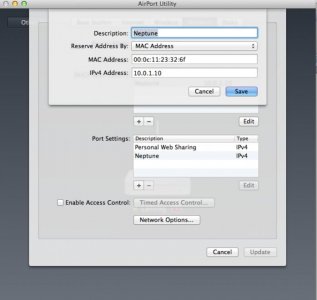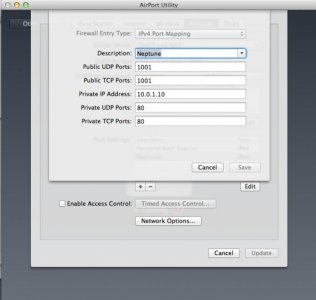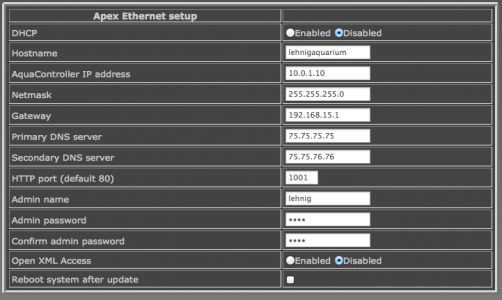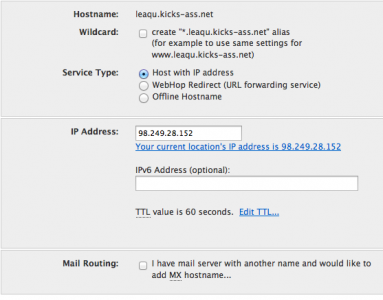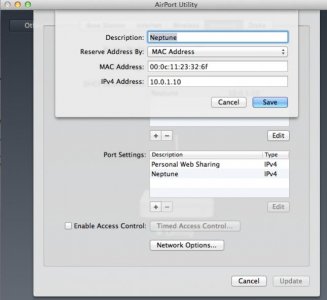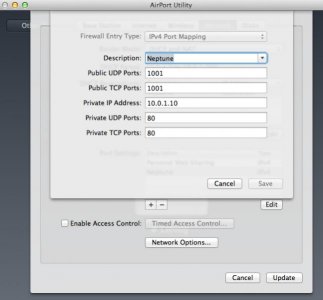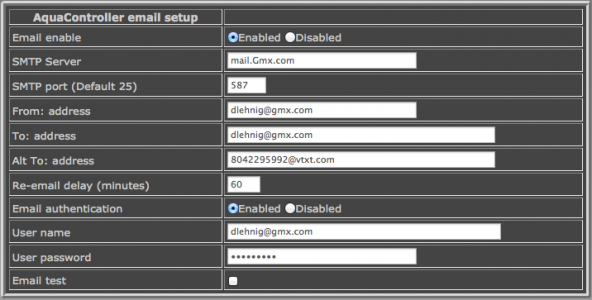I cant seem to get my apex to work through the internet. It appears everything is set up correctly and then I get a double NAT error. My Motorola modem is not a router....so that isn't causing it. Could a Vonage router cause the NAT error? below are my settings.
Apex+airport extreme
- Thread starter chunk78
- Start date