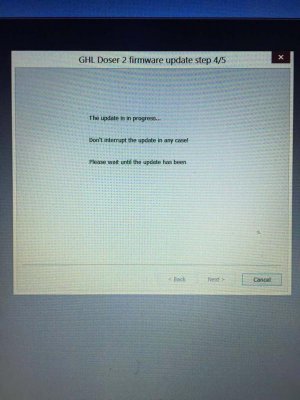You are using an out of date browser. It may not display this or other websites correctly.
You should upgrade or use an alternative browser.
You should upgrade or use an alternative browser.
GHL Doser 2 Owners Club
- Thread starter bklynreef123
- Start date
Thank you, you are right.
In terms of calibration, if I'd like to have a good calibration for the min. dose 0.1ml, is it enough to calibrate just with 1l of water? Is it a good idea to use actual supplement to calibrate each pump? If I have KZ supplements, what's the best way to calibrate each pump? Also, is it necessary to calibrate with 1l?
Thank you,
I would calibrate it with whatever you are planning on dosing. I dose .4ml of zeostart3 without doing the dilution method they say to on the Zeovit forum. I calibrated it with water the first time and realized after I started dosing the ZS through it that it was .1 ml off. I used a vial at got at a drug store that has .5ml increments then used a syringe to put the correct amount (.425ml) in the vial and mark that level. Then run the calibration and adjust accordingly

AQD_ottawa
New member
New software and firmware!
With the current version the LAN/ W-LAN settings of the GHL Doser 2 were improved
and an assistant for static IP addresses and a wireless search were added.
It is now possible to search for wireless networks, the appropriate settings are entered automatically.
With the assistent for static IP address it is now easier to change the static IP address of the GHL Doser 2.
Following changes since Version 1.0.5.9 have been made:
Wireless network search added
Assitant for static IP address added
GHL Doser 2 firmware version 1.02 added
Several optimizations
To use the new functions the GHL Doser 2 needs a firmware update to version 1.02, the firmware is included with the GHL Control Center.
You can download the new version with the following link:
https://aquariumcomputer.com/en-GB/ghldownloads?fileID=219
With the current version the LAN/ W-LAN settings of the GHL Doser 2 were improved
and an assistant for static IP addresses and a wireless search were added.
It is now possible to search for wireless networks, the appropriate settings are entered automatically.
With the assistent for static IP address it is now easier to change the static IP address of the GHL Doser 2.
Following changes since Version 1.0.5.9 have been made:
Wireless network search added
Assitant for static IP address added
GHL Doser 2 firmware version 1.02 added
Several optimizations
To use the new functions the GHL Doser 2 needs a firmware update to version 1.02, the firmware is included with the GHL Control Center.
You can download the new version with the following link:
https://aquariumcomputer.com/en-GB/ghldownloads?fileID=219
New software and firmware!
With the current version the LAN/ W-LAN settings of the GHL Doser 2 were improved
and an assistant for static IP addresses and a wireless search were added.
It is now possible to search for wireless networks, the appropriate settings are entered automatically.
With the assistent for static IP address it is now easier to change the static IP address of the GHL Doser 2.
Following changes since Version 1.0.5.9 have been made:
Wireless network search added
Assitant for static IP address added
GHL Doser 2 firmware version 1.02 added
Several optimizations
To use the new functions the GHL Doser 2 needs a firmware update to version 1.02, the firmware is included with the GHL Control Center.
You can download the new version with the following link:
https://aquariumcomputer.com/en-GB/ghldownloads?fileID=219
Cannot find on aquariumcomputer.com. It only has version 1.01 listed but on the software it does say new firmware available. I already downloaded the new software version 1.0.0.6.0.
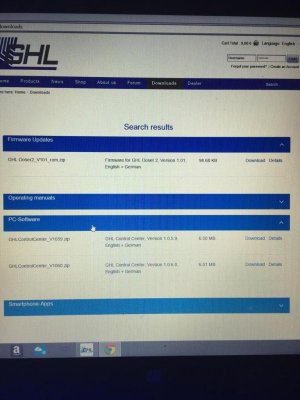
Jerel
New member
Cannot find on aquariumcomputer.com. It only has version 1.01 listed but on the software it does say new firmware available. I already downloaded the new software version 1.0.0.6.0.
View attachment 301330
After GHL Control Center V 1.0.6.0 has been installed. You'll find Firmware V 1.02. within folder - Program Files (x86)\ GHLControlCenter_V1060\ Firmware\ GHL Doser 2
Jerel
New member
Here? I don't see it.Sorry I'm so computer illiterate and it's driving me nuts
View attachment 301336
Correct.
Scythanith
Premium Member
I waited about 15 minutes before cancelling that screen.
I waited about 15 minutes before cancelling that screen.
Did you figure it out? I'm still waiting on it over an hour later.
Jerel
New member
Did it take you long? I've been stuck here for about 30-35 min
View attachment 301339
'Cancel' the Firmware update and start back at dialog 1/5
Dialog 2/5: Did your Doser 2 switch to 'Bootloader Mode' ? (Status LED turned off)
Within dialog 2/5, click 'Device Manager' and navigate to "Ports (COM & LPT)".
Is the Device listed as "Unknown Device" or "USBVCOM (COM#) ?
If the Device is listed as Unknown. You will need to install the driver manually. Right click "Unknown device" and click "Update Driver Software", followed by "Browse My Computer For Driver Software", click on Browse and choose folder "œC:\Program Files (x86)\GHLControlCenter_V1060\Tools\FUJITSU USB DIRECT Programmer\driver\Win7" or whichever version of Windows you are using.
After installation of driver is complete, restart your computer and follow the firmware update instructions.
AQD_ottawa
New member
Allright, we got lots of questions about MyGHL and I would like to share some information here - it happened a lot in the last weeks!
Just to remind you:
MyGHL is a cloudbased service for controlling and setting up certain GHL devices.
The user creates an account on the MyGHL website, registers his devices and is able to access the devices from every location in the world with internet-access via webbrowser.
The first device which can be used with MyGHL will be the GHL Doser 2, ProfiLux 3 and Mitras will follow after a short while.
Questions and answers:
Q: When can I use MyGHL with my GHL Doser 2?
A: We are in the final stage of testing, I assume that this will be the case beginning of 2015.
Q: Which other devices will be supported?
A: ProfiLux 3 and Mitras LX
Q: When will MyGHL be available for them?
A: Unfortunately I don't have an exact date yet, our goal is February 2015
Q: Why can't you be faster?
A: We are very well aware that many customers are looking forward to MyGHL and are anxious for it. However, safety and quality of the software have first priority at GHL, we are not going to release something with potential risks. Especially cloudbased services can be critical, so we ask you for your understanding that we have to work very carefully. Nobody wants his tank as a target for hackers.
Q: Do I have to update the firmware?
A: Yes, to be able to use the MyGHL services a modified firmware is necessary.
Here are some screenshots for the MyGHL user interface for the GHL Doser 2:
View attachment 301354
View attachment 301355
AQD_ottawa
New member
IOS APP for Doser 2 announcement here
http://forum.aquariumcomputer.com/showthread.php?9600-GHL-Doser-2-iOS-App
http://forum.aquariumcomputer.com/showthread.php?9600-GHL-Doser-2-iOS-App
AQD_ottawa
New member
We just got shipment of the Doser 2 temp probe, contact your dealer for availability in North America.
Similar threads
- Replies
- 4
- Views
- 341
- Replies
- 3
- Views
- 234