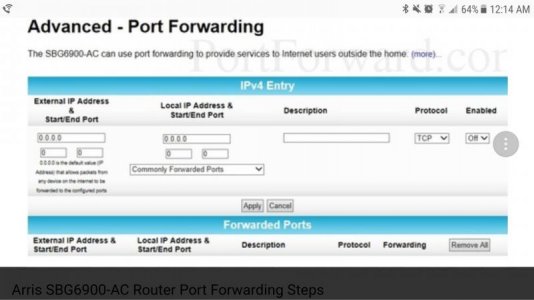If Fusion isn't able to connect and you already had this setup on Fusion before you put it in storage, I would guess it's likely something in your network settings that is causing it. If you are running it though a wireless gaming adapter, the first thing I would try would be to connect it to your router via a wired connection. Then try logging into to Fusion again. If it's set to static IP, change it to DHCP. Then try logging into Fusion again. If that doesn't work, update the firmware making sure to also update the www files. Then revisit Fusion again. If that doesn't work, do a factory reset. Then connect it to your network. Then go to the network settings page and Enable Fusion and Enable Fusion Control. Then then copy the Fusion token and log into your Fusion account and add the token.
If it's connected to your network properly then you should be able to get Fusion working and not need port forwarding. That said, every router is different so a port fowarding for dummies isn't that simple. And frankly, rather than struggling with port forwarding, I would spend the time and figure out why Fusion isn't working. Fusion adds a lot of value/features to the Apex and programming that you won't get from port forwarding. If all else fails, open a support ticket with Neptune. They will help you get Fusion back up and running.