deangelr
Clown Whisperererer
I'm part of the club!
Joined this past Thursday picked up a Sr900-200 model loving it and so is my tank.
congrats! obviously the coolest lighting club on web.. any pics?
I'm part of the club!
Joined this past Thursday picked up a Sr900-200 model loving it and so is my tank.
I heard that someone has V1.5.26 for the V-Stick software and I am still using V1.5.22. Where can I find the V1.5.26 software download? Vertex web site has only posted the V1.5.22.
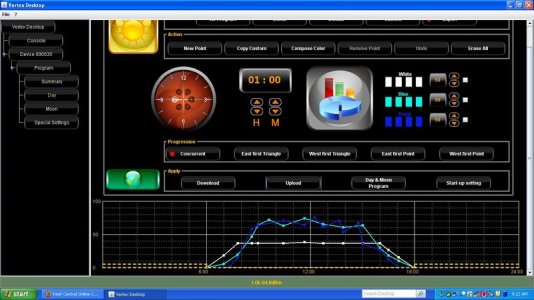
I don't know but I think for any newer version it will fix some bugs and add some new features, and then plant some bugs for future versions
I'm also on 1.522, whats the difference between the 2 ?
Also i am curious to see what everyone is using for their expert settings, right now i have my white toned right back but the blues are in the 60's-70's range.
So far i am loving the light.
View attachment 133843
How did you get so many points ? I was told that 4 was the max. number of points until they released newer software.
Perhaps you could help me out, this is what I am trying to do.
I want 7 hours of "sunlight" preferably while I am at work everyday, then when I get home I want the "actinics" as this is how I like to look at my tank in the evenings while sitting around, watching tv and such.
This is what I want it to look like
11am-6pm white 75% Blue 80% Royal Blue 70%
6:01pm-11:59pm white 20% Blue 60% Royal Blue 50%
12:00am-10:59am moonlights on
I dont like the 3 hour ramp to achieve this as there is a "window" of the colours I like but not what I really want. The ramp from actinic to moon is fine and a ramp from moon to daylight is fine but I really want a solid 20k look from supper to midnight'ish. No different than having your VHO's or T5's with Blue plus's in them on later in the evening when your 400w MH's go off for the day
Anyone have the secret to do this? Maybe you could set the parameters, save it and email it to me?
Dwayne
