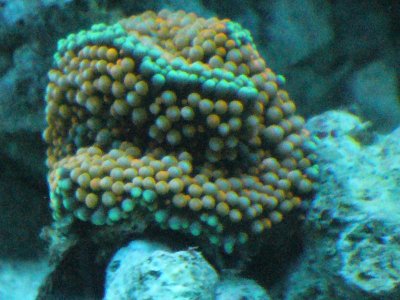You are using an out of date browser. It may not display this or other websites correctly.
You should upgrade or use an alternative browser.
You should upgrade or use an alternative browser.
camera help
- Thread starter Fireworm
- Start date
dendronepthya
Premium Member
I would venture to guess that half the problem is proper setup and the other half is post processing. For setup you want to use a tripod whenever possible and be shooting at a 90 degree angle to the glass to avoid distortion. In terms of post processing, the files that come right out of my camera are not very good. I have to do some touchup especially with white balance and contrast.
dendronepthya
Premium Member
I like to use Aperture 2, but many others use Lightroom 2. The two are very comparable but Lightroom tends to support more camera RAW files. I just bought a Panasonic GF-1 and Lightroom came out with an update quickly and Aperture I'm still waiting on.
And yes, seeing an actual image with the EXIF information is the best thing for diagnosing issues.
And yes, seeing an actual image with the EXIF information is the best thing for diagnosing issues.
Fireworm
New member
Ok... here is everything I took the past few days. My camera is a Panasonic Lumix 5.0 MP, and 6x optical. Not sure if that helps you guys, but that is what I got.
Attachments
tyoberg
Premium Member
I see a fair amount of noise (you might be able to drive that down by trying different settings). Everything has a pretty heavy blue color cast to it. But yeah, the camera definitely has some shortcomings. You might try switching it to macro and getting up close?
I did a WB fix one with the MS Office Picture Manager thingy (has you click on an area that should be white/grey). Noticeably better, but probably not what you're hoping for.
I did a WB fix one with the MS Office Picture Manager thingy (has you click on an area that should be white/grey). Noticeably better, but probably not what you're hoping for.
Attachments
dendronepthya
Premium Member
Try taking a picture of the ricordea again. I'm not sure what manual controls your camera has available, but if it has a aperture priority mode "A" I wouldthe following settings using a tripod.
Shooting mode = Aperture priority
ISO = 100
Aperture = f/11
Shutter speed = whatever the camera selects
That should give you a much clearer shot of your coral. Be sure to shut off your pumps and shoot 90-degrees to the plane of the glass to avoid distortion. Try and get a shot like this:

Shooting mode = Aperture priority
ISO = 100
Aperture = f/11
Shutter speed = whatever the camera selects
That should give you a much clearer shot of your coral. Be sure to shut off your pumps and shoot 90-degrees to the plane of the glass to avoid distortion. Try and get a shot like this:

Similar threads
- Replies
- 1
- Views
- 1K
- Replies
- 2
- Views
- 178
- Replies
- 1
- Views
- 649