I couldn't find a good step by step guide with specific hardware and software recommendations for this, although it seems like quite a few people have some sort of webcam setup to view their tanks when they're not home. Here's two approaches that worked for me:
Old Android phone:
Old Android phone:
- I had the parts for this laying around and was able to put it together in about 10 minutes. It was my proof of concept.
- The hardware: Any old Android phone, power supply, and mounting hardware.

- The software: Install Alfred on the old phone and your new phone, run the setup wizard.
- Pros: It works, super easy setup.
- Cons: Lousy resolution/framerate; requires an old phone; if the monitoring phone crashes while you're away, you won't be able to connect to it.
- I wanted a more flexible, customizable, higher resolution option. Using my computer and webcam along with a dynamic DNS service, I can connect from any computer or my phone.
- The hardware:
Any old webcam. I bought a Logitech c920, but this was overkill - a cheaper one would have had the same results for this project.
A computer
- The software:
Install the drivers for the webcam and make sure those are working.
Install Yawcam on your computer. (A for-pay alternative would be iSpy)
A Dynamic DNS provider. I've used dyndns in the past, but they're for-pay now and I'm super cheap. Duck DNS seemed to do the trick.
- The setup:
Launch Yawcam, choose Settings>Device>your webcam. Also choose Settings>Device>Device Properties and Format Control; pick the resolution you want.
On the control panel tab of Yawcam, next to Stream, click Enable. You should see this:
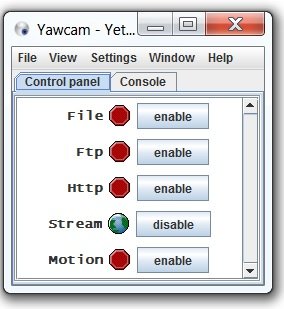
Now, pick Window>Preview. You should see a live stream of your tank (you did set the camera up pointing at the tank already, right? If the computer is in a separate room from the tank, you may need to get a USB repeater cable to extend the webcam's range)
Still in Yawcam, choose Settings>Edit Settings>Output>HTTP. Copy that IP address.
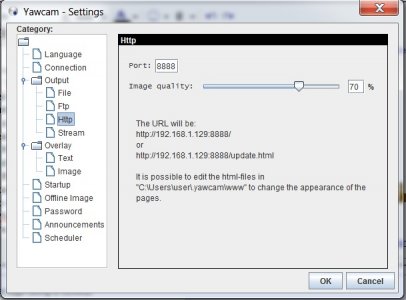
Open your web browser, and enter the web address, followed by the streaming port (default is 8081). In my case, it's http://192.168.1.129:8081/, but your IP will most likely be different.
You should see a live stream of your tank in your web browser. Don't proceed until you've gotten this far.
There's a couple more options you can configure in Yawcam. Go to Settings>Edit Settings>Startup and check Start Stream Output.
You can also set up a password.
Finally, put a shortcut to Yawcam into Start>All Programs>Startup. If you can't find this folder, type Start>Run>"%appdata%\Microsoft\Windows\Start Menu\Programs\Startup" without the quotes. This ensures Yawcam will restart itself if your computer crashes, runs Windows update, or whatever.
The last step is making sure you can access the stream from a different computer. I run the Tomato firmware on my router, so the setup was pretty easy for me - follow the instructions on the Duck DNS page to get it set up. You'll also need to set up port forwarding on your router - it's specific to each firmware, so google it for your router. On mine, the rule looks like this:
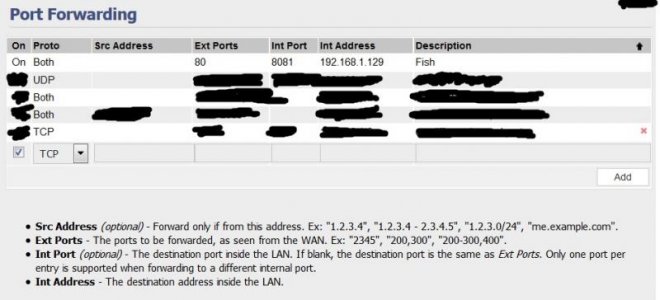
Now, you can go to your-username.duckdns.org and see your tank!
- P.S. I stupidly purchased a 1080p webcam thinking I'd be able to see my tang like this:

Not so much - turns out Yawcam doesn't support the full resolution or the hardware encoding of the c920. If I had this to do over, I'd buy a $20 webcam instead.
