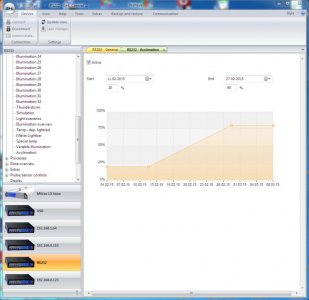Matthias Gross
.Registered Member
this post refers to the acclimation function in ProfiLux (Firmware 6.15 or higher) and in Mitras LX (Firmware 1.18 or higher)
We have been asked a few times how to use the new acclimation function, so I want to give a brief description here:
With the acclimation function ProfiLux or Mitras is able to change the brightness of your tank illumination automatically over a period of time from day to day.
You just enter the dates where this should start and end and you set the percentage at the beginning and the end.
ProfiLux (or Mitras) calculates the dimming for every day and reduces the existing illumination settings accordingly. 100% means no change at all, with 0% all lamps are completely off. Or in other words: The dimming-factor of the acclimation, which is calculated day by day, is multiplied with the "normal" illumination settings.
It doesn't matter if you want to increase or decrease the brightness over a few days. Just enter the percentages and dates as wished - ProfiLux (Mitras) does the rest.
Here is a screenshot which illustrates this quite good:
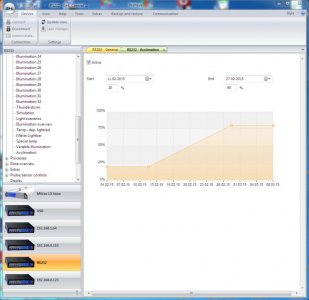
We have been asked a few times how to use the new acclimation function, so I want to give a brief description here:
With the acclimation function ProfiLux or Mitras is able to change the brightness of your tank illumination automatically over a period of time from day to day.
You just enter the dates where this should start and end and you set the percentage at the beginning and the end.
ProfiLux (or Mitras) calculates the dimming for every day and reduces the existing illumination settings accordingly. 100% means no change at all, with 0% all lamps are completely off. Or in other words: The dimming-factor of the acclimation, which is calculated day by day, is multiplied with the "normal" illumination settings.
It doesn't matter if you want to increase or decrease the brightness over a few days. Just enter the percentages and dates as wished - ProfiLux (Mitras) does the rest.
Here is a screenshot which illustrates this quite good: