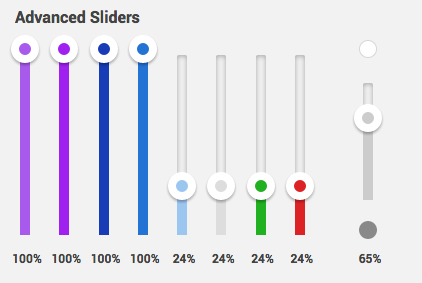oseymour
Euphyllia Addict
I've been a Kessil user for years and in the last month I've moved to 2 Radion G4 Pro.
On all the lights I've used there is one place to set lighting intensity. With ESL I have a main slider, and then a slider to manage each channel.
Can someone please explain the relationship between the two?
Right now I have my main slider at 65% does that mean I'm running my lights at 65%?
On all the lights I've used there is one place to set lighting intensity. With ESL I have a main slider, and then a slider to manage each channel.
Can someone please explain the relationship between the two?
Right now I have my main slider at 65% does that mean I'm running my lights at 65%?