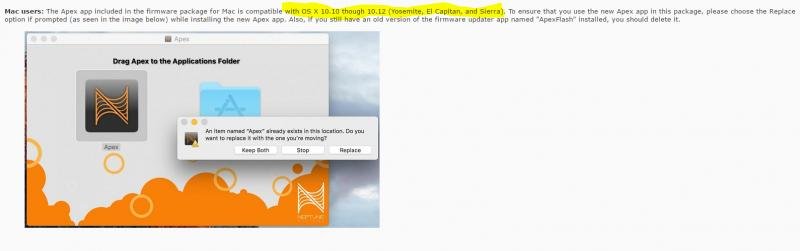You are using an out of date browser. It may not display this or other websites correctly.
You should upgrade or use an alternative browser.
You should upgrade or use an alternative browser.
frustrated beyond belief
- Thread starter Bpb
- Start date
Bpb
New member
That's all still a bit over my head and difficult to figure out while two toddlers are tugging on your shorts and playing jump rope with the Ethernet cables. I'll try to dig out my old pc laptop and see if that plays nicer than the mac, if that doesn't work. I'll just be without fusion until the apex dies and it'll be the last Neptune product I buy. If I'm going to have to spend $800-1000 on a new controller I don't want to have to take a course in networking and IT just to figure out how to install it. I don't remember it being this much of a problem when I first got it. It was fairly straight forward without any issues.
Sent from my iPhone using Tapatalk
Sent from my iPhone using Tapatalk
spifftempo
New member
I'm reading all this back and fourth here and it seems we are missing a couple of key setup questions.
1. Is this Apex hardwired or wireless to your network?
If it is wireless to your network, have you configured that wireless bridge with the new WiFi network, if not, then start there.
2. Do you have DCHP enabled on your Apex? DHCP is what most devices have enabled by default, but it seems alot of people used static IP addresses with their Apex. This is likely a carry over before Fusion existed and you needed to do port forwarding for your Apex. DHCP is kind of like a device asking the network for all the details to connect to the network. If its disabled, then your device must be manually configured and you have to know what your doing. So, make sure DHCP is enabled. To do this, go to your Apex display screen: Go to System> Netsetup> DCHP> then restart the Apex from the Netsetup menu.
3. Don't worry about the firmware update. IMHO, that will always be an engineer's first suggestion. But since your Apex was working before the router change on whatever version of firmware would allow you to connect to Apex Fusion. So updating the firmware, while its always a good idea, isn't going to get you connected to Apex Fusion.
4. If you continue to have trouble, then contact Neptune Systems support. They stay busy, but they will make time for you after the weekend and have you up and running in no time.
1. Is this Apex hardwired or wireless to your network?
If it is wireless to your network, have you configured that wireless bridge with the new WiFi network, if not, then start there.
2. Do you have DCHP enabled on your Apex? DHCP is what most devices have enabled by default, but it seems alot of people used static IP addresses with their Apex. This is likely a carry over before Fusion existed and you needed to do port forwarding for your Apex. DHCP is kind of like a device asking the network for all the details to connect to the network. If its disabled, then your device must be manually configured and you have to know what your doing. So, make sure DHCP is enabled. To do this, go to your Apex display screen: Go to System> Netsetup> DCHP> then restart the Apex from the Netsetup menu.
3. Don't worry about the firmware update. IMHO, that will always be an engineer's first suggestion. But since your Apex was working before the router change on whatever version of firmware would allow you to connect to Apex Fusion. So updating the firmware, while its always a good idea, isn't going to get you connected to Apex Fusion.
4. If you continue to have trouble, then contact Neptune Systems support. They stay busy, but they will make time for you after the weekend and have you up and running in no time.
Bpb
New member
You are blaming the apex when you should be blaming yourself for not setting up your new netgear router properly.
Sent from my iPhone using Tapatalk
That may be the case, but everything else works as it did before and I followed the router installation instructions word for word. Just because I'm not familiar with those terms doesn't mean if I have a second I won't be able to find them.
Sent from my iPhone using Tapatalk
Bpb
New member
I'm reading all this back and fourth here and it seems we are missing a couple of key setup questions.
1. Is this Apex hardwired or wireless to your network?
If it is wireless to your network, have you configured that wireless bridge with the new WiFi network, if not, then start there.
2. Do you have DCHP enabled on your Apex? DHCP is what most devices have enabled by default, but it seems alot of people used static IP addresses with their Apex. This is likely a carry over before Fusion existed and you needed to do port forwarding for your Apex. DHCP is kind of like a device asking the network for all the details to connect to the network. If its disabled, then your device must be manually configured and you have to know what your doing. So, make sure DHCP is enabled. To do this, go to your Apex display screen: Go to System> Netsetup> DCHP> then restart the Apex from the Netsetup menu.
3. Don't worry about the firmware update. IMHO, that will always be an engineer's first suggestion. But since your Apex was working before the router change on whatever version of firmware would allow you to connect to Apex Fusion. So updating the firmware, while its always a good idea, isn't going to get you connected to Apex Fusion.
4. If you continue to have trouble, then contact Neptune Systems support. They stay busy, but they will make time for you after the weekend and have you up and running in no time.
1. Have been using a wireless bridge. Linksys I believe. When attempting to update the firmware though I followed neptunes instructions and restarted the apex after wiring it directly to the router and restarting the base unit. DHCP has always been ON.
2. DHCP is and always has been ON. I have no idea why on the third restart it loaded a 10.0.0.10 IP address. It previously had a 192.168.something or other on the first two failed attempts
3. Gotcha. Yes I'd love to be able to use fusion again. Programming on the display is a pain
4. I opened a ticket. Still waiting to hear back.
I appreciate you guys taking the time to try and help. I did this previously on a PC. Maybe it's just not playing nice with a mac (which if that's the case it's still frustrating. It's not 1998 anymore).
May have mentioned. But I'll echo. So I downloaded the latest firmware. When I open it I get an error message. I thought it was supposed to open an apexflash utility to update? Mine just gives me an error message. The flash utility I have I believe is from the 4.32 firmware I attempted a long time ago (and had to do it from a pc for it to work). I'm guessing the old flash utility isn't going to pull the new firmware I downloaded?
Sent from my iPhone using Tapatalk
It's an I7 IMAC purchased new in 2014. Running Lion if I'm not mistaken. Whatever was before El Capitan. I never did that update as I heard it was terrible
Sent from my iPhone using Tapatalk
Per the instruction on Neptune Community Form these are the iOS that are supported
https://forum.neptunesystems.com/sh...c-Firmware-version-4-52_5A17-is-now-available
Attachments
Some of the best and most beautiful reef tanks I've seen use nothing more than a Power Strip............ I own an Apex myself and I can honestly say IMO it's more bling than practical. I really like the WXM module, but other than that I'd say I'm using 10% out of a 100% of the controllers actual capability.
Bpb
New member
Per the instruction on Neptune Community Form these are the iOS that are supported
https://forum.neptunesystems.com/sh...c-Firmware-version-4-52_5A17-is-now-available
There it is. New firmware is only compatible with El Capitan or later. And the apex flash will not load the new firmware. Answers the problem entirely. Why couldn't they have put that information in plain English on the download page?
Sent from my iPhone using Tapatalk
spifftempo
New member
2. DHCP is and always has been ON. I have no idea why on the third restart it loaded a 10.0.0.10 IP address. It previously had a 192.168.something or other on the first two failed attempts
That is important. After it loaded the 10.0.0.10 address could you connect to Apex Fusion? Could you access http://10.0.0.10 from your web-browser? If so, then when you connect it back up to your LinkSys bridge you should still be able to access it. If you cannot access it connected to your router, then post up your network settings page from your Mac here. If you cannot access it just on your LinkSys, then then LinkSys is not setup appropriately.
Again, I would leave the whole firmware part out of everything right now. It really isn't what is keeping you from connecting to Apex Fusion- its your network.
Jlentz
New member
Why couldn't they have put that information in plain English on the download page?
Becuase Neptune is terrible at making sense.
I'd not worry about the firmware until the networking issue is sorted out. That's the main problem at this point.
Sent from my iPhone using Tapatalk
wmo168
New member
Nice.. you know the return policy? Just got mine and now reconsidering to go with something cheaper.. not to mention that every apex ready products and additions are about $200 more than anything on the market
Sent from my Pixel using Tapatalk
If yours forsale I want to buy it from you and try? I am thinking of upgrading my DA to Apex...
edsbeaker
Member
The new firmware is also compatible with Yosemite, which came out between Lion and El Capitan. You may have updated Yosemite from Lion. so that may not be the issue.
There it is. New firmware is only compatible with El Capitan or later. And the apex flash will not load the new firmware. Answers the problem entirely. Why couldn't they have put that information in plain English on the download page?
Sent from my iPhone using Tapatalk
Similar threads
- Replies
- 3
- Views
- 107
- Replies
- 2
- Views
- 57
- Replies
- 4
- Views
- 101