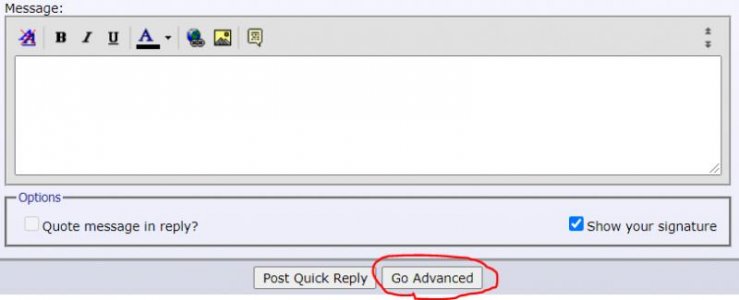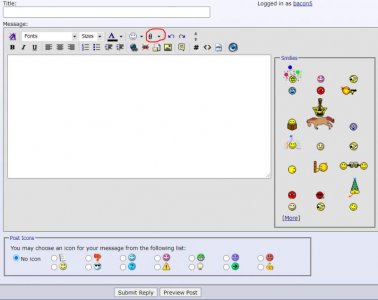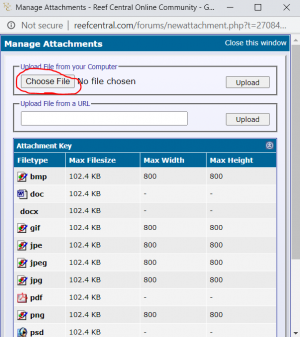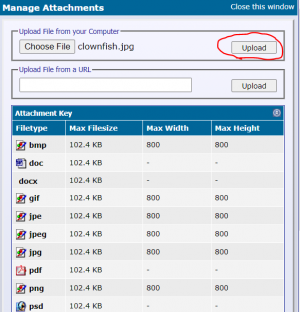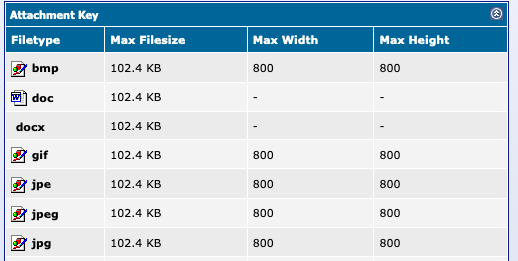- Forum
- More Forums
- Reef Club Forums
- West Region-Reef Club Forums
- Greater San Francisco Bay Area Reef Forum
You are using an out of date browser. It may not display this or other websites correctly.
You should upgrade or use an alternative browser.
You should upgrade or use an alternative browser.
How do I post a picture??
- Thread starter Daddi0
- Start date
Daddi0
Active member
I dont have Tapatalk. There must be a way to upload a pic. from my laptop without a 3rd party app.?Use the Tapatalk app. Easiest way to post a picture.
Sent from my iPhone using Tapatalk
Cheers! Mark
bacon5
Member
It should then show you the name of the file you uploaded here once it is done uploading. You can then close the window
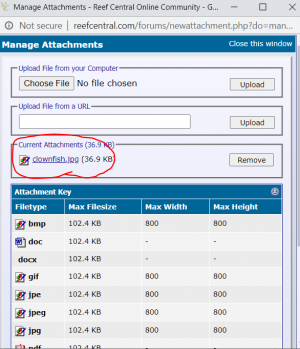
Then back in the message composer, click on the drop down arrow next to the paper clip, and click on the attachment you want.
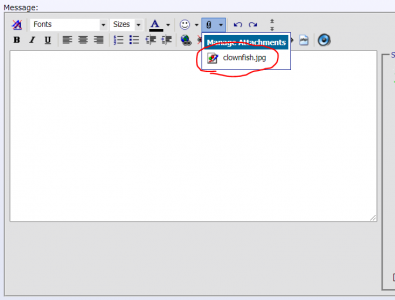
It will then add it into the message body:
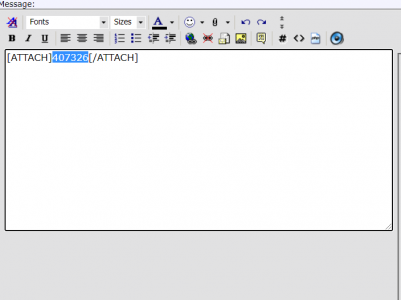
Hope this helps
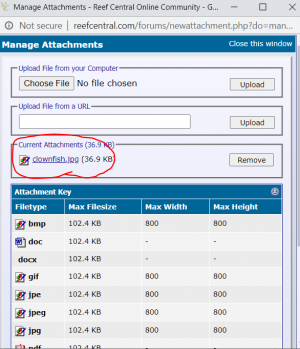
Then back in the message composer, click on the drop down arrow next to the paper clip, and click on the attachment you want.
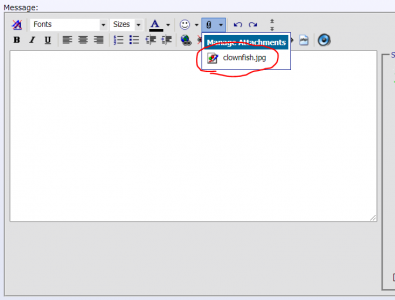
It will then add it into the message body:
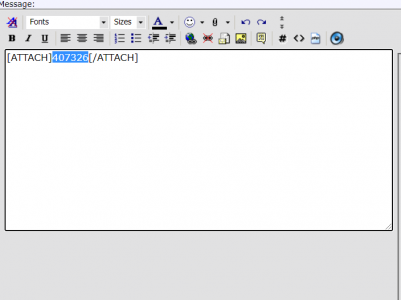
Hope this helps
Daddi0
Active member
I hit go advanced and then it wont let me click the paperclip attachmentsView attachment 407326
Here are the steps:
Go to advanced
View attachment 407327
Go to the attachments/paperclip icon
View attachment 407328
Go to choose file
View attachment 407329
After choosing your image, you press upload.
View attachment 407330
Only lets you do 5 images per post, I will continue the instructions in the next one.
bacon5
Member
Oh are there annual limits in addition to the 5 per post?
Mark, maybe try another web browser? I was doing this in chrome on a windows machine.
I think you need to lower the resolution of the photo.
you mean size?
Daddi0
Active member
I think you need to lower the resolution of the photo.
I dont get far enough in the process that resolution would be an issue.
Similar threads
- Replies
- 3
- Views
- 146