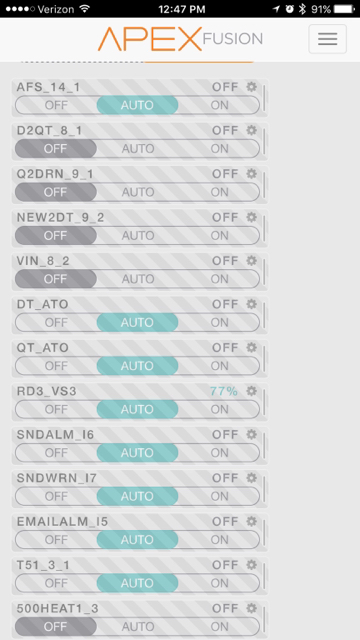You are using an out of date browser. It may not display this or other websites correctly.
You should upgrade or use an alternative browser.
You should upgrade or use an alternative browser.
New APEX setup
- Thread starter RBU1
- Start date
slief
RC Sponsor
If this is for the brand new Apex 2016, this video should be very helpful.
<iframe width="1280" height="720" src="https://www.youtube.com/embed/zJrIb41ZFIU?rel=0" frameborder="0" allowfullscreen></iframe>
For the Apex 2016, if you scroll down, this shows the programmed outlets as well. Any outlet can be changed for control different devices or different parameters.
https://www.neptunesystems.com/getstarted/apexng/apex-control-freak-newbie/
For the Classic Apex, this should help you as well.
https://www.neptunesystems.com/getstarted/apexgold/
Lastly is the comprehensive reference manual which has the answers to most any question when it comes to setup and programming.
https://www.neptunesystems.com/downloads/docs/Comprehensive_Reference_Manual.pdf
<iframe width="1280" height="720" src="https://www.youtube.com/embed/zJrIb41ZFIU?rel=0" frameborder="0" allowfullscreen></iframe>
For the Apex 2016, if you scroll down, this shows the programmed outlets as well. Any outlet can be changed for control different devices or different parameters.
https://www.neptunesystems.com/getstarted/apexng/apex-control-freak-newbie/
For the Classic Apex, this should help you as well.
https://www.neptunesystems.com/getstarted/apexgold/
Lastly is the comprehensive reference manual which has the answers to most any question when it comes to setup and programming.
https://www.neptunesystems.com/downloads/docs/Comprehensive_Reference_Manual.pdf
slief
RC Sponsor
Yes new apex, I am trying to program thru Fusion.
Select the outlet you want to change the schedule on. When the outlet setting page opens up. you can use the wizard by selecting light under device type. Make your time changes in the menu and then hit the cloud icon in the upper right of the screen to send that change to the Apex.
So you are changing the time in these boxes, then clicking on the cloud icon in the upper right corner to upload those changes, correct?
When that occurs, a little pop up will appear saying something to the tune of, "Please wait while updating." There will also be a progress bar. The process usually takes about 5 seconds or so.

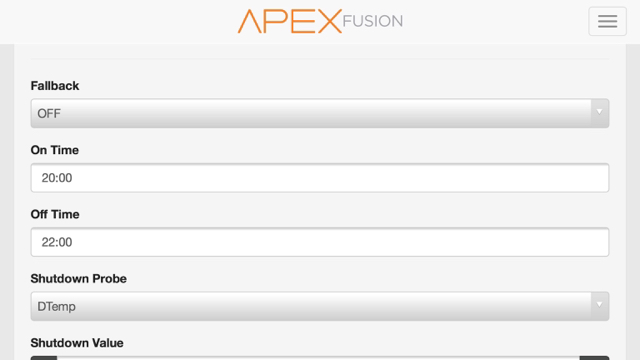
When that occurs, a little pop up will appear saying something to the tune of, "Please wait while updating." There will also be a progress bar. The process usually takes about 5 seconds or so.

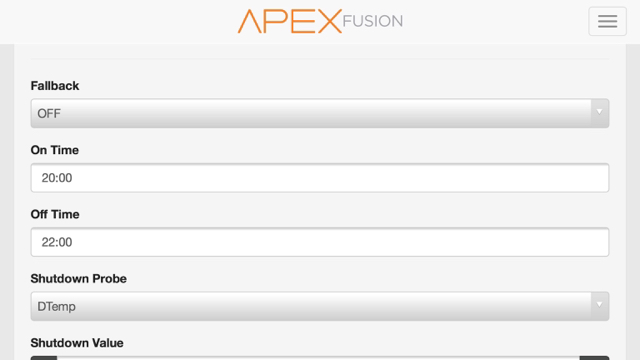
RBU1
Moving on Up
Yes that's correct, yet I don't see the outlet turning off if I set it at a time near when I am changing it. For example, I go in to the light for outlet 1 and change the off time to be about 5 minutes later than current time. I upload using the cloud button get the note saying change is happening then 5 minutes later the outlet does not turn off....
Are your outlet toggles set to auto?
Jetmech2000
New member
For the record, I am a little disappointed in how Neptune handles support.....Email,,,,thats a pain in the a$$. I want to talk to someone to help fix my problem not email back and forth......
My apex quite working Monday (it was 5 years old), trying to call or email apex was not helpful at all!!!!!!!! it took over 36 hours to get a helpful answer from apex. By that time I had already went out and bought the brand new apex. Bulk Reef Supply has a lot of helpful videos on programming the apex. check them out on their website or youtube
Jetmech2000
New member
yes on auto, They operate when I switch from on to off, just not in auto...
You have to make sure your apex clock is right. the Dash board has two times on it, one is local time and one is tank time. make sure your tank time is the same as local time
BrickFishHouse
New member
Don't give up on their tech support. There's a lot of people trying to reach them, and a lot of those calls being handled involve some really deep tech stuff.
I've had success scheduling a call via email. Maybe that is a starting point for you.
Sent from my iPhone using Tapatalk
I've had success scheduling a call via email. Maybe that is a starting point for you.
Sent from my iPhone using Tapatalk
Jetmech2000
New member
Jet Mech, that could be it. I noticed there are different times in there. But thought that it had something to do with Neptune being in California. I will make sure both times are the same.
If you are in fusion, click on the gear icon at the top. Then click on the clock icon and you can set the Apex time.
Similar threads
- Replies
- 0
- Views
- 201
- Replies
- 4
- Views
- 251
- Replies
- 5
- Views
- 225