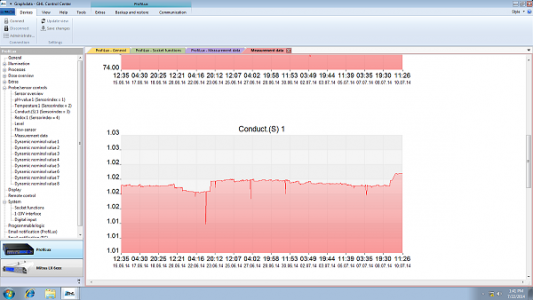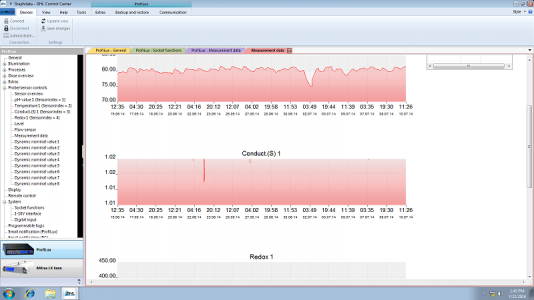AQD_ottawa
New member

Great improvements:
- Name your probe and special function buttons on your own (via the GHL Control Center)
- Adjust your graph scale area for yourself
Firmware update! New ProfiLux touch functions!
Firmware update! New ProfiLux touch functions!
Great improvements: - label thesensors and special function buttons individually through the GHL control center -
make scale range of the sensor graphs
name your test and special function buttons on your own (via the GHL control center) "“ adjust your graph scale area
.