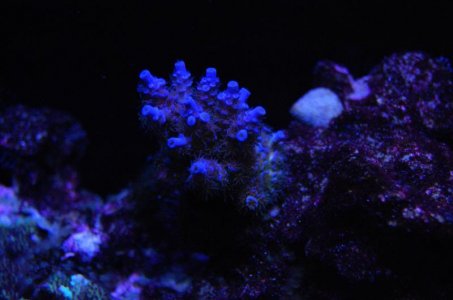jjoos99
New member
I am trying to get the white balance to adjust with my step daughters nikon d40 camera with no luck. i place the camera into the m or p mode and go to the white balance page and take a picture to adjust the white balance like the menu says to do. After taking the pic it switches back to the main menu. The pic I take to use as a adjustment pic is very blue. I take another pic after what I think has been adjusting the white balance and i get a picture that is identical with the very blue coloration. Any nikon users have any suggestions?
thanks
Jeff
thanks
Jeff