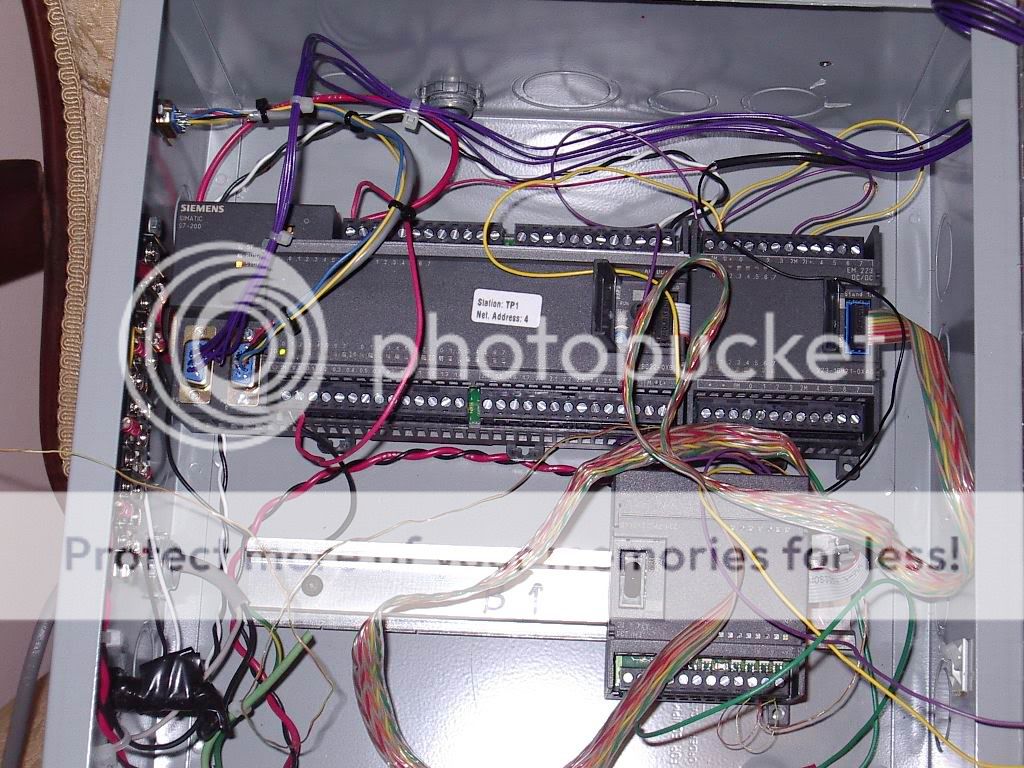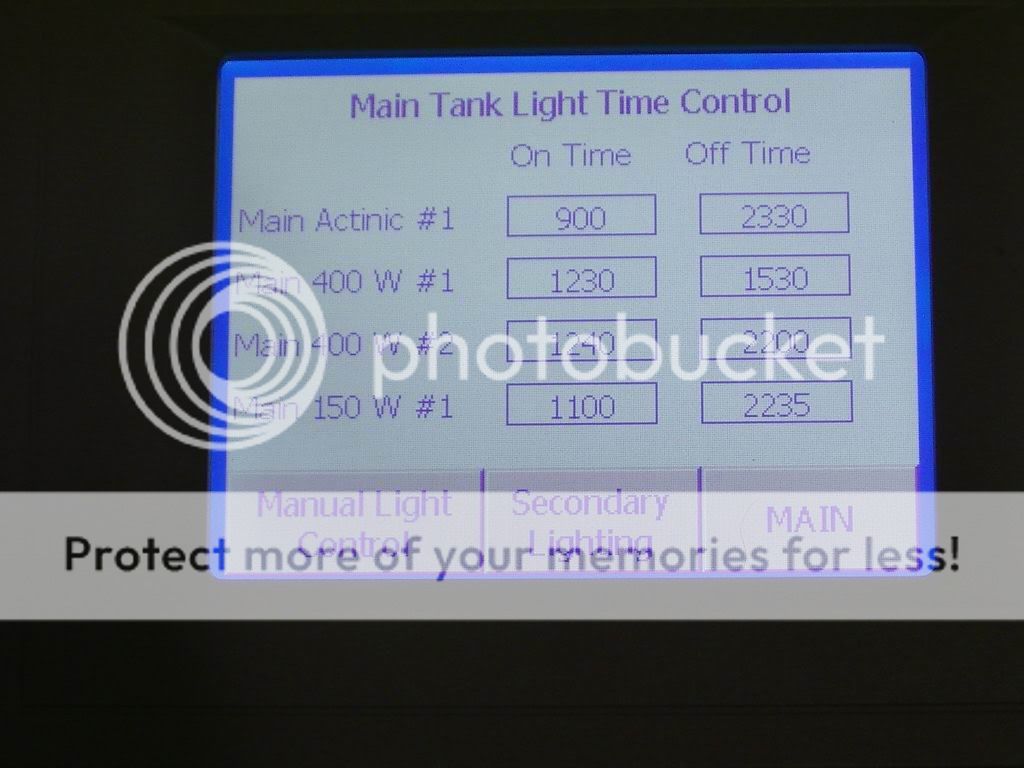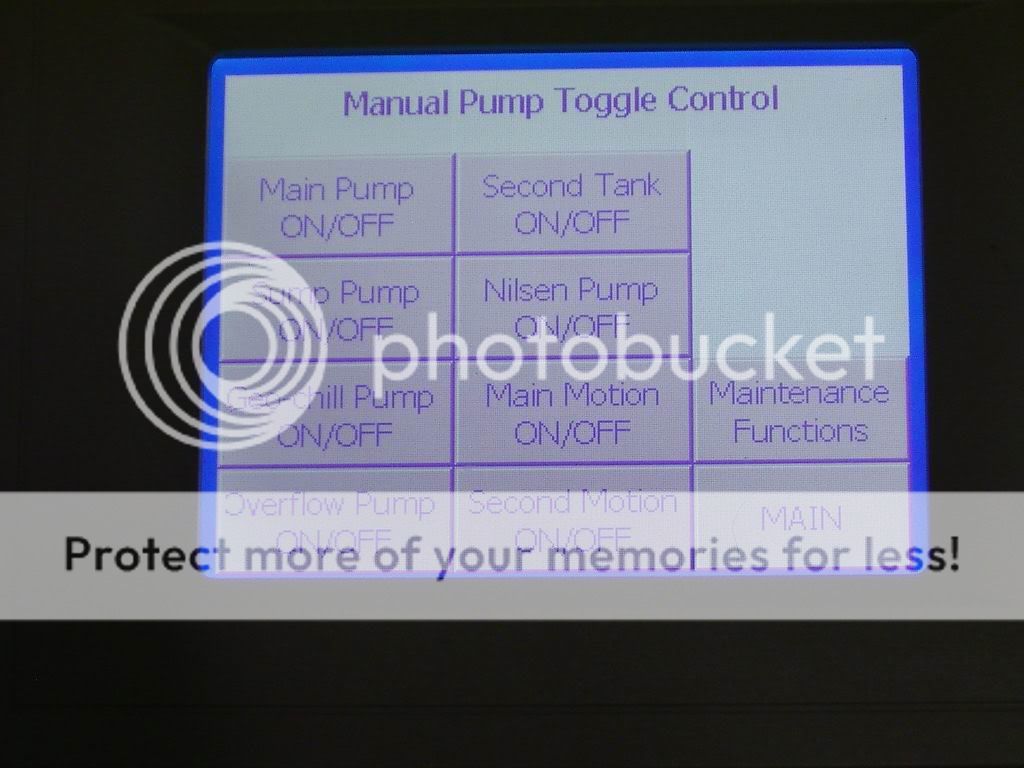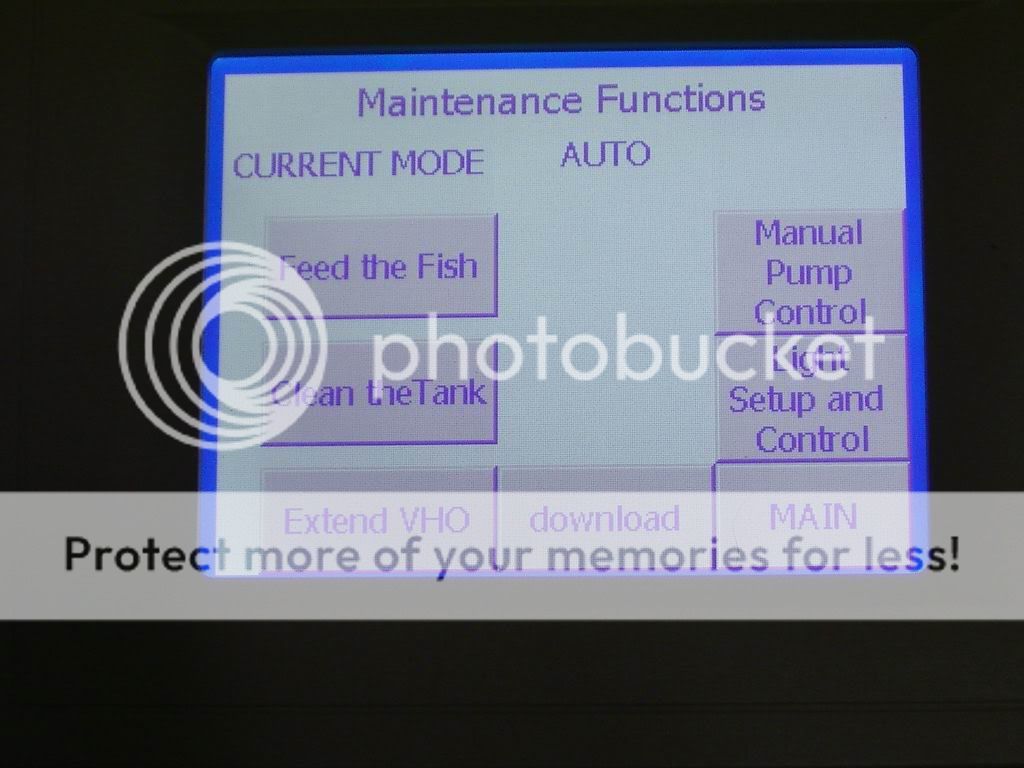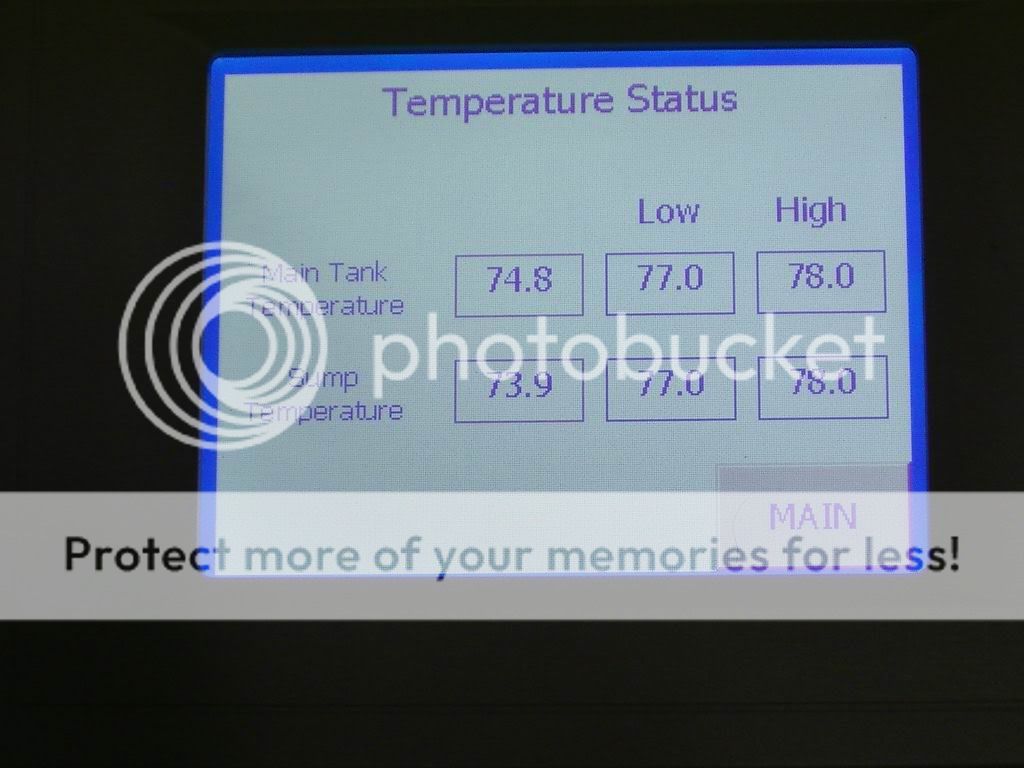easttn
Premium Member
Hey guys,
Built a custom system for one of the greatest reefers in the business and thought I'd share. As I had Siemens PLCs availabe it seemed natural that I follow what I know.
The hardware is a follows:
1 - 6AV6 545-0AA15-2AX0 - Siemens Touch Panel TP070
1 - 216-2BD22-0XB0 - Siemens 226 CPU AC/DC/RLY
1 - 223-1BH21-0XA0 - Siemens EM223
1 - 231-7PD22-0XA0 - Siemens EM231
Some Din rails, wire, cheap thermocouples, and a NEMA enclosure.
The I/O quantity and general specifications can be found here: Siemens PLCs
Gresham and I spent a bit of time tweaking the controls he wanted, and some did change as we went through the list but here was one of the original drafts. You will see the final controls as I progress.
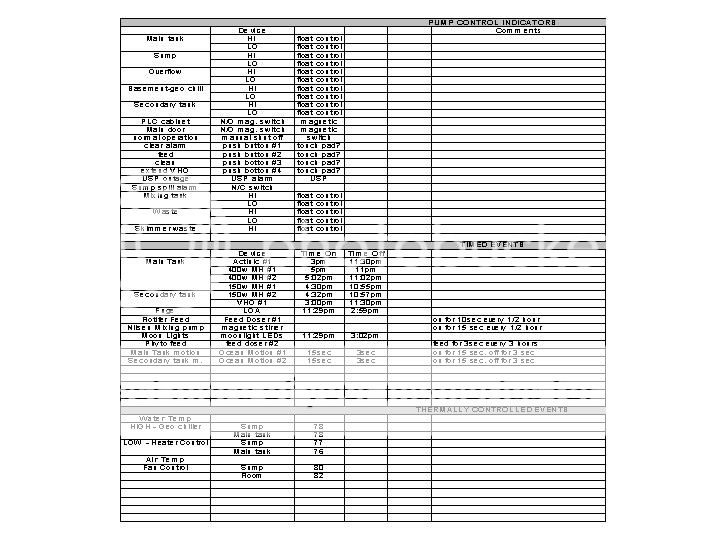
I'll post pics, schematics and code over the next few days.
Stay tuned. This turned out rather well if I do say so myself.
Built a custom system for one of the greatest reefers in the business and thought I'd share. As I had Siemens PLCs availabe it seemed natural that I follow what I know.
The hardware is a follows:
1 - 6AV6 545-0AA15-2AX0 - Siemens Touch Panel TP070
1 - 216-2BD22-0XB0 - Siemens 226 CPU AC/DC/RLY
1 - 223-1BH21-0XA0 - Siemens EM223
1 - 231-7PD22-0XA0 - Siemens EM231
Some Din rails, wire, cheap thermocouples, and a NEMA enclosure.
The I/O quantity and general specifications can be found here: Siemens PLCs
Gresham and I spent a bit of time tweaking the controls he wanted, and some did change as we went through the list but here was one of the original drafts. You will see the final controls as I progress.
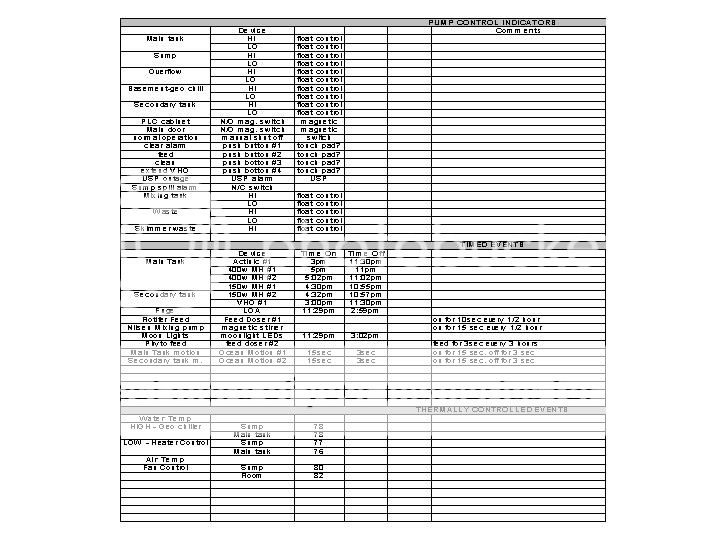
I'll post pics, schematics and code over the next few days.
Stay tuned. This turned out rather well if I do say so myself.