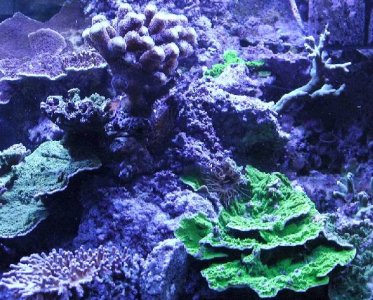You're quite right, one should start with lower amounts/percentages, otherwise one can risk burning the corals.
Do you have the Illumina SR series owner's manual. If not, you can download it from the Vertex website (
www.vertexaquaristik.com). This explains how the menus are set up and the steps to program the lights. If you are using the V-Link, then download, also, the Desktop manual, which deals with the computer connections and more complex programming.
For completeness, on the lamp itself, one goes into the menu and goes to the Light Manager and then choose the sub-menu Custom. You then have options to play with. If you wish to simply create a programm, use the various colour accesses to program sun-up, percent, ramp-up length and sundown,, procent, etc. To save the program, you press the left button OK, to jup through the menue you use the arrows, to close a menu and jump to the previous, use ESC.
If you wish to experiment with particular percent mixes, select the Light Manager selection and it will take you to a sub-menu with the various colours and you can play with percentages to see what you like visually. This sub-menu does not save what is set. It is only for trying the various mixes. When you have a specific mix, it must be programmed into the Custom section. I would recommend setting the whites at 40% and the blues at 50% to start. Over the weeks one can raise this amounts as the corals respond. Of course, keep an eye on them. Some may benefit from re-arrangement.
If you have specific questions, feel free to contact me.