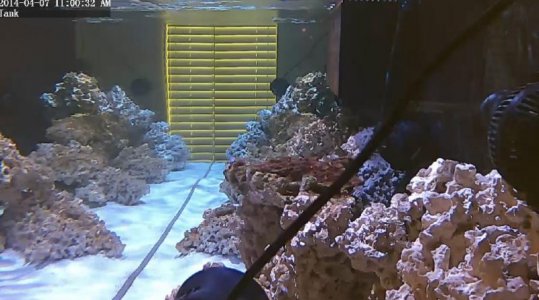tylr9m482
New member
HI everyone.
Recently bought an apex and have been wanting to set up a web cam so I can view my tank 24/7. The manual recommends using the Linksys WVC54GCA cam but I was wondering about what other options are open to me. What different cameras has everyone else used with relative ease that could be an option for me?
Thank you!!
Recently bought an apex and have been wanting to set up a web cam so I can view my tank 24/7. The manual recommends using the Linksys WVC54GCA cam but I was wondering about what other options are open to me. What different cameras has everyone else used with relative ease that could be an option for me?
Thank you!!