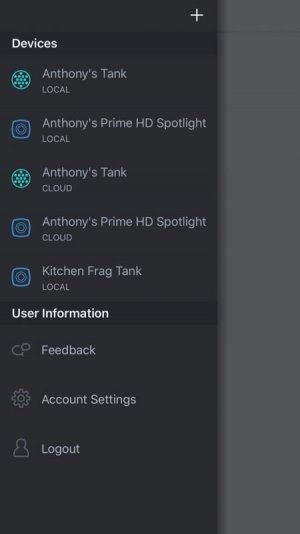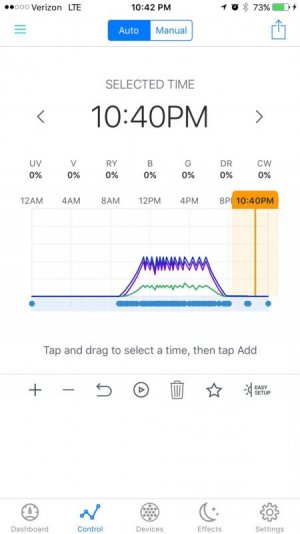Orcus Varuna
New member
Thanks for the info.I adjusted the times as per kaklangley's method,makes it easier than moving each point. Do the intensities need to be adjusted due to the depth of the tank,this may have been discussed earlier,easier to ask then wade through 174 pages that I have read for the most part. My tank is 30" deep and I am running 10 lights (52HD),I downloaded the 12" AWL profile, my lights are 13" AWL.
With 10 hydra 52hd I would run the 12" profile to start regardless of depth. Then after a few months if you feel more light is necessary use the 24" schedule to boost the overall intensity profile of the schedule. Hope this helps and jeeze what size is your tank!
Sent from my iPhone using Tapatalk