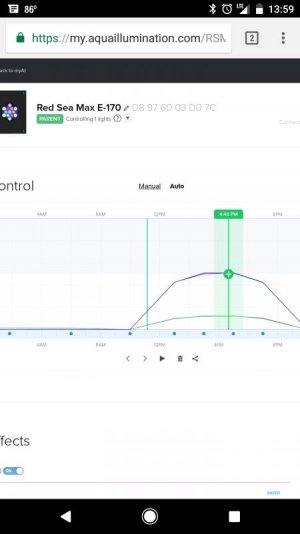I'd love to join the party here. However, I can't figure out how to upload lighting profiles. I can email them to myself and load them into myAI. All it says is a new preset has been saved and nothing has changed. I'm not sure what I am missing, but it is very confusing as to how to upload profiles.
You are using an out of date browser. It may not display this or other websites correctly.
You should upgrade or use an alternative browser.
You should upgrade or use an alternative browser.
AI Hydra Settings Thread
- Thread starter hilgert
- Start date
brandonrush1
New member
I'd love to join the party here. However, I can't figure out how to upload lighting profiles. I can email them to myself and load them into myAI. All it says is a new preset has been saved and nothing has changed. I'm not sure what I am missing, but it is very confusing as to how to upload profiles.
It was confusing for me first too. Are you doing it on your phone or computer? What you have to do is login on a computer or desktop mode on your phone and look for the sideways V icon next to the trash can/delete button. From there you choose upload.
I just interacted with AquaIllumination on this. I couldn't find any FAQ or documentation on it. It relies on you finding the obscure sideways V or by randomly pushing the star on the app. As I told them, this is likely the most powerful attribute of their system. That is to be able to share and try light schedules from others. It should be stupid obvious on the dashboard. There is a button for "easy setup" but no buttons for "uploading and saving" configurations.
brandonrush1
New member
I just interacted with AquaIllumination on this. I couldn't find any FAQ or documentation on it. It relies on you finding the obscure sideways V or by randomly pushing the star on the app. As I told them, this is likely the most powerful attribute of their system. That is to be able to share and try light schedules from others. It should be stupid obvious on the dashboard. There is a button for "easy setup" but no buttons for "uploading and saving" configurations.
See attached, see it next to trash can
Attachments
Orcus Varuna
New member
I just interacted with AquaIllumination on this. I couldn't find any FAQ or documentation on it. It relies on you finding the obscure sideways V or by randomly pushing the star on the app. As I told them, this is likely the most powerful attribute of their system. That is to be able to share and try light schedules from others. It should be stupid obvious on the dashboard. There is a button for "easy setup" but no buttons for "uploading and saving" configurations.
I am still at work and don't have time to look but I have posted the instructions on how to mobile upload my profiles on at least two occasions in this thread. If I get a minute I will bump the post
Sent from my iPhone using Tapatalk
Orcus Varuna
New member
Okay so it's a bit of a pain but you must first copy the link I posted and paste it into google chrome browser. For some reason safari is a pain with opening the one drive links. Once in the one drive web view click on the profile you wish to download and follow the pictures below. Once you download and open the file in myAI you will have to go to the myAI app for the remaining steps. Please let me know if you have any more trouble and i will try to help some more. Happy reefing!!







Sent from my iPhone using Tapatalk
Bump
Sent from my iPhone using Tapatalk
Orcus Varuna
New member
I just interacted with AquaIllumination on this. I couldn't find any FAQ or documentation on it. It relies on you finding the obscure sideways V or by randomly pushing the star on the app. As I told them, this is likely the most powerful attribute of their system. That is to be able to share and try light schedules from others. It should be stupid obvious on the dashboard. There is a button for "easy setup" but no buttons for "uploading and saving" configurations.
Here's desktop upload instructions as well

Sent from my iPhone using Tapatalk
Orcus Varuna
New member
A few months back I uploaded Orcus AB+ profile on the Hydra 26HDs.
It was a newly setup tank at the time. I believe the system to still be establishing itself and expect even better results. Here are my current results. Both growth and coloring.




Looks wonderful man glad the schedules are working well for you!
Sent from my iPhone using Tapatalk
Hi,
I have a mixed reef (Softies, LPS) and been running a Hydra 26 HD above my 17 gallon, (24WX15HX13W) on the David Saxby schedule in acclimation mode at about 40% about 13 inches above the tank. I am wondering if this is too much light or how much dimming would be appropriate for the tank orrrr if there is a better schedule I should run.
I have a mixed reef (Softies, LPS) and been running a Hydra 26 HD above my 17 gallon, (24WX15HX13W) on the David Saxby schedule in acclimation mode at about 40% about 13 inches above the tank. I am wondering if this is too much light or how much dimming would be appropriate for the tank orrrr if there is a better schedule I should run.
Here's desktop upload instructions as well

Sent from my iPhone using Tapatalk
Thankyou.
Sent from my iPhone using Tapatalk
I know this has been asked before but, can't find it in this thread. I have downloaded presets for my AI Prime HD, how do you get them loaded on the light itself? Thanks for any help.

Orcus Varuna
New member
Anyone try and update the Hydra 52HD firmware 2.0 yet? Mine was going through last night and was still blinking Red/blue/green which is updating firmware, but that started around 4am and was still going at 5am. Wife isn't up yet too see if it is done yet or not.
Yes I updated a few weeks ago and the lights updated in less then 10 minutes.
Sent from my iPhone using Tapatalk
Flatrack01
New member
Yes I updated a few weeks ago and the lights updated in less then 10 minutes.
Sent from my iPhone using Tapatalk
Any worthwhile changes in this update?
Orcus Varuna
New member
Any worthwhile changes in this update?
I think it's some behind the scenes stability fixes as the design of the app and functionality of the light has not changed.
Sent from my iPhone using Tapatalk
Similar threads
- Replies
- 1
- Views
- 652
- Replies
- 160
- Views
- 7K
- Replies
- 11
- Views
- 1K