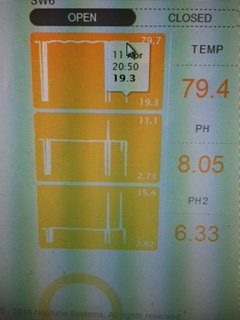Pinpoint the exact time that it's happening at. Then take a look at the XML outlet data. You can access that via the native Apex interface. It's under the XML Tab. My thinking is that it could be the result of interference from a device in your system that is turning on at that time. It could be a heater, pump, light etc. The XML outlet data will list all outlet activity with specific times. Since the XML data is listed in HTML, you can search the page for that time and see if there is anything outlet that is changing states at that time.
If you want to prevent the lights from turning off in the event of a momentary glitch, create a virtual outlet for the temp change such as Temp High that has the Temp code in it that you are using to turn the lights off with and add a defer statement that requires the temp to be high for a preset number of time before the virtual outlet turns on. That way a momentary glitch won't shut the lights off. Then refer to the virtual outlet in your light programming (instead of the IF Temp > ...) so that when the virtual outlet is activated (only after the temp has been high for x minutes), the lights will turn off.