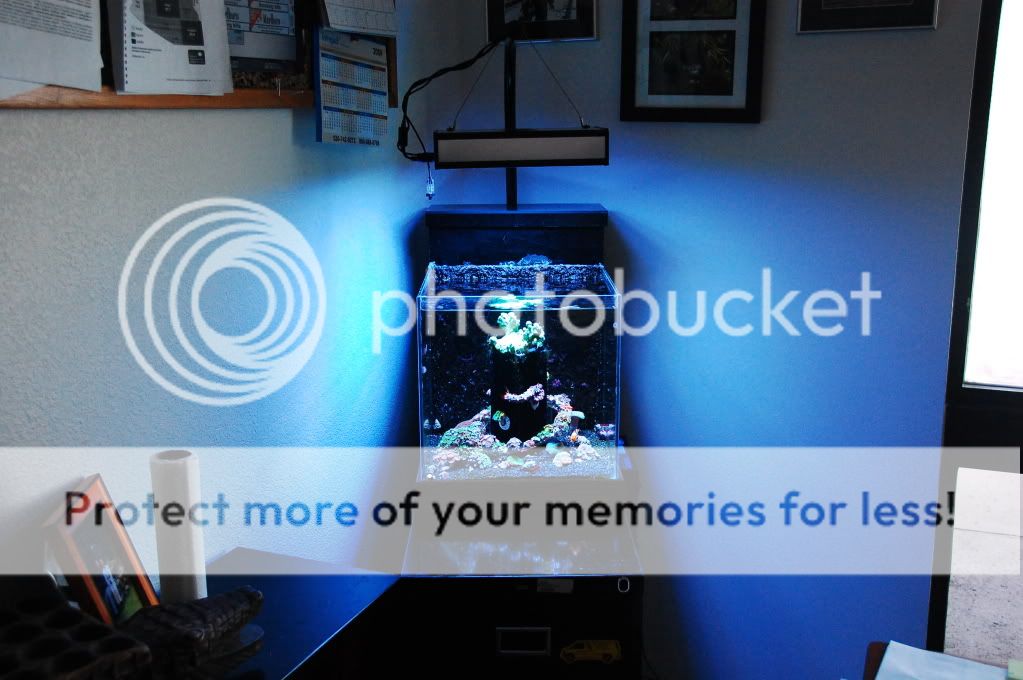cerreta
Premium Member
I have been asked by several RC reefers to post my current settings of the Profilux controller. In this documented tutorial screenshots have been provided of current settings. I will describe each screen shot and some of the functions in use. A You Tube Video is also in the works and should appear linked to this thread as soon as it’s available. I hope to initiate a discussion about these two devices.
Many people browsing this tutorial probably do not own a Profilux controller or Aqua Illumination LED module. Be forewarned, you may get the impression that these companies paid me lots of money to write this tutorial. I wish that were true, :lol: but I am sad to report that I am just a hobbyist that likes to share information and experiences. My intent with this tutorial/review is to reach two audiences: Those considering the purchase of either an AI light or Profilux controller. The other is those reefers, who own an AI light, or a Profilux controller, but not both. These two devices simply belong together. If you already own one of them, you are REALLY missing out on a unique experience.
I am known to be very wordy with my reviews and tutorials. So if you want the direct conclusion now. GO BUY THE AI module and Profilux Controller, RIGHT NOW!!!
If you choose to read on, try not to doze. :lol:
The objectives of this tutorial are to add practical information about the controller and actual effects. Hey, if you are thinking about buying one of these, then you have probably already been on the Profilux forum page asking questions, or on their website downloading the manuals and reading everything page by page. I did that for about three weeks before buying the Profilux. Point is, that manual is written by Europeans and you think I am wordy.
and you think I am wordy.  Furthermore, manuals do not provide real life scenarios or observations.
Furthermore, manuals do not provide real life scenarios or observations.
OBJECTIVES:
1. Describe the system and equipment in use . . . da Artsy Cube
2. Describe the functions and limitations of the Aqua Illumination LED module
3. Describe the functions of the highly advanced Profilux Controller
4. Discuss how the equipment behaves based on current settings â€"œ Screen Shots
5. Initiate discussion about these two devices. If you have specific scenarios you wish to try, ask and I will try it out and provide feedback.
OBJECTIVE 1: EQUIPMENT OVERVIEW
You can read the full description and build thread of . . . da Artsy Cube, by clicking on this link:
Essentially, this is a custom built nano tank designed to be a work of art. Geometric shapes were the theme. Since this is as much a piece of art as it is an aquarium, one absolute priority is to use the most advanced pieces of technology available and hide everything. No wires or pumps are visible.
The integrated sump is 4 inches taller than the main body of water. In here is a standpipe, only it is not used to drain water. The pipe rises above the water surface. Therefore, it connects air above the water surface to air below the tank. This is where all the cables, probes, etc go. Pretty cool huh. Tons of photos can be seen in the build thread.
CIRCULATION provided by 2 Tunze Nano Stream 6055 controllable pumps. They operate in wave box mode. I do not use Tunze wave boxes. The internal sump is designed to be that box. Pumps are located in the two bottom holes. The three upper holes act as intake. Tunze screens are used to keep fish out of the sump, while providing aesthetics.
LEVEL CONTROL provided by Profilux standard float valve and float hanging system. ATO pump is an Eheim 1060 (I think).
SKIMMER provided by Tunze Nano Skimmer with custom built StevieT collection cup
HEATER provided by stainless steel immersion heater controlled by Profilux
LIGHTING provided by Aqua Illumination LED module
CONTROLLER provided by Profilux Plus II Beginner with USB module, Tunze cables, level float switch and holder, pH probe, and temperature probe.
OBJECTIVE 2: AQUA ILLUMINATION LIMITATIONS
The major limitation with the AI LED system is the standard controller. Quite frankly, it is lame! The AI controller is too basic to really appreciate LED technology. That is sole purpose of this review/tutorial.
The AI controller provides sunrise, sunset, and lunar control. That’s about it. In 2002 I owned a SOLAR 1000 light dimmer (cost about the same as a Profilux ha!), with VHO lamps and an IceCap ballast. It provided those dimming capabilities. Currently on the market today you can find dimmable T5 and MH systems that offer the basic sunrise and sunset operation. Add a lunar LED and you got a nice little system.
If you own an AI system (like I did for 4 months) without a Profilux controller, you own a very expensive NEW technology and guess what, you are wasting it! Sure, it produces very low heat. Sure, it consumes less energy. Sure, you don’t need to replace lamps once a year. Sure, you don’t need to purchase a chiller. But, you are missing out on an experience like no other technology in the aquarium industry can match. The ability to manipulate the hell out of this lighting system, silently!
Replace that lame AI controller and you will unleash the beast within that LED system. Imagine having clouds pass over your reef. What about the occasional rainy days, and lightning storms? You can have it with a Profilux. You also earn the ability to set multiple lighting periods throughout the photoperiod. A major drawback that other lighting systems (and the AI with a standard controller) have is that you can set sunrise and sunset, but the rest of the day your lights shine at 100%. In nature, the light intensity changes throughout the day. The Profilux delivers. My reef gets a nice sunrise, then from sunrise to noon, the lights increase to maximum intensity. Then, just like in nature, the light intensity gradually decreases until sunset. So does my reef. It is way cool. And, with cloud probability, storms, and rainy days. . . everyday is different!
OBJECTIVE 3 and 4 FUNCTION AND BEHAVIOR OF AI / PROFILUX MARRIAGE
6 â€"œ General
Set clock, location, and alarm options

7 - Illumination I
AI White LEDs connected to channel 1. Profilux permits up to 8 dimmable points per channel. Here you can see 7 dimmable points selected. White lights produce most of the PAR for AI. Each array has 3 LEDs, 2 white and 1 blue. 16 arrays total. White lights gradually increase from sunrise to noon. Then, they decrease intensity until sunset. This creates a natural effect. Only LED technology is capable of such a complex photoperiod.

11 - Illumination II
AI Blue LEDs connected to channel 2. A major advantage of LED technology is that one light system can meet all your aquarium needs including lunar cycles. Other systems usually require a combination of MH, T5 actinics, and LED lunar lights for moon cycle. The AI system does it all.
The Blue LEDs provide lunar light with max of 8% during the night. Intensity is dependant upon the lunar cycle. Therefore, the blue LED will auto adjust between 0% and 7% depending on the moon phase. Blue LED is scheduled to start at 7am and rapidly hit 100%. Then it holds this intensity throughout the photoperiod. At sunset, the blue light is predominant over white, until the lunar phase begins. It looks very cool to have this blue sunset.

14 - Simulation
Cloud probability is set at 20%. This means 20% of the time, lights will not be at the maximum. Lights will decrease intensity by 40% as programmed. This simulates a cloud passing over the reef. Clouds will stay over the tank anywhere from 3s to 45s as programmed. This is by far, my favorite feature of the Profilux controller. This allows the tank to look different nearly all day long.
Moon phase is set to occur from 5pm to 7am. Only blue LEDs will operate as selected. The moon photo changes according to the lunar phase from new moon to full moon.
Rainy days occur on the day(s) of the week selected. Darkening is set for 70%. This makes sense. Cloud darkening is set at 40% and rainy days produce darker skies than just cloudy days. During a rainy day, the reef will look 70% dimmer than a normal day. This is great for natural retardation of algae growth. Clouds still occur on rainy days. I have only selected the white LEDs to be dimmed on rainy days. This gives the tank a nice blue color. I am a blue freak, but dimming both blue and white are more natural and the reef will appear gray in color like a true rainy day.

17 - Thunderstorm
Begin by selecting which days of the week storms occur. Then select how many times a day the storm occurs, followed by time of day and duration. This is an area I think could use some improvement. Storms occur randomly in nature. Why do I have to have a storm occur on the same days at the same time for the same duration? Boring. Mix it up and allow for random storms. Storm intensity is set from 1 to 10. I choose the max intensity with cloud darkening of 90%. This makes sense. Clouds darken 40%, rainy days set at 70%, and stormy days produce 90%. Clouds still pass over, thus making each storm unique. You can manually start a storm to show off my second favorite feature, lighting!
This is another place for an improvement, although it is more of a fantasy. Profilux should have an audio output connecting to speakers capable of producing on-cue thunder, wind, and rain sound effects. :smokin: That would be something eh?!

Many people browsing this tutorial probably do not own a Profilux controller or Aqua Illumination LED module. Be forewarned, you may get the impression that these companies paid me lots of money to write this tutorial. I wish that were true, :lol: but I am sad to report that I am just a hobbyist that likes to share information and experiences. My intent with this tutorial/review is to reach two audiences: Those considering the purchase of either an AI light or Profilux controller. The other is those reefers, who own an AI light, or a Profilux controller, but not both. These two devices simply belong together. If you already own one of them, you are REALLY missing out on a unique experience.
I am known to be very wordy with my reviews and tutorials. So if you want the direct conclusion now. GO BUY THE AI module and Profilux Controller, RIGHT NOW!!!
If you choose to read on, try not to doze. :lol:
The objectives of this tutorial are to add practical information about the controller and actual effects. Hey, if you are thinking about buying one of these, then you have probably already been on the Profilux forum page asking questions, or on their website downloading the manuals and reading everything page by page. I did that for about three weeks before buying the Profilux. Point is, that manual is written by Europeans
OBJECTIVES:
1. Describe the system and equipment in use . . . da Artsy Cube
2. Describe the functions and limitations of the Aqua Illumination LED module
3. Describe the functions of the highly advanced Profilux Controller
4. Discuss how the equipment behaves based on current settings â€"œ Screen Shots
5. Initiate discussion about these two devices. If you have specific scenarios you wish to try, ask and I will try it out and provide feedback.
OBJECTIVE 1: EQUIPMENT OVERVIEW
You can read the full description and build thread of . . . da Artsy Cube, by clicking on this link:
Essentially, this is a custom built nano tank designed to be a work of art. Geometric shapes were the theme. Since this is as much a piece of art as it is an aquarium, one absolute priority is to use the most advanced pieces of technology available and hide everything. No wires or pumps are visible.
The integrated sump is 4 inches taller than the main body of water. In here is a standpipe, only it is not used to drain water. The pipe rises above the water surface. Therefore, it connects air above the water surface to air below the tank. This is where all the cables, probes, etc go. Pretty cool huh. Tons of photos can be seen in the build thread.
CIRCULATION provided by 2 Tunze Nano Stream 6055 controllable pumps. They operate in wave box mode. I do not use Tunze wave boxes. The internal sump is designed to be that box. Pumps are located in the two bottom holes. The three upper holes act as intake. Tunze screens are used to keep fish out of the sump, while providing aesthetics.
LEVEL CONTROL provided by Profilux standard float valve and float hanging system. ATO pump is an Eheim 1060 (I think).
SKIMMER provided by Tunze Nano Skimmer with custom built StevieT collection cup
HEATER provided by stainless steel immersion heater controlled by Profilux
LIGHTING provided by Aqua Illumination LED module
CONTROLLER provided by Profilux Plus II Beginner with USB module, Tunze cables, level float switch and holder, pH probe, and temperature probe.
OBJECTIVE 2: AQUA ILLUMINATION LIMITATIONS
The major limitation with the AI LED system is the standard controller. Quite frankly, it is lame! The AI controller is too basic to really appreciate LED technology. That is sole purpose of this review/tutorial.
The AI controller provides sunrise, sunset, and lunar control. That’s about it. In 2002 I owned a SOLAR 1000 light dimmer (cost about the same as a Profilux ha!), with VHO lamps and an IceCap ballast. It provided those dimming capabilities. Currently on the market today you can find dimmable T5 and MH systems that offer the basic sunrise and sunset operation. Add a lunar LED and you got a nice little system.
If you own an AI system (like I did for 4 months) without a Profilux controller, you own a very expensive NEW technology and guess what, you are wasting it! Sure, it produces very low heat. Sure, it consumes less energy. Sure, you don’t need to replace lamps once a year. Sure, you don’t need to purchase a chiller. But, you are missing out on an experience like no other technology in the aquarium industry can match. The ability to manipulate the hell out of this lighting system, silently!
Replace that lame AI controller and you will unleash the beast within that LED system. Imagine having clouds pass over your reef. What about the occasional rainy days, and lightning storms? You can have it with a Profilux. You also earn the ability to set multiple lighting periods throughout the photoperiod. A major drawback that other lighting systems (and the AI with a standard controller) have is that you can set sunrise and sunset, but the rest of the day your lights shine at 100%. In nature, the light intensity changes throughout the day. The Profilux delivers. My reef gets a nice sunrise, then from sunrise to noon, the lights increase to maximum intensity. Then, just like in nature, the light intensity gradually decreases until sunset. So does my reef. It is way cool. And, with cloud probability, storms, and rainy days. . . everyday is different!
OBJECTIVE 3 and 4 FUNCTION AND BEHAVIOR OF AI / PROFILUX MARRIAGE
6 â€"œ General
Set clock, location, and alarm options

7 - Illumination I
AI White LEDs connected to channel 1. Profilux permits up to 8 dimmable points per channel. Here you can see 7 dimmable points selected. White lights produce most of the PAR for AI. Each array has 3 LEDs, 2 white and 1 blue. 16 arrays total. White lights gradually increase from sunrise to noon. Then, they decrease intensity until sunset. This creates a natural effect. Only LED technology is capable of such a complex photoperiod.

11 - Illumination II
AI Blue LEDs connected to channel 2. A major advantage of LED technology is that one light system can meet all your aquarium needs including lunar cycles. Other systems usually require a combination of MH, T5 actinics, and LED lunar lights for moon cycle. The AI system does it all.
The Blue LEDs provide lunar light with max of 8% during the night. Intensity is dependant upon the lunar cycle. Therefore, the blue LED will auto adjust between 0% and 7% depending on the moon phase. Blue LED is scheduled to start at 7am and rapidly hit 100%. Then it holds this intensity throughout the photoperiod. At sunset, the blue light is predominant over white, until the lunar phase begins. It looks very cool to have this blue sunset.

14 - Simulation
Cloud probability is set at 20%. This means 20% of the time, lights will not be at the maximum. Lights will decrease intensity by 40% as programmed. This simulates a cloud passing over the reef. Clouds will stay over the tank anywhere from 3s to 45s as programmed. This is by far, my favorite feature of the Profilux controller. This allows the tank to look different nearly all day long.
Moon phase is set to occur from 5pm to 7am. Only blue LEDs will operate as selected. The moon photo changes according to the lunar phase from new moon to full moon.
Rainy days occur on the day(s) of the week selected. Darkening is set for 70%. This makes sense. Cloud darkening is set at 40% and rainy days produce darker skies than just cloudy days. During a rainy day, the reef will look 70% dimmer than a normal day. This is great for natural retardation of algae growth. Clouds still occur on rainy days. I have only selected the white LEDs to be dimmed on rainy days. This gives the tank a nice blue color. I am a blue freak, but dimming both blue and white are more natural and the reef will appear gray in color like a true rainy day.

17 - Thunderstorm
Begin by selecting which days of the week storms occur. Then select how many times a day the storm occurs, followed by time of day and duration. This is an area I think could use some improvement. Storms occur randomly in nature. Why do I have to have a storm occur on the same days at the same time for the same duration? Boring. Mix it up and allow for random storms. Storm intensity is set from 1 to 10. I choose the max intensity with cloud darkening of 90%. This makes sense. Clouds darken 40%, rainy days set at 70%, and stormy days produce 90%. Clouds still pass over, thus making each storm unique. You can manually start a storm to show off my second favorite feature, lighting!
This is another place for an improvement, although it is more of a fantasy. Profilux should have an audio output connecting to speakers capable of producing on-cue thunder, wind, and rain sound effects. :smokin: That would be something eh?!