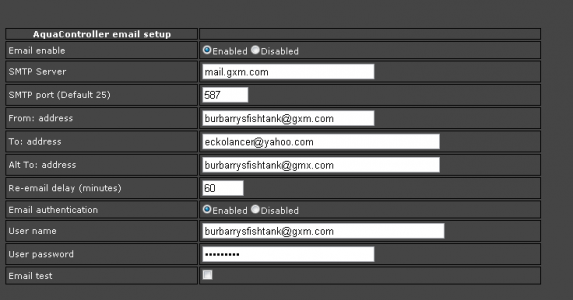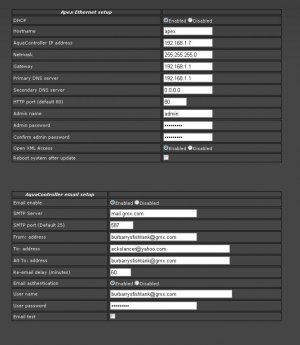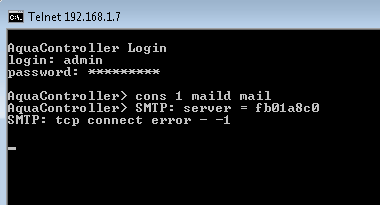I just bought this unit and am having issues setting up the email part. I can access the unit from outside my house, as well as from my phone. But, I am not able to set up the email part.
Here is the error I am getting in Telnet:
SMTP: server = fb01a8c0
SMTP: tcp connect error - -1
I set up a dedicated gmail account for this unit to send and receive emails. I have tried to use port 25, 465, 587 as that is what I can tell is needed to be used online.
my SMTP server that I am using is smtp.gmail.com
From address, to address, and user name are all the same, using password for that email account. Also tried it with or without the authentication.
Here is the error I am getting in Telnet:
SMTP: server = fb01a8c0
SMTP: tcp connect error - -1
I set up a dedicated gmail account for this unit to send and receive emails. I have tried to use port 25, 465, 587 as that is what I can tell is needed to be used online.
my SMTP server that I am using is smtp.gmail.com
From address, to address, and user name are all the same, using password for that email account. Also tried it with or without the authentication.