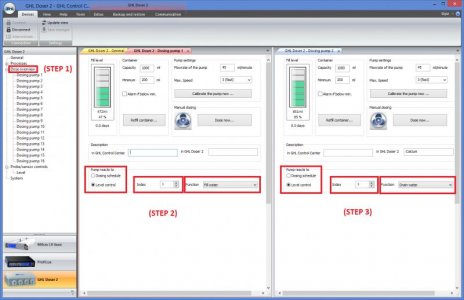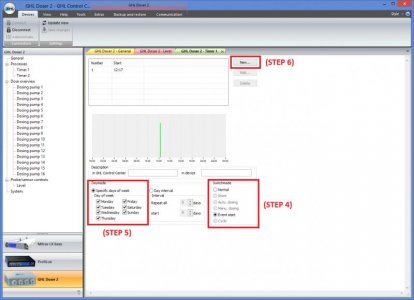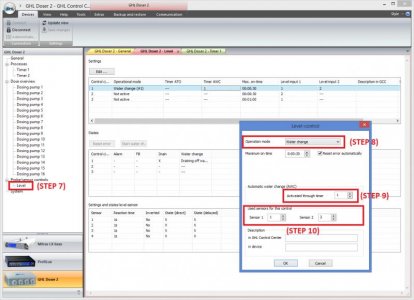Matthias Gross
.Registered Member
Hi
I am happy to announce the new firmware 1.09 BETA and the new GHL Control Center 1.0.7.0!
It took longer than we planned, but we wanted to achieve the best features possible.
The GHL Doser 2 has now full level control:
- automatic water change (AWC)
- auto top off (ATO) in 3 modes: 1 sensor, 2 sensors (as backup), min - max control
- mixed mode AWC + ATO
ATO and AWC timer controlled
supports up to 4 level sensors and 3 independent level control circuits
Doser firmware 1.09 has BETA status for a few days, we will change it to release state after a few days.
The level settings are added right now to myGHL.
I am happy to announce the new firmware 1.09 BETA and the new GHL Control Center 1.0.7.0!
It took longer than we planned, but we wanted to achieve the best features possible.
The GHL Doser 2 has now full level control:
- automatic water change (AWC)
- auto top off (ATO) in 3 modes: 1 sensor, 2 sensors (as backup), min - max control
- mixed mode AWC + ATO
ATO and AWC timer controlled
supports up to 4 level sensors and 3 independent level control circuits
Doser firmware 1.09 has BETA status for a few days, we will change it to release state after a few days.
The level settings are added right now to myGHL.