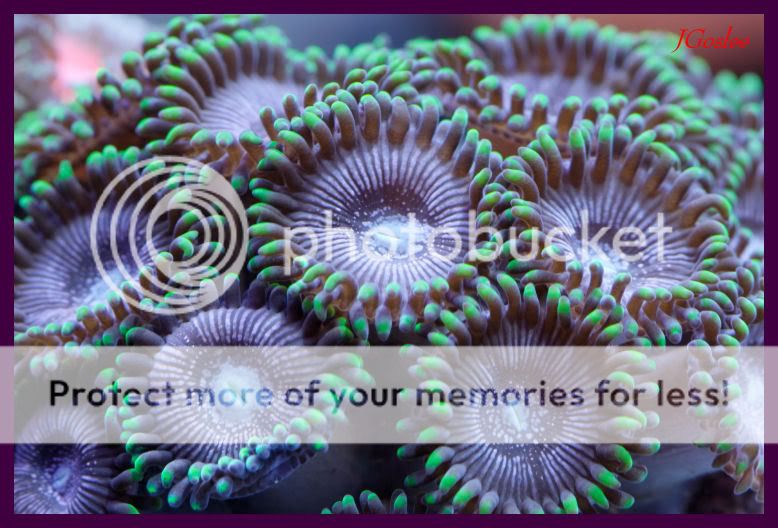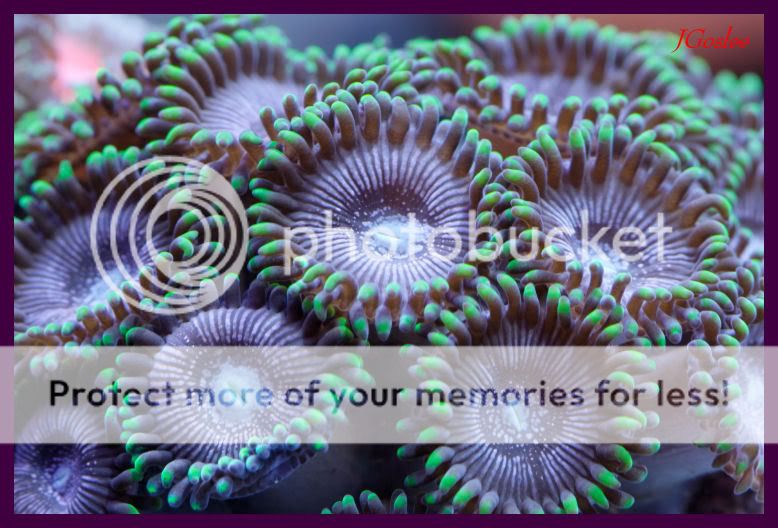JGoslee
Premium Member
I got my canon XT around Christmas time along with the canon 100mm macro lens. I've been slowly getting better at taking pics but I'm still having trouble with a few things. I have a hard time getting the camera settings right for the amount of light that is over my tank. I usually have to put a piece of plastic on top of my tank to block out some of the light to get a decent pic. Is there something I can do with the camera settings that would help? I also have problems with my processing. I use DxO Optics elite to convert my pics from raw to jpeg and then I use paintshop to resize the pics. When ever I try to correct a photo it usually looks fake. So I just use the DxO auto processing. Here's a few pics I took recently. If someone could give me some feedback on how I could have made the pics better that would be great. I had the camera on aperture priority, iso 200-400, f12-20. Thanks