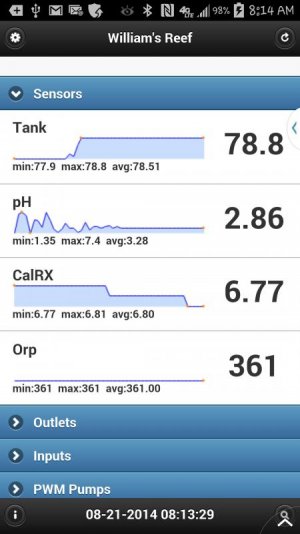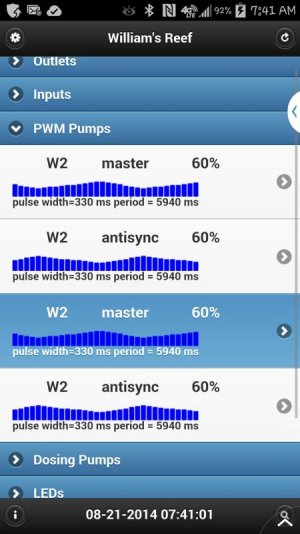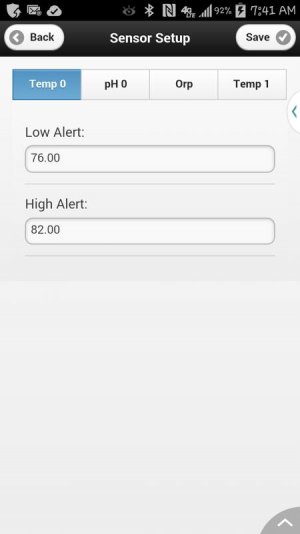d0ughb0y
Active member
I went ahead and updated github with the latest code. I tested the ph stamp only. The orp is very similar to ph so I don't expect any problem. The conductivity, if anyone will use it, just capture the serial monitor output and email it to me so I can update the code.
I tagged this to v20140819
Change Log
I tagged this to v20140819
Change Log
- Added support for up to 3 Atlas stamps.
- Sensor setup page allows setting high and low alert values.
- Calibrate Atlas sensors in Sensor setup page.
- Fixed default outlet names for outlets 9-16.