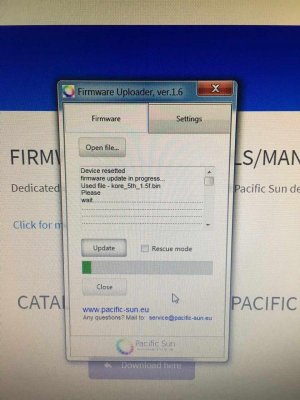Przemek_PacSun
New member
@bemofunny
Have you tried to set it by PC/Mac app? We didn't get any reports from users using Android app, maybe there is a bug but please contact with service@pacific-sun.eu firstly..
Regards
Przemek
@jongalt26
Thank you. We expect that relays will be available on September/October that year.
I promise to keep you updated after my back from USA.
Regards
Przemek
Have you tried to set it by PC/Mac app? We didn't get any reports from users using Android app, maybe there is a bug but please contact with service@pacific-sun.eu firstly..
Regards
Przemek
@jongalt26
Thank you. We expect that relays will be available on September/October that year.
I promise to keep you updated after my back from USA.
Regards
Przemek