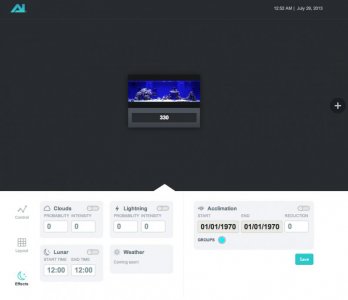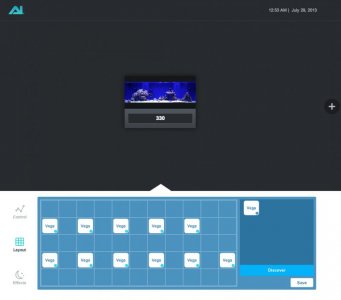You are using an out of date browser. It may not display this or other websites correctly.
You should upgrade or use an alternative browser.
You should upgrade or use an alternative browser.
AI Director Beta - Who got picked? Lets talk 'Director'!
- Thread starter owenspackman
- Start date
anotherchevy
New member
That's what I'm getting from the info. The light appears to have a wireless module the talks with the light fixture but not one to the router. Not sure of the range from Director to fixture.
owenspackman
New member
can someone explain a bit more what the director is capable of? Is it only for controlling the AI fixtures? or will it be a compete program to control my mp40s as well?
this should answer your question
http://www.aquaillumination.com/director/
Giovanni
AKA Flippa
This is what I came up withirector Technical Specifications
* ARM926EJ-S processor running at 400MHz.
* 128MB DDR2 RAM
* 256MB NAND Flash
* Ethernet
* 2 USB Host Ports
o Supports 802.11 b/g/n Wireless Adapter (WiFi)
o Supports USB Mass Storage Devices
* USB Device Port (provides power).
* Operating System: Linux 2.6.39
* Embedded AI Wireless Module for communication to AI wireless devices.
So any laptop wireless WiFi dongle will work. Such as these:
http://mobile.walmart.com/m/phoenix...982AF8E4700AA7A31DA5D7#search/usb wifi dongle
From the AI website:
The AI Director can be connected via 802.11 Wifi (with included dongle) or Ethernet
anotherchevy
New member
From the AI website:
The AI Director can be connected via 802.11 Wifi (with included dongle) or Ethernet
I hope so.
Here's an article from reef builders that says is sold seperate http://************.com/2013/03/02/ai-director/
owenspackman
New member
Today's the day! We'll finally start to have some constructive conversation on the director and its ability!
Last edited:
Hooked4life
New member
I was billed 6/26 - no shipping confirmation yet. 
Who's going to be the first to post about their experience?
Who's going to be the first to post about their experience?
owenspackman
New member
I was billed 6/26 - no shipping confirmation yet.
Who's going to be the first to post about their experience?
I can provide an update and unboxing this evening after work. Sure someone will beat me to it though.
Jopalmighty
New member
I just got mine and here are a few unboxing pics. Havnt set it up yet but I thought you'd all enjoy some pics.














jonnyeatworld
New member
oh boy oh boy
Giovanni
AKA Flippa
I cannot see them either. No worries, Mine just came a day early so here is a video.
http://www.youtube.com/watch?v=Aj_Kz5kIsRE
http://www.youtube.com/watch?v=Aj_Kz5kIsRE
Last edited:
Jopalmighty
New member
The pics are hosted on tapatalk that might be why some who aren't using can't see them. Ill repost them in a few.
Giovanni
AKA Flippa
The interface is clean and easy to use so far. I you want to change the value of something you just click on it. Here is a screen shot of the manual control screen. I like the way is shows the color spectrum. The tank photo is not video, they just allow you so use a shot of the tank to represent it. This may help some who are controlling several tanks with one director.
When you set up the lights, it discovers the units and you place them on the tank where they go, drag and drop style.
When you set up the lights, it discovers the units and you place them on the tank where they go, drag and drop style.
Attachments
Last edited:
Similar threads
- Replies
- 0
- Views
- 320
- Replies
- 5
- Views
- 2K
- Replies
- 12
- Views
- 806
- Replies
- 2
- Views
- 707