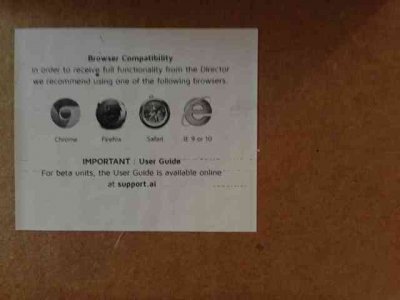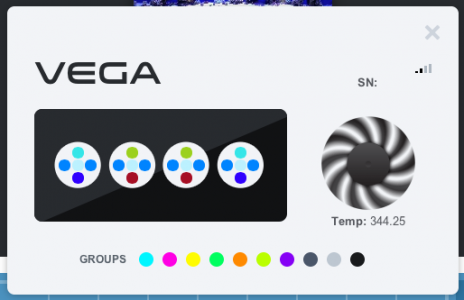Giovanni
AKA Flippa
A little trick for those of you setting up the director. I have a tall tank so to reach my lights to push the red button is a pain. Here is how you get past that.
First turn all the lights off with the wireless controller you are currently using. On the same controller go into setup and select "setup lights" then select "wireless" when you hit the "OK" button it will disconnect all the lights and then start a searching for lights. As soon as it starts searching for lights unplug that controller. Now the indicator LED on all your lights will be red and you will be ready to connect the director.
First turn all the lights off with the wireless controller you are currently using. On the same controller go into setup and select "setup lights" then select "wireless" when you hit the "OK" button it will disconnect all the lights and then start a searching for lights. As soon as it starts searching for lights unplug that controller. Now the indicator LED on all your lights will be red and you will be ready to connect the director.