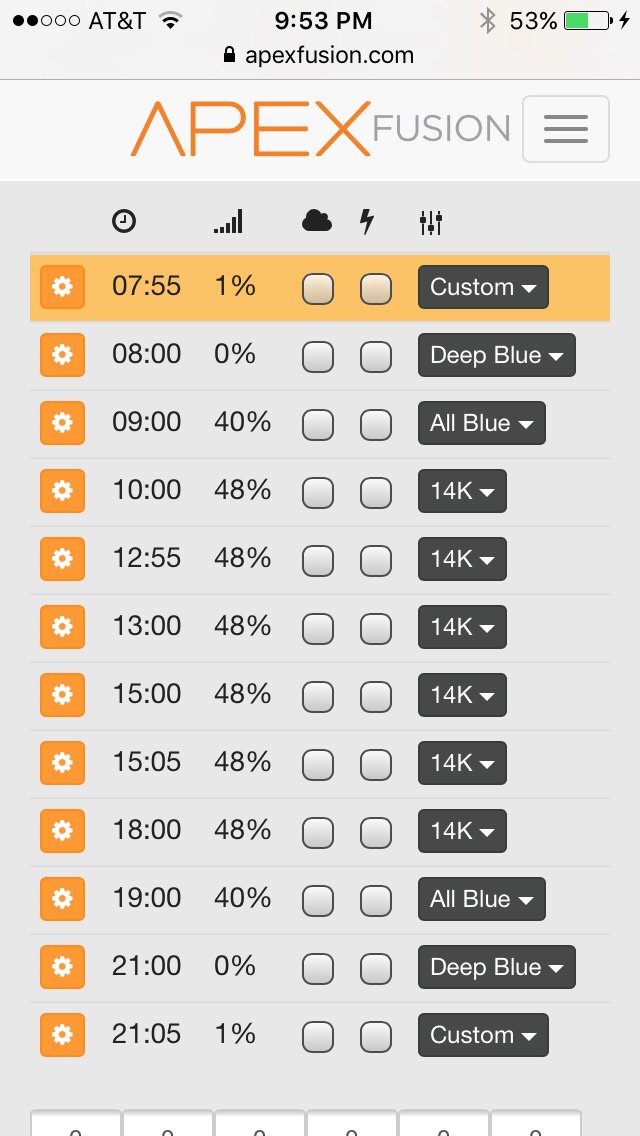You are using an out of date browser. It may not display this or other websites correctly.
You should upgrade or use an alternative browser.
You should upgrade or use an alternative browser.
AI Hydra Settings Thread
- Thread starter hilgert
- Start date
diversitti
New member
AI Hydra Settings New 125G tank
AI Hydra Settings New 125G tank
A few questions-it seems everyones settings are really varied from what Ive seen. I am starting a brand new reef tank (I'm new to saltwater) and am wondering (1) if there is a recommended setting out of the box, so to speak?
(2) Will I need to fiddle with the settings as I add corals?
I'm also questioning "acclimation"...seen it mentioned in these treads, but no where on AI manual-(3) can anyone explain if this is a "setting" or just a perimeter for manual setting percentages?
I've jumped in, both feet:uhoh3:! 125 Gallon, 60x18x24, 110lb rock, 100lb live sand, with 30G sump and have been cycling for all of 4 days.
Thanks
AI Hydra Settings New 125G tank
A few questions-it seems everyones settings are really varied from what Ive seen. I am starting a brand new reef tank (I'm new to saltwater) and am wondering (1) if there is a recommended setting out of the box, so to speak?
(2) Will I need to fiddle with the settings as I add corals?
I'm also questioning "acclimation"...seen it mentioned in these treads, but no where on AI manual-(3) can anyone explain if this is a "setting" or just a perimeter for manual setting percentages?
I've jumped in, both feet:uhoh3:! 125 Gallon, 60x18x24, 110lb rock, 100lb live sand, with 30G sump and have been cycling for all of 4 days.
Thanks
ghostman
New member
1) There are no firm settings directly from the manufacturer, or from users. LEDs have a reputation for providing stronger lighting than our eyes perceive, so users coming from other types of lighting may perceive the light as dim and have the urge to "crank it up". It is generally recommended to start low and work your way up, allowing your corals to dictate what is your optimal settings. Too much light would result in bleaching or tissue necrosis.A few questions-it seems everyones settings are really varied from what Ive seen. I am starting a brand new reef tank (I'm new to saltwater) and am wondering (1) if there is a recommended setting out of the box, so to speak?
(2) Will I need to fiddle with the settings as I add corals?
I'm also questioning "acclimation"...seen it mentioned in these treads, but no where on AI manual-(3) can anyone explain if this is a "setting" or just a perimeter for manual setting percentages?
I've jumped in, both feet:uhoh3:! 125 Gallon, 60x18x24, 110lb rock, 100lb live sand, with 30G sump and have been cycling for all of 4 days.
Thanks
2 and 3) You have a while to wait for corals, so keep doing research and asking questions. Acclimation is a mode on the AI interface that starts with a low percentage of lighting, and gradually increases over the course of several weeks. It is a mode that can be turned on/off in the AI app or myAI.com site. You can also do it yourself by starting at 30-40% overall maximum intensity and working up to your desired level.
diversitti
New member
Thanks ghostman; I know its a wile before I add coral, but I'm still wondering, once I have a optimal setting for existing corals, should I ramp down the percentages when I add new ones?1) There are no firm settings directly from the manufacturer, or from users. LEDs have a reputation for providing stronger lighting than our eyes perceive, so users coming from other types of lighting may perceive the light as dim and have the urge to "crank it up". It is generally recommended to start low and work your way up, allowing your corals to dictate what is your optimal settings. Too much light would result in bleaching or tissue necrosis.
2 and 3) You have a while to wait for corals, so keep doing research and asking questions. Acclimation is a mode on the AI interface that starts with a low percentage of lighting, and gradually increases over the course of several weeks. It is a mode that can be turned on/off in the AI app or myAI.com site. You can also do it yourself by starting at 30-40% overall maximum intensity and working up to your desired level.
Also wondering about percentages for each color-should I keep them all the same, say 30%; seems most favor higher percentages for the blues and violets. If you have an opinion, its appreciated!
Forced 2 Farm
New member
Will the settings posted on here for the Hydras also work for the Prime? I just got mine hooked up over my LPS dominate 29cube. I just set it to 14K at 25% for the time being but was going to look through the tread to see if I could find a setting for LPS if it will work
Are you using hydra HD? I am using 26HD and dont see where i can input location for weather effect.
bump. i too am using a 26hd. Seems like the integrated UI for the HD is not the same as that on the director/controller. would like to hear some experience of more AI-well-versed users who have made the switch to HD.
I am running zibba's graph, slightly tweaked for aesthetics and more blue.
Mattnjayne
New member
This is my current setting but at 50% acclimatisation.
Noticing cyano starting to develop
Should I turn off lunar mode and send my tank into darkness at night for a while?
I have ample flow in my tank.
Only started since switching to this light.
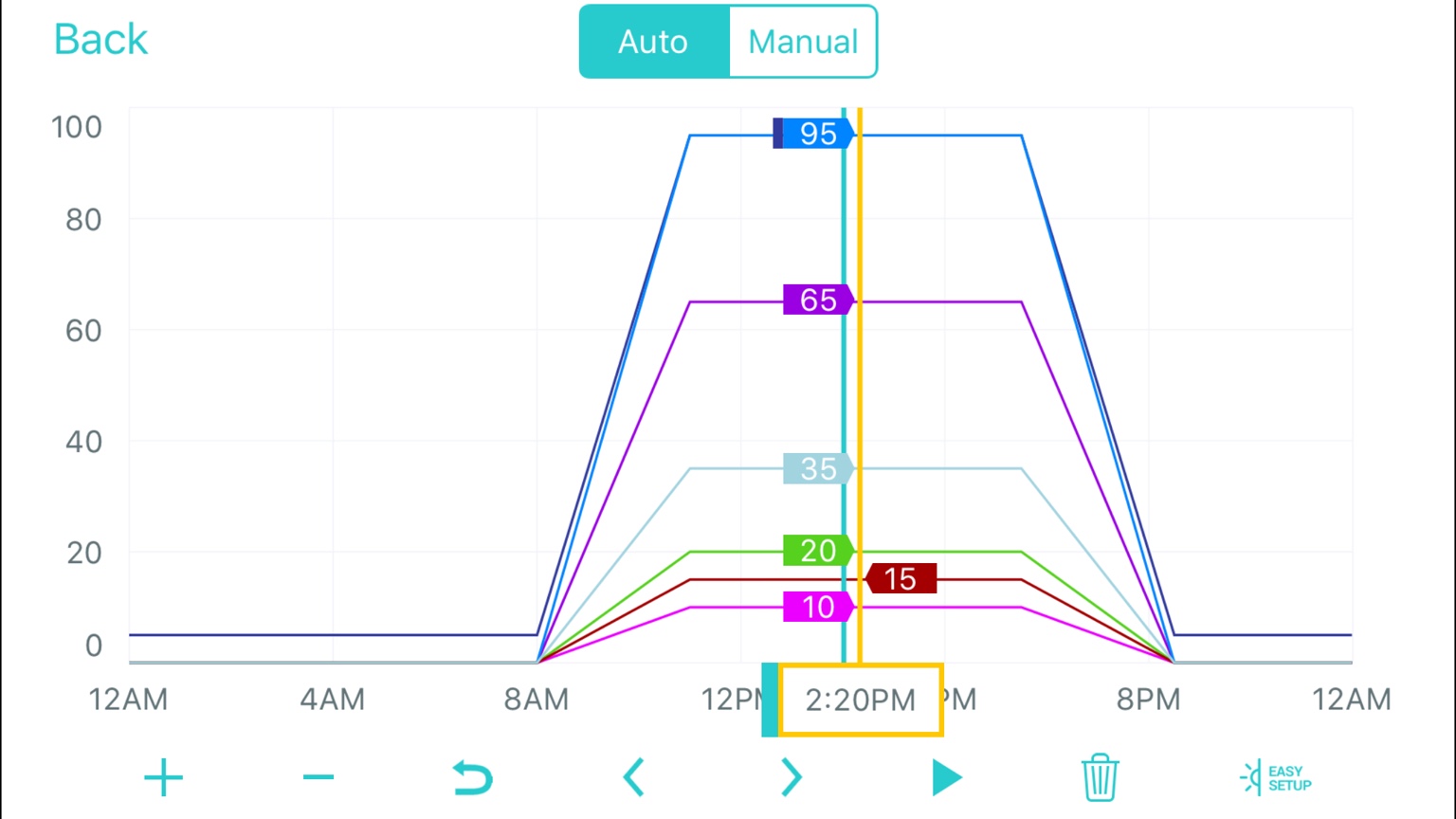
Noticing cyano starting to develop
Should I turn off lunar mode and send my tank into darkness at night for a while?
I have ample flow in my tank.
Only started since switching to this light.
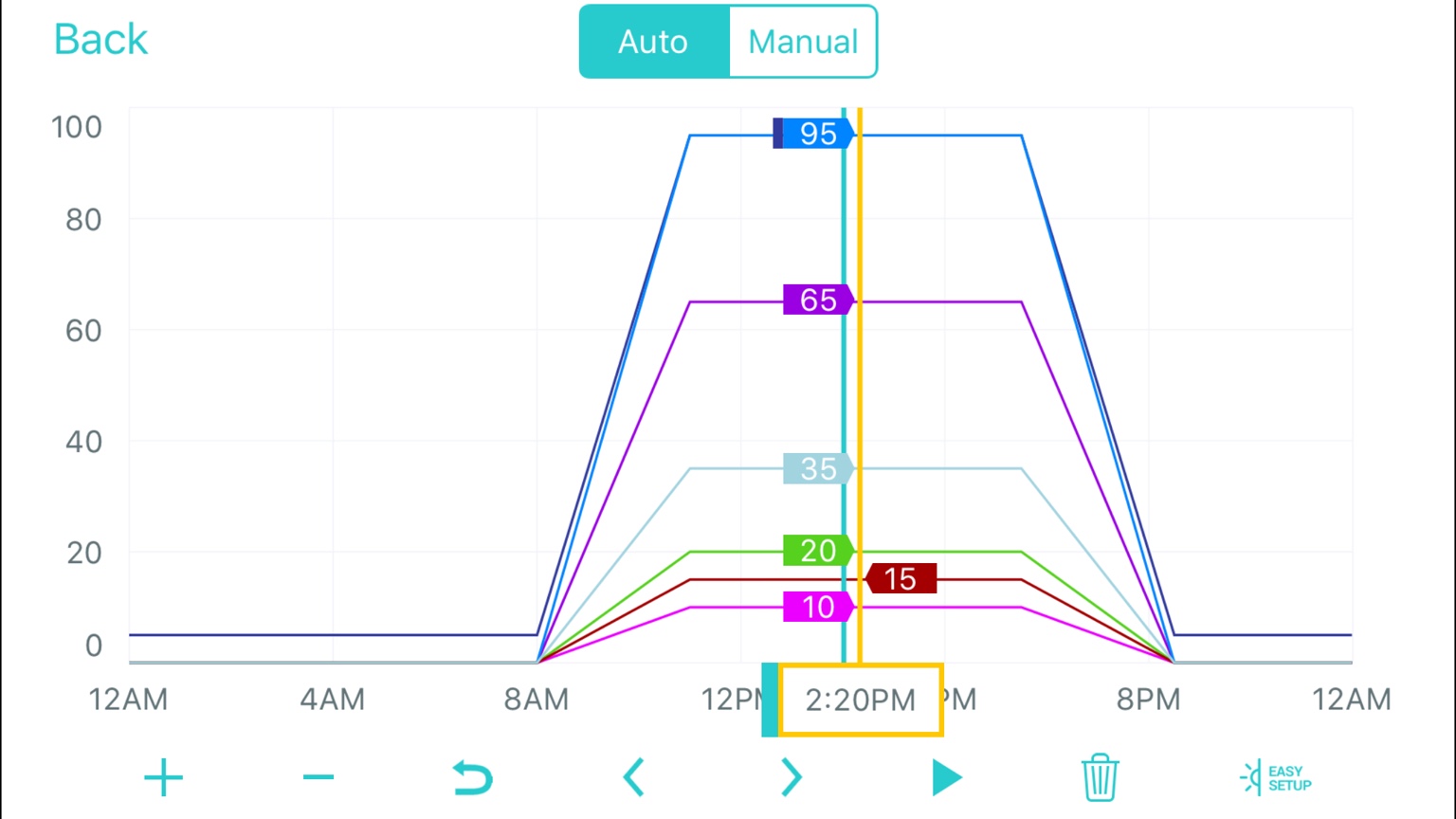
Need some assistance connecting hydra 26hd to myAi app... keeps searching but not locating the light. It's blinking blue/green...
I see the hydra wireless network listed and when I connect to it the app finds the light but says unable to connect..
thanks for the help...
I see the hydra wireless network listed and when I connect to it the app finds the light but says unable to connect..
thanks for the help...
Last edited:
ghostman
New member
First try resetting your light by holding the reset button in for 15seconds or so until it flashes red. Then try to connect to the hydra wireless network as shown in the setup instructions. I had to do a reset on my Prime, as well as both of my Hydra26HDs. It worked perfectly after that.
Jewilson83
New member
SMH!!!!! All of my settings are gone!!! Can I get them back? I had trouble with my Hydra HDs going offline and took hours to get them back up. I go to my "auto" settings and everything is gone.
Mine had no setup instructions.. it had a quick start guide that had three steps.. and those three didn't work haha..First try resetting your light by holding the reset button in for 15seconds or so until it flashes red. Then try to connect to the hydra wireless network as shown in the setup instructions. I had to do a reset on my Prime, as well as both of my Hydra26HDs. It worked perfectly after that.
I was able to get it to work on my surface by connecting to the hydra network and going to the Web address listed. So I could get it to work on surface..
What are the steps on myAi? I downloaded the app but it keeps searching and searching.. won't find the light.. if I turn on wireless on my phone it will connect to the hydra network but still can't connect to the light
What are the steps on myAi? I downloaded the app but it keeps searching and searching.. won't find the light.. if I turn on wireless on my phone it will connect to the hydra network but still can't connect to the light
Similar threads
- Replies
- 1
- Views
- 651
- Replies
- 160
- Views
- 7K
- Replies
- 11
- Views
- 1K