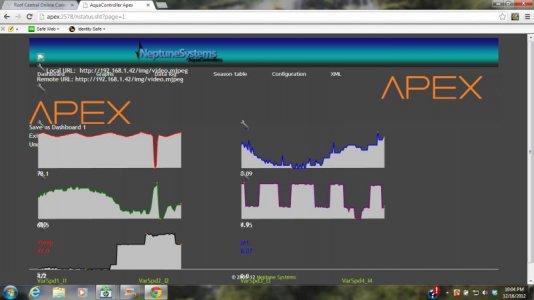You are using an out of date browser. It may not display this or other websites correctly.
You should upgrade or use an alternative browser.
You should upgrade or use an alternative browser.
Apex Firmware Release Candidate Beta 4.20 CA12 Now Available
- Thread starter TerenceF
- Start date
Been running it since last night. No issues here. I love the new GUI. Runs very smooth on my comp and android tablet.
The unit was well worth the cost with the initial interface, now you guys are showing off. Glad I went with this one instead of the competition. Been running a year and a half, don't know how I survived all those years without it. Probably the best electronic device that i have ever bought.
The unit was well worth the cost with the initial interface, now you guys are showing off. Glad I went with this one instead of the competition. Been running a year and a half, don't know how I survived all those years without it. Probably the best electronic device that i have ever bought.
jschultzbass
New member
jschultzbass
New member
Nevermind, got it!
nystang
New member
I still have this software:
status software="4.20J_BD12" hardware="1.0"
and all the "dashboards' show November 17, 2012 instead of December, 17. Is it a bug in previous Beta release? Do i have to download a new Beta or I need to do something to update the date? Other places show correct date.
status software="4.20J_BD12" hardware="1.0"
and all the "dashboards' show November 17, 2012 instead of December, 17. Is it a bug in previous Beta release? Do i have to download a new Beta or I need to do something to update the date? Other places show correct date.
ebacon
Active member
All is working for me except the dashboard... I click the edit button but nothing happens. I have tried this on firefox and IE
So on a whim I accessed by typing the direct ip (http://192.168.1.50:4239/nstatus.sht) from inside the network.. However when using a dyndns relay from outside the network (http://reefhead.ftpaccess.cc/). the dashboard config and ability to edit it is dead. All is seen is the banner and grey field. The dashboard links and the edit link on th edashboard pages are inop.
If you directly type the lan ip and port it works... but when coming in from the world it does not work.
Last edited:
ebacon
Active member
ebacon, clear the browser cache and try again.
Russ thank you for the quick reply I tried clearing browser cache and try on three different browser platforms i.e. Firefox and safari neither of them will work with the dashboard config while coming in from the world all of them required me to be on the local IP address. Something else interesting than what I would save my Dashboard configuration it wouldn't actually save.
Similar threads
- Replies
- 2
- Views
- 1K
- Replies
- 0
- Views
- 413