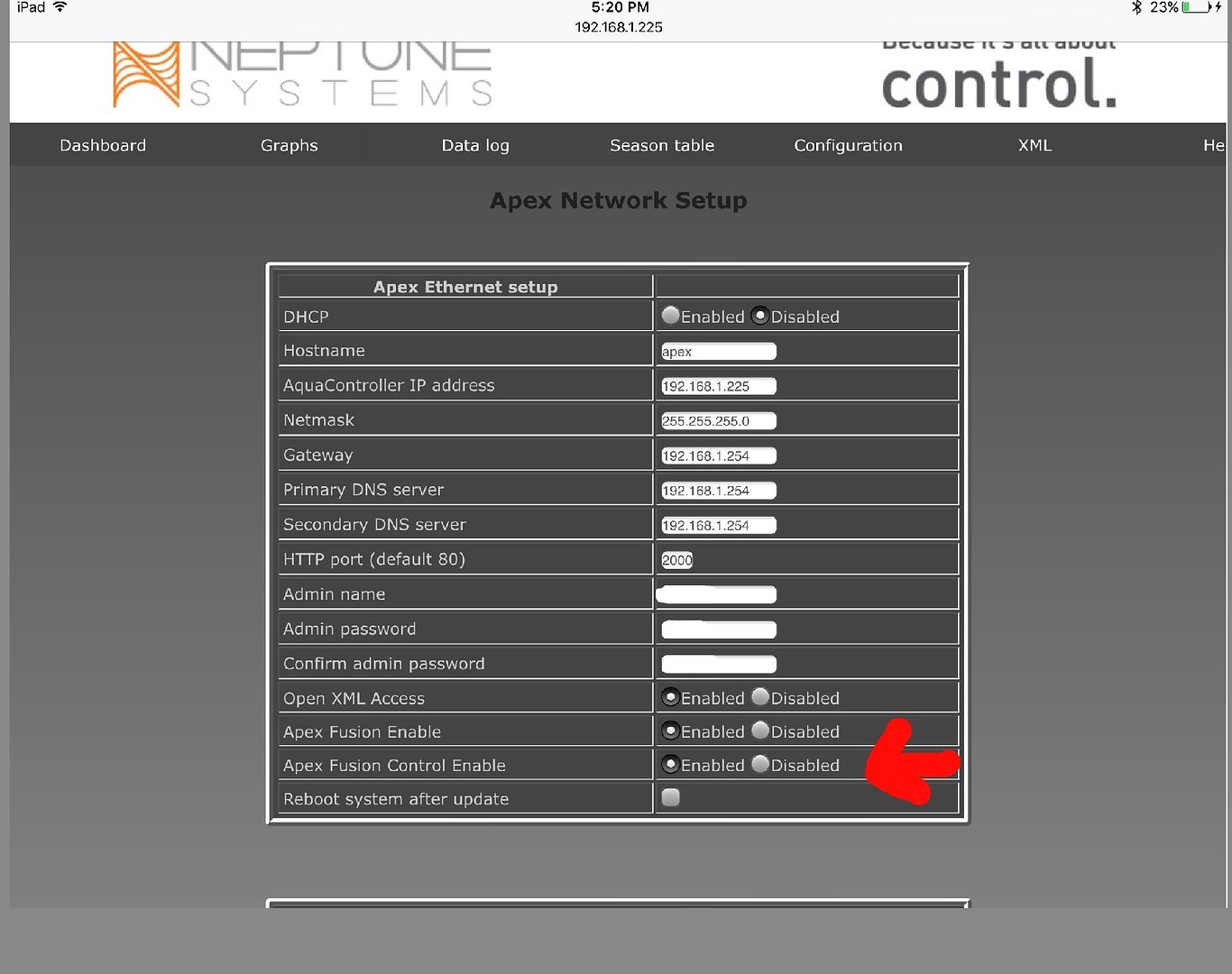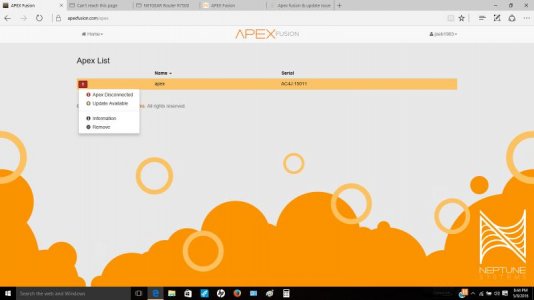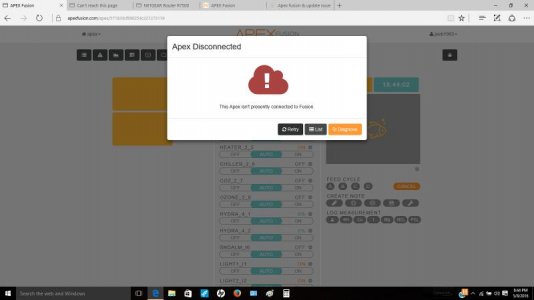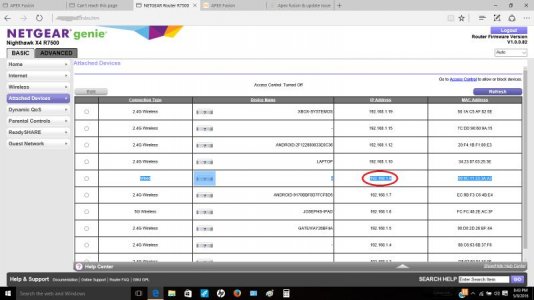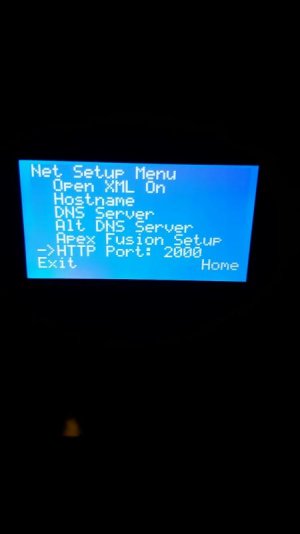Joeb1983
Member
Posted in Netune as well, but first off... I am pretty weak when it comes to computers and anything computer related.
Anyways, I recently bought a new Apex JR and initially setup with/to Fusion to include the current add on modules (AWM, WXM & EB8) per the setup instructions.
Couldn't have been easier. Connected to fusion. Haven't touched it since...
Now I am in the process of adding their recommended NETGEAR wireless adapter.
I set up the adapter to my home network. (easy enough)
Its connected to my home network according to the status and confirmed with my laptop. (surfing internet with wireless turned off utilizing the newly configured adapter)
However when connected to the Apex I get the this error:
! This Apex isn't presently connected to Fusion.
I tried directly connecting it to my router itself just as did with initial setup and I still get the error.
Using their troubleshooting guide it tells me to update firmware as there is one available.
This Apex is presently running firmware version 4.40J_8G15.
Version 4.40_3A16 is available; it's recommended that you update to this version.
However, when I try to download and open the latest firmware update from any browser and any source/link they provide I receive this error:
Application not found.
I'm lost...
Ive followed the videos, green light left yellow light right, net-setup, DHCP on, restarts, etc...
Even in download history and in my drive, I try to open the file same error.
I cant figure it out. Any help would greatly be appreciated.
Anyways, I recently bought a new Apex JR and initially setup with/to Fusion to include the current add on modules (AWM, WXM & EB8) per the setup instructions.
Couldn't have been easier. Connected to fusion. Haven't touched it since...
Now I am in the process of adding their recommended NETGEAR wireless adapter.
I set up the adapter to my home network. (easy enough)
Its connected to my home network according to the status and confirmed with my laptop. (surfing internet with wireless turned off utilizing the newly configured adapter)
However when connected to the Apex I get the this error:
! This Apex isn't presently connected to Fusion.
I tried directly connecting it to my router itself just as did with initial setup and I still get the error.
Using their troubleshooting guide it tells me to update firmware as there is one available.
This Apex is presently running firmware version 4.40J_8G15.
Version 4.40_3A16 is available; it's recommended that you update to this version.
However, when I try to download and open the latest firmware update from any browser and any source/link they provide I receive this error:
Application not found.
I'm lost...
Ive followed the videos, green light left yellow light right, net-setup, DHCP on, restarts, etc...
Even in download history and in my drive, I try to open the file same error.
I cant figure it out. Any help would greatly be appreciated.