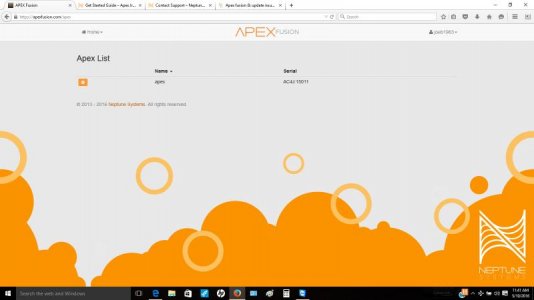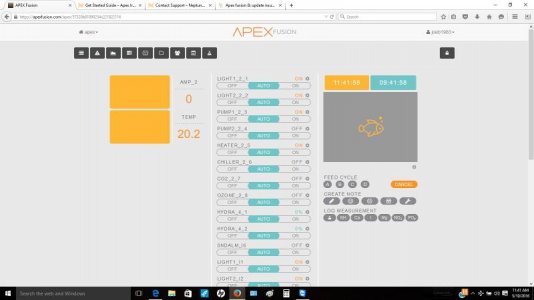You are using an out of date browser. It may not display this or other websites correctly.
You should upgrade or use an alternative browser.
You should upgrade or use an alternative browser.
Apex fusion & update issues
- Thread starter Joeb1983
- Start date
Joeb1983
Member
This is how I have I have my internet/home network setup:
Coax from wall to cable companies supplied modem.
Single Ethernet cable (only one) from modem to router.
Up until the Apex setup nothing was hard wired and everything was wireless.
Now my laptop and apex are both hard wired to the router.
I believe I have 10 devices connected, but tomorrow I'll disconnect as much as I can and see what happens.
I just don't understand how I set it up and had it connected to fusion before.
I did unplug the Apex for a few days while mounting the EB's, modules along with making a mount for the display... Obviously that had something to do with it since they list that as a cause for disconnection (Not being connected to fusion for 24 hours or more)
Once again, thanks for taking the time slief!
Coax from wall to cable companies supplied modem.
Single Ethernet cable (only one) from modem to router.
Up until the Apex setup nothing was hard wired and everything was wireless.
Now my laptop and apex are both hard wired to the router.
I believe I have 10 devices connected, but tomorrow I'll disconnect as much as I can and see what happens.
I just don't understand how I set it up and had it connected to fusion before.
I did unplug the Apex for a few days while mounting the EB's, modules along with making a mount for the display... Obviously that had something to do with it since they list that as a cause for disconnection (Not being connected to fusion for 24 hours or more)
Once again, thanks for taking the time slief!
Last edited:
This is how I have I have my internet/home network setup:
Coax from wall to cable companies supplied modem.
Single Ethernet cable (only one) from modem to router.
Up until the Apex setup nothing was hard wired and everything was wireless.
Now my laptop and apex are both hard wired to the router.
I believe I have 10 devices connected, but tomorrow I'll disconnect as much as I can and see what happens.
I just don't understand how I set it up and had it connected to fusion before.
I did unplug the Apex for a few days while mounting the EB's, modules along with making a mount for the display... Obviously that had something to do with it since they list that as a cause for disconnection (Not being connected to fusion for 24 hours or more)
Once again, thanks for taking the time slief!
You have 2 issues that I see most likely related.
1) Can't connect to the local Apex webserver
2) The Apex is disconnected from Fusion
Problem 1
On your laptop attached to the same network as the Apex navigate to http://192.168.1.9:2000
Do you get the Apex login?
Do you get the same error in your browser again?
If you get into the classic interface then great problem 1 solved
If you fail to get an Apex password prompt then try rebooting the Apex. Then recheck the IP it received from DNS on the head units network menu and go to that IP in your browser again http://192.168.1.9:2000 for example.
Do you get the password prompt now? If yes yay problem 1 solved.
Do you still fail to get a password prompt? Ok perhaps the WWW portion of the firmware update failed to take hold. The updater can sometimes fail and its not clear. Try reinstalling that update using the firmware update procedure and application again paying special attention to the second portion for WWW. Insure it reports it has completed successfully.
Reboot Apex and try the above again. Still failing? Call Apex and walk through it with them on the phone.
----------
Problem 2
One of a few things is happening here.
1) The Apex can't connect to the internet / your home network
This is kinda supported because you can't locally connect to the Apex
2) The Fusion connect and control options are shut off on the Apex
Check this out on the Apex head unit. Follow this link
3) Your router is blocking Fusion communications
This is almost certainly NOT the case if you haven't switched ISPs and haven't gotten a new router and you could connect to fusion a week ago.
slief
RC Sponsor
You have 2 issues that I see most likely related.
1) Can't connect to the local Apex webserver
2) The Apex is disconnected from Fusion
Problem 1
On your laptop attached to the same network as the Apex navigate to http://192.168.1.9:2000
Do you get the Apex login?
Do you get the same error in your browser again?
If you get into the classic interface then great problem 1 solved
If you fail to get an Apex password prompt then try rebooting the Apex. Then recheck the IP it received from DNS on the head units network menu and go to that IP in your browser again http://192.168.1.9:2000 for example.
Do you get the password prompt now? If yes yay problem 1 solved.
Do you still fail to get a password prompt? Ok perhaps the WWW portion of the firmware update failed to take hold. The updater can sometimes fail and its not clear. Try reinstalling that update using the firmware update procedure and application again paying special attention to the second portion for WWW. Insure it reports it has completed successfully.
Reboot Apex and try the above again. Still failing? Call Apex and walk through it with them on the phone.
----------
Problem 2
One of a few things is happening here.
1) The Apex can't connect to the internet / your home network
This is kinda supported because you can't locally connect to the Apex
2) The Fusion connect and control options are shut off on the Apex
Check this out on the Apex head unit. Follow this link
3) Your router is blocking Fusion communications
This is almost certainly NOT the case if you haven't switched ISPs and haven't gotten a new router and you could connect to fusion a week ago.
Very good point about adding the port number to the end of the IP address
It will be interesting to hear what the root cause is.
Joeb1983
Member
Removing connected devices off my network did not fix the issue.
Now I cant even enter the Apex's classic dashboard anymore via the IP.
I spoke with Neptune on the phone this morning and they made it sound like all I needed to do was plug it in the back of my router... Lol!
After explaining everything we have tried in this thread, he advised me to re-initialize all the system memory and start over from scratch...
That is where I am at now.
Now I cant even enter the Apex's classic dashboard anymore via the IP.
I spoke with Neptune on the phone this morning and they made it sound like all I needed to do was plug it in the back of my router... Lol!
After explaining everything we have tried in this thread, he advised me to re-initialize all the system memory and start over from scratch...
That is where I am at now.
Last edited:
steallife904
New member
I set mine up a few years ago before fusion came out and have never updated it...... have been on the fence about doing it but worried it will mess up somehow. I also have mine connected to a wireless bridge. But my app and when I log in is the old version I guess that does not say fusion. Should i update? Not even sure where to start to do it? Would I also need to download a new app on my phone (fusion app)?
slief
RC Sponsor
I set mine up a few years ago before fusion came out and have never updated it...... have been on the fence about doing it but worried it will mess up somehow. I also have mine connected to a wireless bridge. But my app and when I log in is the old version I guess that does not say fusion. Should i update? Not even sure where to start to do it? Would I also need to download a new app on my phone (fusion app)?
The app has nothing to do with Fusion. Fusion is a cloud based solution that uses your web browser. Updating your firmware on your Apex also has no impact on the Apex app.
That said, it's up to you whether you choose to update to the latest version or not. There are some nice features in Fusion such as tracking and graphing test results. Cloud based control, graphic control over Apex controllable lighting etc. If you do decide to update, be sure to to a backup of your configuration. I would also suggest taking a screen shot of the module page showing your modules and their order just in case things go sideways. I have never had an issue doing an update in over 5 years of owning my Apex and I have kept reasonably up to date with firmware updates. If you do decide to do the update, make sure you connect your Apex to your network via a network cable. Never update the Apex over a wireless connection.
Similar threads
- Replies
- 4
- Views
- 534
- Replies
- 8
- Views
- 2K
- Replies
- 1
- Views
- 469
- Replies
- 76
- Views
- 5K