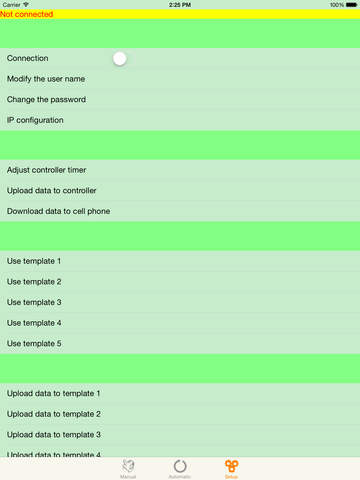Long but if one person finds this helpful I have done a good deed.
Writing this for anyone out there having trouble with their aqdim3 app programing. When I was having trouble I couldn't find anything that really helped. I have seen a few wifi connection issues resolved but zero on app functionality. The app is somewhat easy and works, but the Directions they give are very basic and leave out a few key explanations on buttons/features that I think are self explanatory but you may not understand how they work. Especially if you have any problems out of the gate getting started.
Modify user name=Rename your light from aqdim to your choice
Change password= Change password from default to your choice
IP config= not needed in most cases
Adjust controller timer= Sync your phones time (your time) with the Lights. (a MUST press after connection
Upload Data to controller=Uploads what you currently have programmed in the Automatic Tab to the Wifi light (wifi controller in the light fixture).
Download Data to cell phone= Downloads the current automatic program stored in the Wifi Light to the automatic Tab in the App.
Upload data to Template 5= Takes your current setting in the automatic Tab and saves it in Template 5. (Nice to have but has nothing to do with getting the schedule programmed into the lights themselves)
Manual Mode= Adjust manually and cancels auto mode
Auto mode= override manual mode and use whatever light schedule has been uploaded to the wifi light.
Some key findings
First and foremost after mailing back and fourth with the manufacturer they have informed me that the program was meant to be used on a 24 hour schedule. Meaning, that you should set a light brightness every hour. Therefore, if you have any set time that is of great length from the next you may experience random light changes. For example if you set the lights to 0-0-0 (white-blue-Royal...turn off) at 10pm and then have them turn back on at 0-0-25 at 7am. the lights may and most likely will malfunction and turn on in the middle of the night. They recommended no more than 2-3 hours in between set times. Along with that you need to make sure you set your timers in order from 1:00 to 23:00. That seems a given but one misstep and you will think you light is broken.
Second make sure that after you enter you light schedule in the automatic tab you go to the setup tab and press "Upload Data to controller". This should put your schedule into the light fixture. Check by then hitting the "Download data to cell phone". As noted above, that will download the schedule that is programmed into the lights to your phone. Multiple times I have had it return times and brightness in one field or another that were incorrect. Sometimes you may have to upload a couple times for the setting to take correctly. *its important to note that the lights work on what is programmed into them. What you see on your phone means nothing if it does not upload correctly.
If the above two things do not help with your lights programming schedule they are willing to send out replacement wifi boards and parts if necessary. I say they as it was purchased on Ebay from the manufacturer. look identical to galaxyhydro inside and out (populargrow). Purchased these over the evergrow wifi light because I liked the LED colors and layout just a bit better.
Quick Review,
-Lighting schedule when figured out works fantastic
-Starting getting growth in just 3 days from what I thought was a near death birdsnest, and after 2 weeks is starting to show its green color that completely disappeared before. (6inches below surface with an orbit marine Led and dual t5ho fixture previously). BTA, frogspawn, zoas are expanding more than before and polyp extension is more visible on all my sps Frags.
-Color is very pleasing to my eyes and highly adjustable.
-They are 10" off the water and I do get some slight disco effect. I noticed it a bit at the beginning after the T5s but now... not so much.
-I will be swapping some LEDs out in the future. Not because I have to but because I want to experiment with different combos. Such as adding UV 395nm and 490nm Leds as seen on SB reef lights.
-paid under $250 for 2 fixtures and wish I would have did it long before I replaced many T5 bulbs multiple times and added the orbit for a ramping feature. Very happy with these so far.
Writing this for anyone out there having trouble with their aqdim3 app programing. When I was having trouble I couldn't find anything that really helped. I have seen a few wifi connection issues resolved but zero on app functionality. The app is somewhat easy and works, but the Directions they give are very basic and leave out a few key explanations on buttons/features that I think are self explanatory but you may not understand how they work. Especially if you have any problems out of the gate getting started.
Modify user name=Rename your light from aqdim to your choice
Change password= Change password from default to your choice
IP config= not needed in most cases
Adjust controller timer= Sync your phones time (your time) with the Lights. (a MUST press after connection
Upload Data to controller=Uploads what you currently have programmed in the Automatic Tab to the Wifi light (wifi controller in the light fixture).
Download Data to cell phone= Downloads the current automatic program stored in the Wifi Light to the automatic Tab in the App.
Upload data to Template 5= Takes your current setting in the automatic Tab and saves it in Template 5. (Nice to have but has nothing to do with getting the schedule programmed into the lights themselves)
Manual Mode= Adjust manually and cancels auto mode
Auto mode= override manual mode and use whatever light schedule has been uploaded to the wifi light.
Some key findings
First and foremost after mailing back and fourth with the manufacturer they have informed me that the program was meant to be used on a 24 hour schedule. Meaning, that you should set a light brightness every hour. Therefore, if you have any set time that is of great length from the next you may experience random light changes. For example if you set the lights to 0-0-0 (white-blue-Royal...turn off) at 10pm and then have them turn back on at 0-0-25 at 7am. the lights may and most likely will malfunction and turn on in the middle of the night. They recommended no more than 2-3 hours in between set times. Along with that you need to make sure you set your timers in order from 1:00 to 23:00. That seems a given but one misstep and you will think you light is broken.
Second make sure that after you enter you light schedule in the automatic tab you go to the setup tab and press "Upload Data to controller". This should put your schedule into the light fixture. Check by then hitting the "Download data to cell phone". As noted above, that will download the schedule that is programmed into the lights to your phone. Multiple times I have had it return times and brightness in one field or another that were incorrect. Sometimes you may have to upload a couple times for the setting to take correctly. *its important to note that the lights work on what is programmed into them. What you see on your phone means nothing if it does not upload correctly.
If the above two things do not help with your lights programming schedule they are willing to send out replacement wifi boards and parts if necessary. I say they as it was purchased on Ebay from the manufacturer. look identical to galaxyhydro inside and out (populargrow). Purchased these over the evergrow wifi light because I liked the LED colors and layout just a bit better.
Quick Review,
-Lighting schedule when figured out works fantastic
-Starting getting growth in just 3 days from what I thought was a near death birdsnest, and after 2 weeks is starting to show its green color that completely disappeared before. (6inches below surface with an orbit marine Led and dual t5ho fixture previously). BTA, frogspawn, zoas are expanding more than before and polyp extension is more visible on all my sps Frags.
-Color is very pleasing to my eyes and highly adjustable.
-They are 10" off the water and I do get some slight disco effect. I noticed it a bit at the beginning after the T5s but now... not so much.
-I will be swapping some LEDs out in the future. Not because I have to but because I want to experiment with different combos. Such as adding UV 395nm and 490nm Leds as seen on SB reef lights.
-paid under $250 for 2 fixtures and wish I would have did it long before I replaced many T5 bulbs multiple times and added the orbit for a ramping feature. Very happy with these so far.