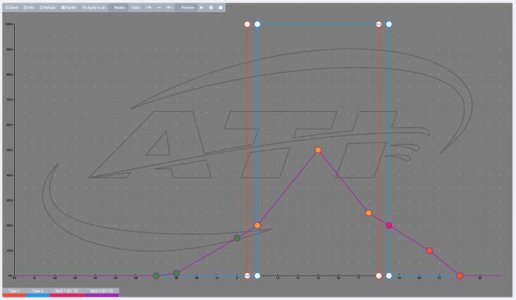Thanks for the help, it is indeed listed in my available networks. The instructions were almost non existent and the quick start guide didn't mention anything past using the 192.168.1.1/login address in a web browser. The materials provided (or lack thereof) are kind of crazy considering the hefty price tag of the fixture.
The software itself is difficult to understand too, Should I assume Tube 1 and Tube 2 are the banks of T5s? And the Spots are the LEDs?
I am sorry to hear you are disappointed by the information provided. There is a lot of detail in the content that can very easily be overlooked.
For anyone looking for help. Here is the portion of the quick start guide regarding setup:
8. Connect control box to computer.
a. Wired Connection: Connect an Ethernet cable from the port on your computer to the port on the control box.
b. Wireless Connection: Open the wireless settings and connect to "œATI-Fixture." This also may take a few minutes. (While you are connected to the control box wirelessly, you will not be able to access your normal wireless internet connection.)
9. Open a web browser and navigate to 192.168.1.1/login
10. Login with default username and password: (admin/admin)
11. Select your language.
12. Set new username and password. Write them down or save them as there is no way to retrieve them if they are forgotten.
13. Choose your type of lamp. a. 24" fixture = 1 module (1x75W) b. 36" fixture = 2 module (2x75W) c. 48" fixture = 3 module (3x75W) d. 60" fixture = 4 module (4x75W)
14. Run self-test.
15. Save settings.
16. Login again with your new username and password.
17. Open the "œSettings" tab and set the fan value. Do NOT skip as failure to set the fans correctly may cause the fixture to overheat and cause damage to the fixture. a. For a 4 or 6 bulb fixture: enter 5 b. For an 8 bulb fixture: enter 7
18. Use the default program installed with your fixture or create a new one using the Chart and Lamp tabs. (See reverse side for lots of great help.)
A few things to note:
No network will be found until both green lights on the box are solid. It takes longer than one would think for the box to boot up and start broadcasting a WiFi network signal.
If anyone needs additional help we are here to do so!