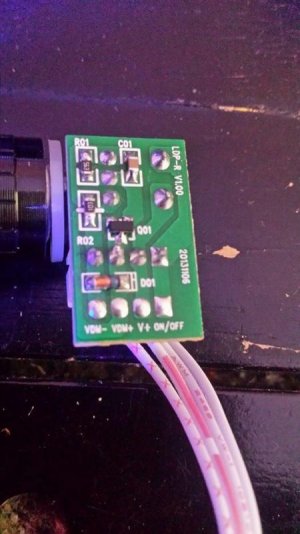Well, this is my first post on RC, so here goes.
So I had been looking around the internet for write-ups about how to control one of these cheap, ~$80, led fixtures from eBay that i bought about 2 months ago, and couldn't find information specific to my fixture. I found this thread this
Which talks about the D120 Evergrow units, however it didn't give any information for the china special 165w "Full Spectrum" eBay units. Specifically, a 2 channel (Blue and White/"Full Spectrum") dimable 165watt (5 rows of 11 3 watt leds) led fixture.
So, since I had a RKL already I decided to order the ALC and a second 165watt fixture to test it out.
Using the same wiring as the thread for the evergrow D120's, I got it to work.
So, i'll give a quick run-down of taking it apart:
1. Remove 8 philips screws on the sides holding the back plate to the front plate. then with the leds facing down on a table, and the long side of the fixture facing you, use the hanging posts to pull the back plate up and rotate so the inside of the fixture is pointed up on the table, below the front plate, NOT to the sides. (you'll see why when you take it apart. the wires going to the leds are attached to each side) Really, you can't screw this up unless you start yanking things like crazy.
2. Pull the knobs off the potentiometers on the back plate. Under them is a 10mm or 11mm nut, can't remember, holding the potentiometer to the back plate. Remove that as well.
3. Wire it all up. In the picture I attached of the dimmer circuit, I cut the 4 wires for the circuit board, then soldered the V+ and ON/OFF wires from the driver together. Then you can use some 4 conductor wire, 18/4, 20/4,22/4 should all work just fine (two wires to control blue, 2 wires to control white), and soldered the VDM+(Or VDW+, It is a little blurry on the board) to the red wire coming from the dim port A on the ALC, and then I soldered the VDM- wire to the black wire from the dim port A on the ALC. Then I did the same thing to the other channel, but wired it to the dim port B on the ALC.
I passed the 18/4 wire bundle through one of the holes where the potentiometer used to be.
After i did some testing, the max current I got was under 2.5ma per driver/channel which is well under the 40ma max that I've read the dim port A and B can handle, even if I were to run all 4 drivers, from both of my led fixtures, through one dim port it would still only be 10ma.
I ended up wiring both channels of blue from my two fixtures to dim port A, and both channels of white from the fixtures to dim port B so I can control white and blue intensity independent from each other. I used 2.1x5.5mm dc connectors to make it easy to remove if need be.
I tried to adjust the only pot that was visible on the drivers in the led fixture, but it was already adjusted to the lowest setting, so I can't completely turn off the led's using the ALC's dim port voltage, but when I want the lights completely off I just shut off power using the PC4.
After doing all that, I can now use the ALC on my RKL to simulate sunrise/sunset conditions using the Advanced Light function.
As far as I can tell, the light intensity is not affected. Controlling it via the ALC is just as bright or dim as it was when I used the manual dimming knobs on the fixture.
Sorry I didn't take any pictures of the actual process, but I just thought I'd do a little write-up anyways for those who have an RKL, ALC, and cheap china 165watt led fixtures. I'd assume the cheap 120w china fixtures would also be the same, however I don't have any of those so I can't confirm that.
I feel like its a very easy project for anyone who likes DIY, and has a little wiring/soldering skills and some time.
Feel free to ask any questions you want. I can help with programming too if you want to do this.
I have had one fixture over my 40B for 3 days now, and haven't had a problem. Once that tank cycles i'll add the other fixture over it and move my coral from my 20H to the 40B.
Thanks for reading -Mitch
So I had been looking around the internet for write-ups about how to control one of these cheap, ~$80, led fixtures from eBay that i bought about 2 months ago, and couldn't find information specific to my fixture. I found this thread this
Which talks about the D120 Evergrow units, however it didn't give any information for the china special 165w "Full Spectrum" eBay units. Specifically, a 2 channel (Blue and White/"Full Spectrum") dimable 165watt (5 rows of 11 3 watt leds) led fixture.
So, since I had a RKL already I decided to order the ALC and a second 165watt fixture to test it out.
Using the same wiring as the thread for the evergrow D120's, I got it to work.
So, i'll give a quick run-down of taking it apart:
1. Remove 8 philips screws on the sides holding the back plate to the front plate. then with the leds facing down on a table, and the long side of the fixture facing you, use the hanging posts to pull the back plate up and rotate so the inside of the fixture is pointed up on the table, below the front plate, NOT to the sides. (you'll see why when you take it apart. the wires going to the leds are attached to each side) Really, you can't screw this up unless you start yanking things like crazy.
2. Pull the knobs off the potentiometers on the back plate. Under them is a 10mm or 11mm nut, can't remember, holding the potentiometer to the back plate. Remove that as well.
3. Wire it all up. In the picture I attached of the dimmer circuit, I cut the 4 wires for the circuit board, then soldered the V+ and ON/OFF wires from the driver together. Then you can use some 4 conductor wire, 18/4, 20/4,22/4 should all work just fine (two wires to control blue, 2 wires to control white), and soldered the VDM+(Or VDW+, It is a little blurry on the board) to the red wire coming from the dim port A on the ALC, and then I soldered the VDM- wire to the black wire from the dim port A on the ALC. Then I did the same thing to the other channel, but wired it to the dim port B on the ALC.
I passed the 18/4 wire bundle through one of the holes where the potentiometer used to be.
After i did some testing, the max current I got was under 2.5ma per driver/channel which is well under the 40ma max that I've read the dim port A and B can handle, even if I were to run all 4 drivers, from both of my led fixtures, through one dim port it would still only be 10ma.
I ended up wiring both channels of blue from my two fixtures to dim port A, and both channels of white from the fixtures to dim port B so I can control white and blue intensity independent from each other. I used 2.1x5.5mm dc connectors to make it easy to remove if need be.
I tried to adjust the only pot that was visible on the drivers in the led fixture, but it was already adjusted to the lowest setting, so I can't completely turn off the led's using the ALC's dim port voltage, but when I want the lights completely off I just shut off power using the PC4.
After doing all that, I can now use the ALC on my RKL to simulate sunrise/sunset conditions using the Advanced Light function.
As far as I can tell, the light intensity is not affected. Controlling it via the ALC is just as bright or dim as it was when I used the manual dimming knobs on the fixture.
Sorry I didn't take any pictures of the actual process, but I just thought I'd do a little write-up anyways for those who have an RKL, ALC, and cheap china 165watt led fixtures. I'd assume the cheap 120w china fixtures would also be the same, however I don't have any of those so I can't confirm that.
I feel like its a very easy project for anyone who likes DIY, and has a little wiring/soldering skills and some time.
Feel free to ask any questions you want. I can help with programming too if you want to do this.
I have had one fixture over my 40B for 3 days now, and haven't had a problem. Once that tank cycles i'll add the other fixture over it and move my coral from my 20H to the 40B.
Thanks for reading -Mitch