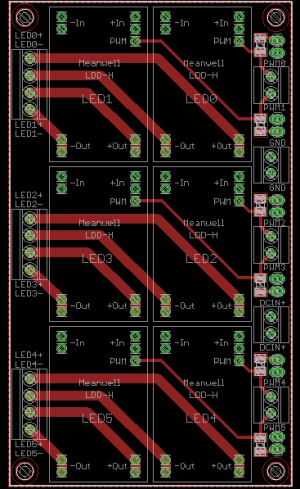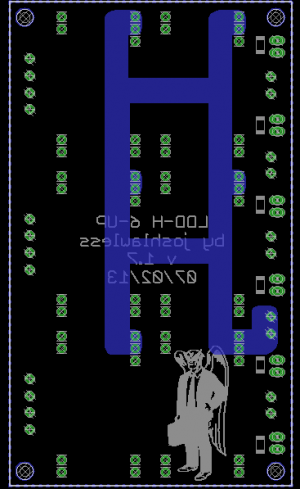I have a strange problem that I'm having trouble tracing. I have a 48V DC power supply going to the inputs of my Meanwell LDD's and also to a 48V to 12V voltage converter. I use the 12V output to power three fans through a fanspeed adjuster as well as powering two Arduino boards that supply the PWM dimming signal.
I have tied together the DC negative of the Meanwell 48V output, the DC negative of the 12V output, and, by extension, the negatives of the LDD input and Arduino input and fan negatives are tied together.
When I turn on the main power, but keep the Meanwells off (I have the pull-down resistors installed and am supplying 0 duty cycle PWM at that point), I see my red LEDs flickering very dimly. If I turn the fan speed up the flicker goes away.
I've tried measuring continuity around the board and can see that the positive output of the LDD is tied to the positive input, but the negative is not. This is consistent with what others have seen where the current and voltage is adjusted by raising the negative.
Any idea where the red flickering could be coming from? Could it be a consequence of tying the input negatives together instead of the input positives? I know someone has posted on this thread before that it works better if the positives are tied together instead of the negatives.
Any suggestions?