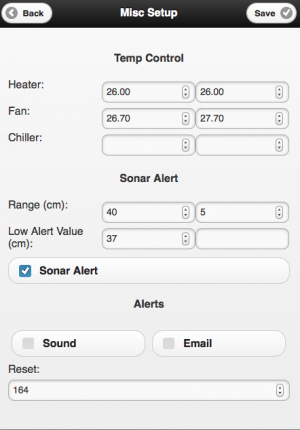Moomin1967
New member
that is this
#define EEPROMSIG 0xA5
displayed in decimal
if you change the value, it will reset the controller to default values (defined in config.h) next time you reboot.
its probably not needed. I'm thinking of changing to use checksum instead of a signature value to test if eeprom needs to be initialized or not.
eeprom needs to be initialized if I change the structure of conf record. say I add a new field, like when I add LED.
Hmm, could the EEPROMSIG value just be toggled at each upload, starts to break down the EEProm life expectancy, but once the main development cycle is out the way, does it really matter?