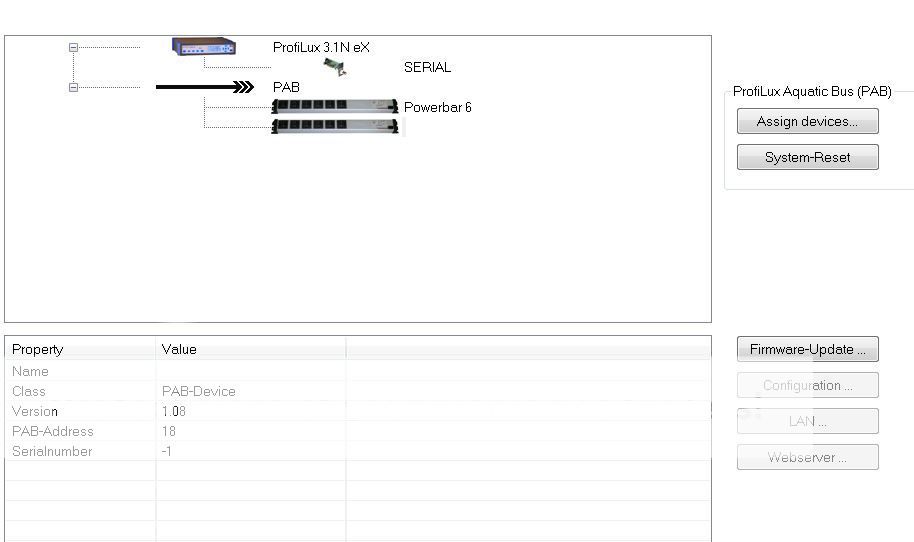OK - so I've been fritzing with this all night and I'm finally desperate enough to post. My login to the GHL forum, despite my typing in what I have on my registration email, is still refused. Soooooo.....
I have Plux 3T with Firmware 6.19. Running Control center 1.0.7.5.
I have 3 PAB bars that I'd like to reprogram (this is a used unit). I've updated firmware twice, maybe successfully.
I say "maybe" because the PAB power bars don't show up as PAB devices. The menu options as listed in the document describing the PAB bars don't show up. And when I go to program the bars using the "s1-4" interface they do not accept the new numbering - at all.
I don't see where to download the PAB firmware. And when I select the Profilux firmware to update in the "PAB Update" menu (thinking maybe this will allow them to show up) I get "not the correct firmware" message.
So what am I missing here? Why don't these bars show up as PAB? Why don't those menu options show up under "system"? Why aren't they accepting a renumbering scheme?
I've mounted the bars and while I guess I *could* rearrange, this is too hokey to accept.
So: I've plugged in the PAB port (both top and bottom with same results) with cat5 networking cable and daisy-chained the power devices. The device in the MIDDLE of the daisy-chain starts off with address #7 no matter the beginning number I select, then the "last" unit in the daisy chain begins with 13, then the "first" unit on daisy chain is number 19. And yes, I've disconnected all but the single power bar I wish to reprogram. Same result.
I do have a doser but I haven't messed with that yet - even if I start the numbering at 5 for the power bars this is my result. Doser has never been plugged into the unit while I'm attempting the renumbering.
I have Plux 3T with Firmware 6.19. Running Control center 1.0.7.5.
I have 3 PAB bars that I'd like to reprogram (this is a used unit). I've updated firmware twice, maybe successfully.
I say "maybe" because the PAB power bars don't show up as PAB devices. The menu options as listed in the document describing the PAB bars don't show up. And when I go to program the bars using the "s1-4" interface they do not accept the new numbering - at all.
I don't see where to download the PAB firmware. And when I select the Profilux firmware to update in the "PAB Update" menu (thinking maybe this will allow them to show up) I get "not the correct firmware" message.
So what am I missing here? Why don't these bars show up as PAB? Why don't those menu options show up under "system"? Why aren't they accepting a renumbering scheme?
I've mounted the bars and while I guess I *could* rearrange, this is too hokey to accept.
So: I've plugged in the PAB port (both top and bottom with same results) with cat5 networking cable and daisy-chained the power devices. The device in the MIDDLE of the daisy-chain starts off with address #7 no matter the beginning number I select, then the "last" unit in the daisy chain begins with 13, then the "first" unit on daisy chain is number 19. And yes, I've disconnected all but the single power bar I wish to reprogram. Same result.
I do have a doser but I haven't messed with that yet - even if I start the numbering at 5 for the power bars this is my result. Doser has never been plugged into the unit while I'm attempting the renumbering.
Last edited: