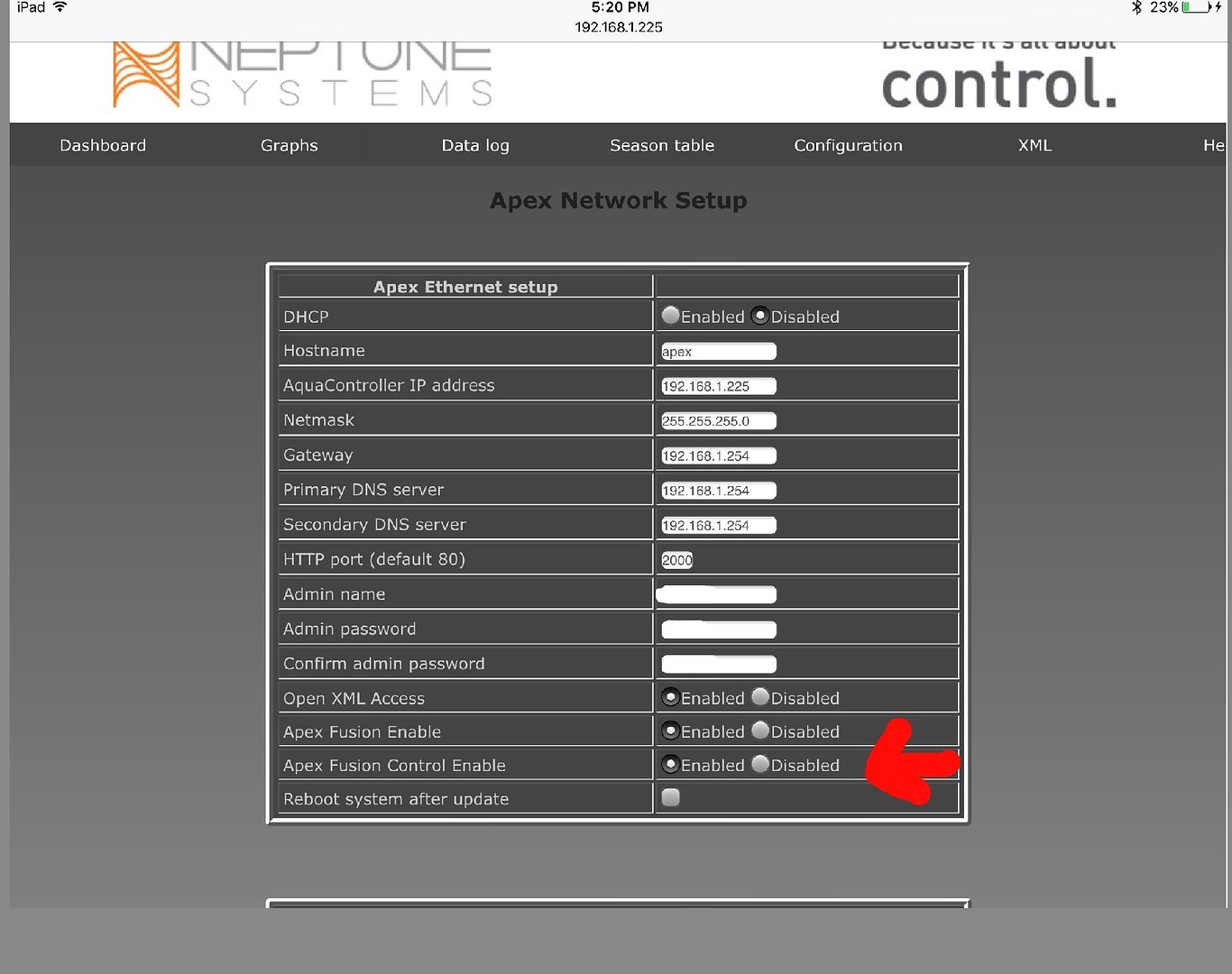bassettmd
New member
Hello All,
I have recently purchased an Apex system with Dos and a few other goodies. While i have been successful in updating the firmware via my Mac, I am unable to update the webpages. Whenever I attempt, it gets to file 30 of the upload high.js and then stalls/times out. I have tried re-updating the firmware as well as trying to conduct the whole process via my HP computer as well with no luck. I have tried this from a few angles and have not been able to get around it.
I have seen other messages/support docs on this regarding this problem and some have suggested clearing the logs, however, I have no logs at this time to clear as this is a brand new controller.
Please advise, any help is appreciated as I am currently at a stand still in setting up my system until this is resolved.
I have recently purchased an Apex system with Dos and a few other goodies. While i have been successful in updating the firmware via my Mac, I am unable to update the webpages. Whenever I attempt, it gets to file 30 of the upload high.js and then stalls/times out. I have tried re-updating the firmware as well as trying to conduct the whole process via my HP computer as well with no luck. I have tried this from a few angles and have not been able to get around it.
I have seen other messages/support docs on this regarding this problem and some have suggested clearing the logs, however, I have no logs at this time to clear as this is a brand new controller.
Please advise, any help is appreciated as I am currently at a stand still in setting up my system until this is resolved.