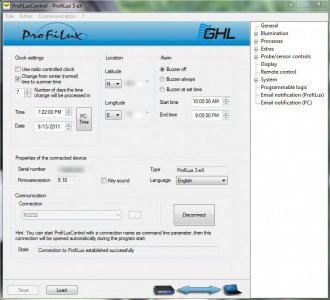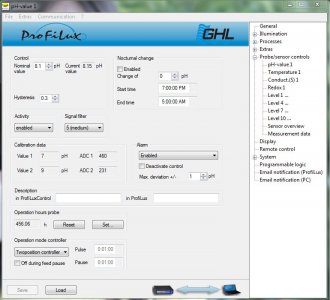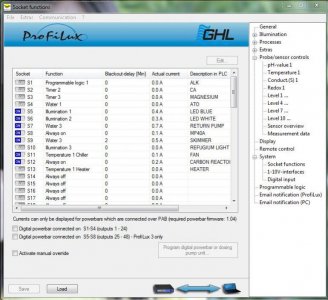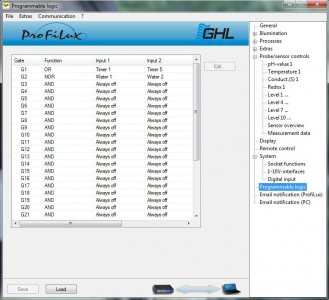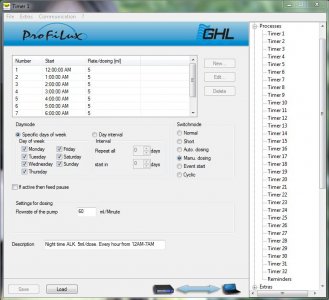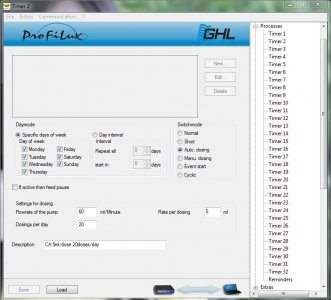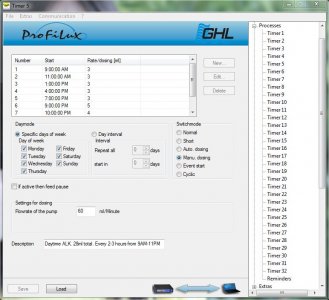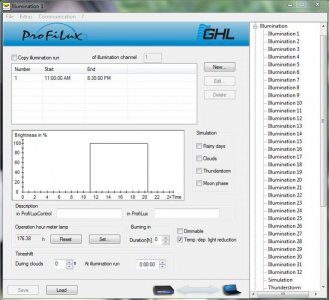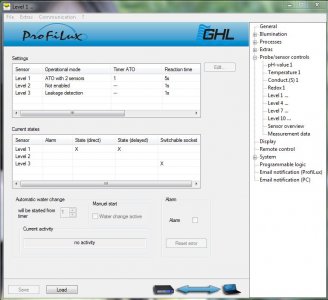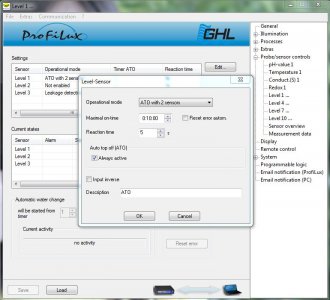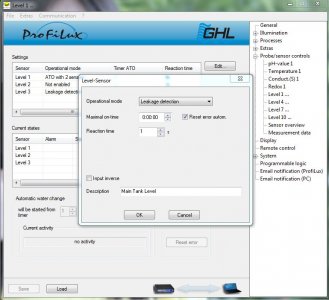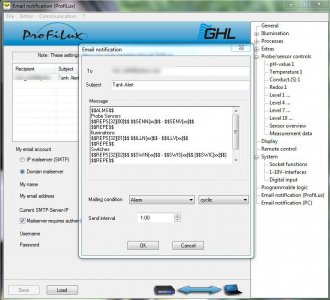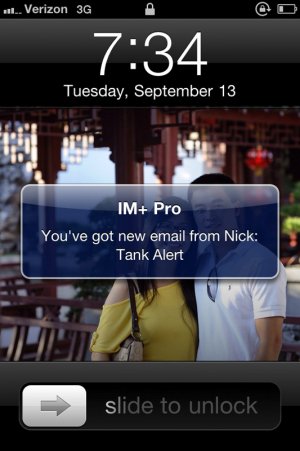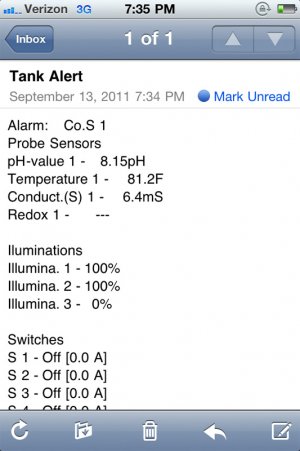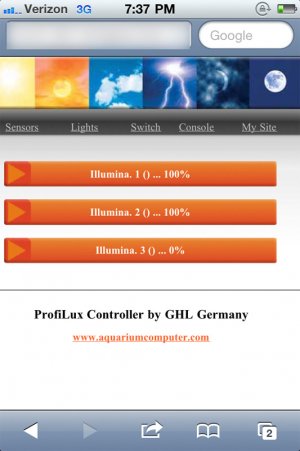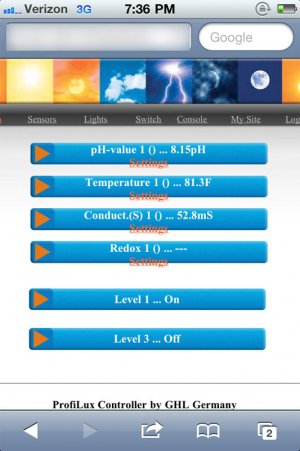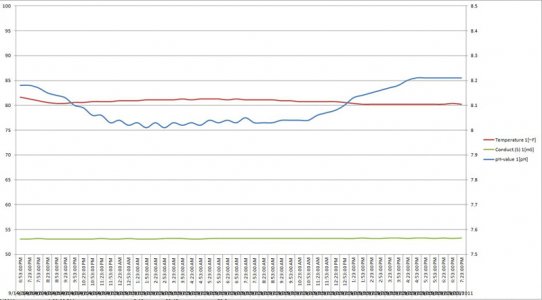this is me
Active member
Let's start with some background on my tank
-Elos System 70
-Eheim 1260 Return pump
-Elos Planet II LED
-Vortech MP40es
-SWC mini cone skimmer
-GFO and Carbon running 24/7
I've keeping mainly anemones(giganteas, haddoni, and BTA). These things really do have a mind of its own. I've lost a tank due to a magnifica clogging the drain while I was out of the country last year.
I used to have a neptune AC Jr along with an MRC dual stage CA reactor and a Tunze Osmolator. All these equipments are now retired since my new set up with Profilux. The AC Jr. was very basic. I was using it really as an expensive(but reliable) timer and a heating/cooling controller. The CA reactor required a lot of space and a lot of equipments running 24/7. I especially didn't like the CO2 tank. The Tunze osmolator is a very very reliable piece of equipment. Almost ten years and hasn't miss a beat. However, I want the Profilux to be the brain of every equipment for the tank so the osmolator along with the ca reactor has to be replaced.
I have many controllers in mind but some of the reasons why I went with Profilux are
-Future proof-Internal boards of profilux are replaceable and upgradable.
-Extensive and detailed control(of lighting, temp, ph, cond, pumps, etc)
-Unlimited connections with PAB devices
-Logic gate programmable
-Web enabled
-Built quality
Profilux package I ordered and received. Thanks to ProgressiveReef.com and Michael for their timely response and shipping it out.
-Profilux 3eX
-2 PAB digital power bar
-temp probe
-ph probe
-conductivity probe
-4 slave doser unit
-2 float level sensor
-1 optical level sensor
Upon receiving my package, I was really surprised how big the power bar is. These are truly well built and heavy duty power bars. It makes other power bars look like a toy.
After unpacking everything, it was time to download the ProfiluxControl software and set it up. Setting up the temp, ph, cond, and timer was a breeze. I think it took me a couple hours to hook up the devices and set up the basic temp, ph, cond, and timer. The user interface was pretty easy to understand although I had to search for the programming manual for some terms that I don't understand.
-Elos System 70
-Eheim 1260 Return pump
-Elos Planet II LED
-Vortech MP40es
-SWC mini cone skimmer
-GFO and Carbon running 24/7
I've keeping mainly anemones(giganteas, haddoni, and BTA). These things really do have a mind of its own. I've lost a tank due to a magnifica clogging the drain while I was out of the country last year.
I used to have a neptune AC Jr along with an MRC dual stage CA reactor and a Tunze Osmolator. All these equipments are now retired since my new set up with Profilux. The AC Jr. was very basic. I was using it really as an expensive(but reliable) timer and a heating/cooling controller. The CA reactor required a lot of space and a lot of equipments running 24/7. I especially didn't like the CO2 tank. The Tunze osmolator is a very very reliable piece of equipment. Almost ten years and hasn't miss a beat. However, I want the Profilux to be the brain of every equipment for the tank so the osmolator along with the ca reactor has to be replaced.
I have many controllers in mind but some of the reasons why I went with Profilux are
-Future proof-Internal boards of profilux are replaceable and upgradable.
-Extensive and detailed control(of lighting, temp, ph, cond, pumps, etc)
-Unlimited connections with PAB devices
-Logic gate programmable
-Web enabled
-Built quality
Profilux package I ordered and received. Thanks to ProgressiveReef.com and Michael for their timely response and shipping it out.
-Profilux 3eX
-2 PAB digital power bar
-temp probe
-ph probe
-conductivity probe
-4 slave doser unit
-2 float level sensor
-1 optical level sensor
Upon receiving my package, I was really surprised how big the power bar is. These are truly well built and heavy duty power bars. It makes other power bars look like a toy.
After unpacking everything, it was time to download the ProfiluxControl software and set it up. Setting up the temp, ph, cond, and timer was a breeze. I think it took me a couple hours to hook up the devices and set up the basic temp, ph, cond, and timer. The user interface was pretty easy to understand although I had to search for the programming manual for some terms that I don't understand.
Last edited: