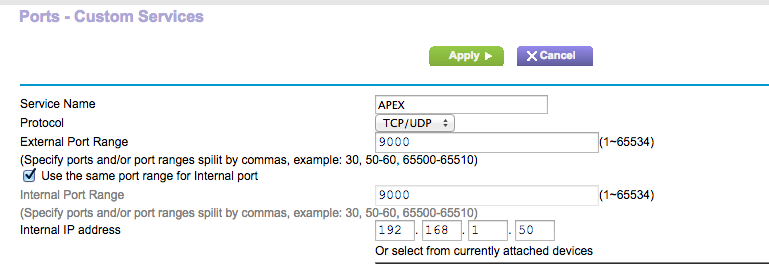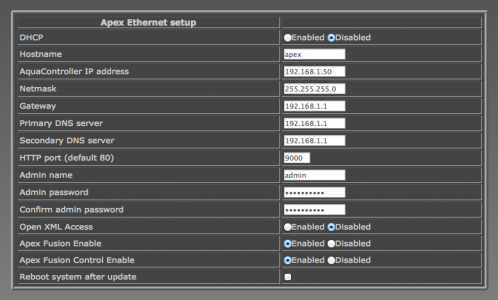Hi,
Can't seem to figure out getting access to the apex from outside the LAN.
I have Apex at 192.168.1.50, port 9000
It is a static IP, reserved in my Netgear router. I can get to the controller via LAN at 192.168.1.50:9000.
Here are the network settings for the Apex, as well as the netgear router port forward settings.
Would appreciate any help with what I may have configured wrong.
Thanks,
Dennis
Can't seem to figure out getting access to the apex from outside the LAN.
I have Apex at 192.168.1.50, port 9000
It is a static IP, reserved in my Netgear router. I can get to the controller via LAN at 192.168.1.50:9000.
Here are the network settings for the Apex, as well as the netgear router port forward settings.
Would appreciate any help with what I may have configured wrong.
Thanks,
Dennis