Wally.B
Active member
I am running a test to see best Highest Resolution and Image Quality for Thread Posts. (Not uploads, but linked thru Photo Bucket)
My understanding is when you link a Photo from PhotoBucket, it doesn't affect the Post upload (space usage) on Reefcentral (like an upload of photo would). That is why when a photo is removed from PhotoBucket, it no longer shows in the reefcentral post.
However, I'm still scratching my head why I can't seem to link Photos of higher resolution (which I sometimes would like for clarity).
Does the ReefCentral Web server reduce the photo presentation? Or is this PhotoBucket doing this since it's kind of treated like a HighRes Thumbnail.
So to demonstrate/test my issue, I'm going to post a few re-sized images (of the same image of my New Tank Build). Each Image is STAMPED with the RESOLUTION to be clear.
I have attached as an attachment these two photos as ONE TEST.
1) Highest Res (1570x877)
2) Lowest Res Photo(640x377)
The NEXT TEST is same two photo's above linked thru Photo Bucket.
FIRST IS THE [640x377](Photo via Photo Bucket)
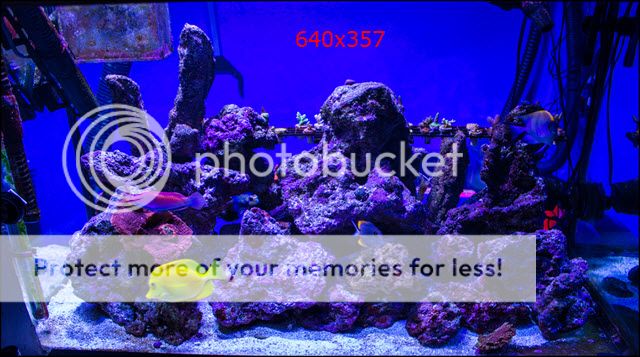
SECOND is the [1577x877] Photo
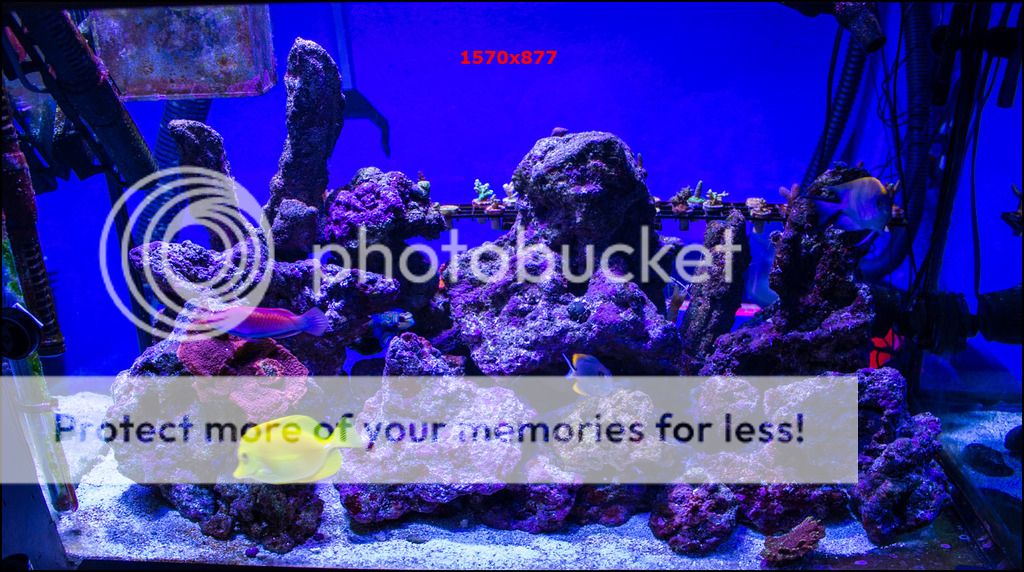
Thing look somewhat proportional, but the 1577x877 Image is not as clear as original (Based on the Zoom in of my Browser).
Here is the image posted on FLICKr.
https://www.flickr.com/photos/147613604@N08/31360844084/
(Also as test, I saved back the Image from Reef Central) and it SAVE back as (1024x572). So this may somehow the Image Res LIMIT MAX.
So next Photo is [1024x572]
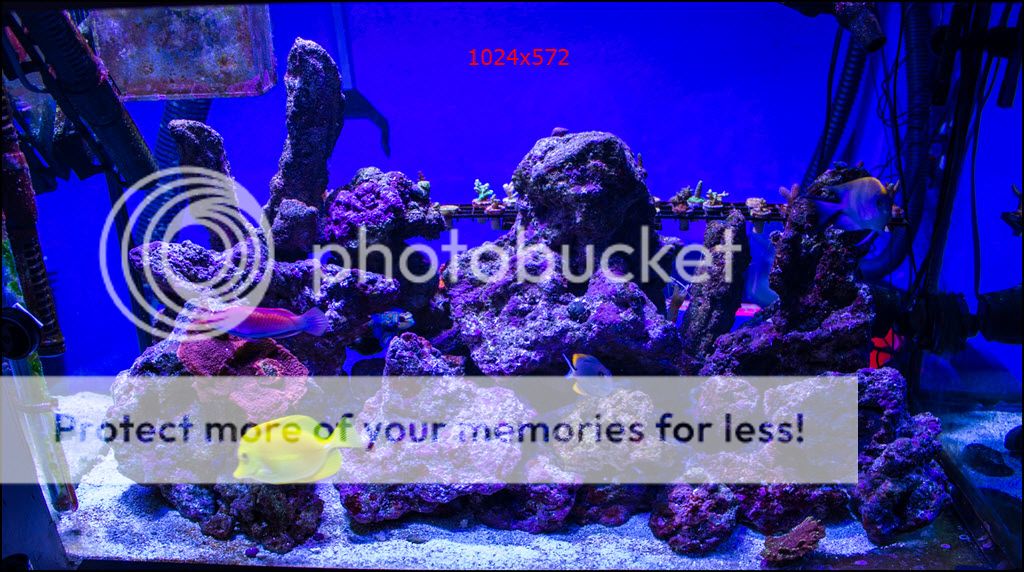
** NOTICE the 1024x572 Image is the same as the 1570x877 **
What is interesting is the 1024x572 saves back as 1024x572.
Next is a Test of [850x474] Image which is the Reef Central Recommended Image size for Uploads.
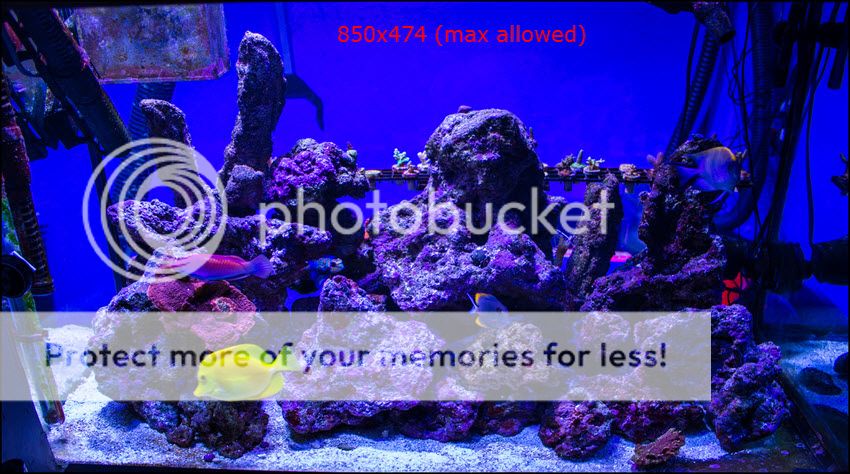
This look correct.
OK. So my test is done with PHOTO SHOP.
It appears Photo Bucket or Reef Central limit the image size to 1024x877.
and to get Best PICTURE CLARITY, the BROWSER must be size appropriately by hitting the SHIFT+ or SHIFT- Button.
(Try the SHIFT[-+] and see picture clear up, or get fuzzy). There is a sweet spot Zoom IN Point.
I tested with IE and Chrome and it's the same.
NOW I TRIED THE SAME IMAGE [1570x877] using a DIRECT URL to FLICKR as shown below.

BINGO!! It works in proper Resolution.
I am converting to Flicker and Droping PhotoBucket (which now is really slow, tons of ads, and unreliable)
My understanding is when you link a Photo from PhotoBucket, it doesn't affect the Post upload (space usage) on Reefcentral (like an upload of photo would). That is why when a photo is removed from PhotoBucket, it no longer shows in the reefcentral post.
However, I'm still scratching my head why I can't seem to link Photos of higher resolution (which I sometimes would like for clarity).
Does the ReefCentral Web server reduce the photo presentation? Or is this PhotoBucket doing this since it's kind of treated like a HighRes Thumbnail.
So to demonstrate/test my issue, I'm going to post a few re-sized images (of the same image of my New Tank Build). Each Image is STAMPED with the RESOLUTION to be clear.
I have attached as an attachment these two photos as ONE TEST.
1) Highest Res (1570x877)
2) Lowest Res Photo(640x377)
The NEXT TEST is same two photo's above linked thru Photo Bucket.
FIRST IS THE [640x377](Photo via Photo Bucket)
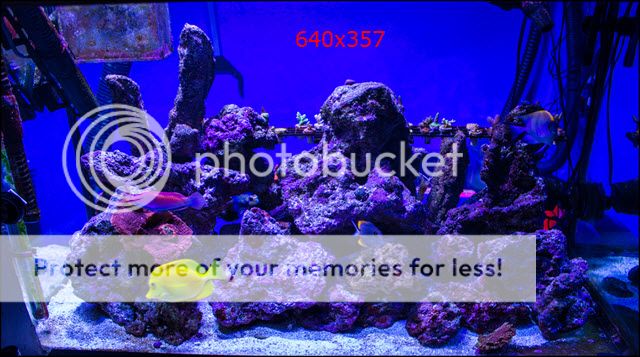
SECOND is the [1577x877] Photo
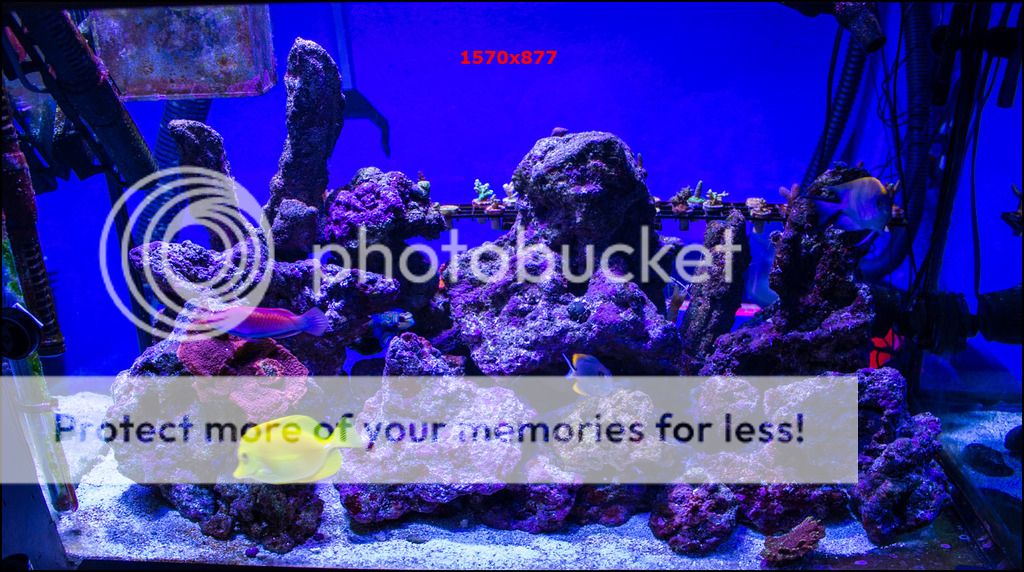
Thing look somewhat proportional, but the 1577x877 Image is not as clear as original (Based on the Zoom in of my Browser).
Here is the image posted on FLICKr.
https://www.flickr.com/photos/147613604@N08/31360844084/
(Also as test, I saved back the Image from Reef Central) and it SAVE back as (1024x572). So this may somehow the Image Res LIMIT MAX.
So next Photo is [1024x572]
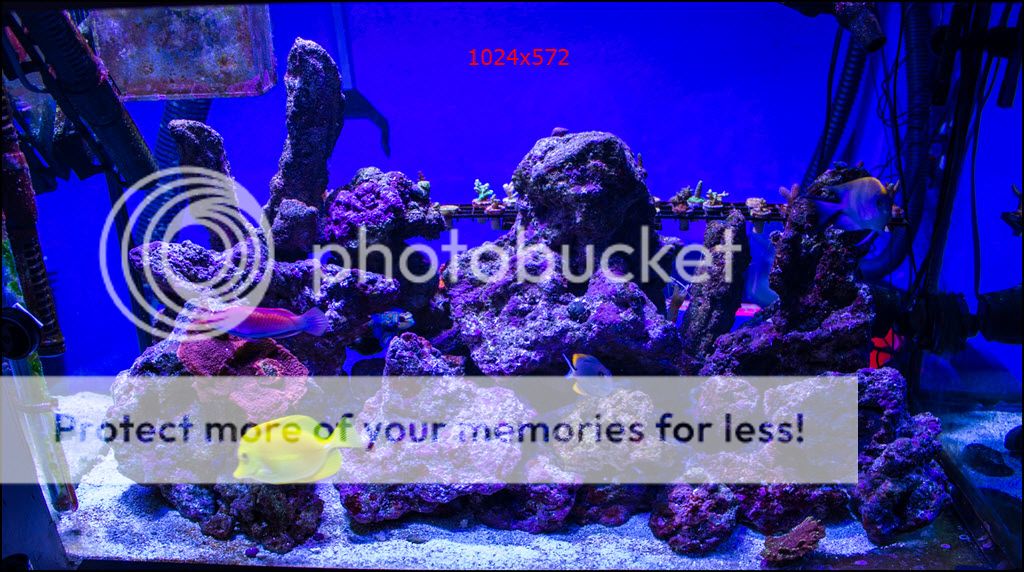
** NOTICE the 1024x572 Image is the same as the 1570x877 **
What is interesting is the 1024x572 saves back as 1024x572.
Next is a Test of [850x474] Image which is the Reef Central Recommended Image size for Uploads.
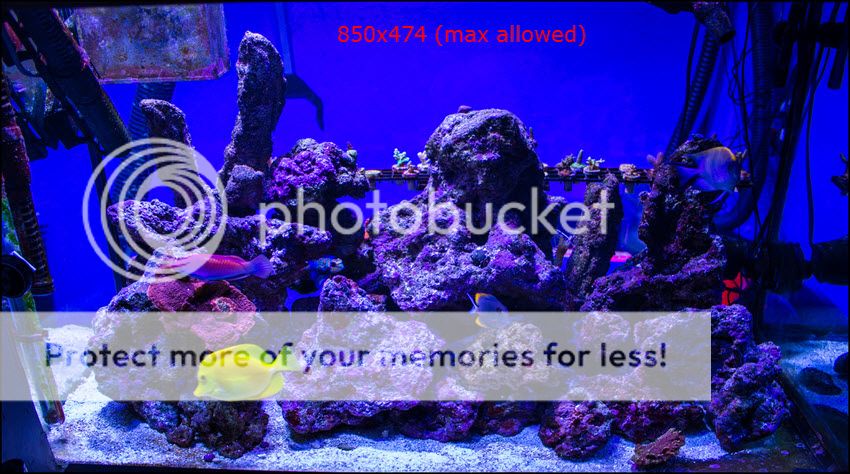
This look correct.
OK. So my test is done with PHOTO SHOP.
It appears Photo Bucket or Reef Central limit the image size to 1024x877.
and to get Best PICTURE CLARITY, the BROWSER must be size appropriately by hitting the SHIFT+ or SHIFT- Button.
(Try the SHIFT[-+] and see picture clear up, or get fuzzy). There is a sweet spot Zoom IN Point.
I tested with IE and Chrome and it's the same.
NOW I TRIED THE SAME IMAGE [1570x877] using a DIRECT URL to FLICKR as shown below.

BINGO!! It works in proper Resolution.
I am converting to Flicker and Droping PhotoBucket (which now is really slow, tons of ads, and unreliable)
Last edited:


