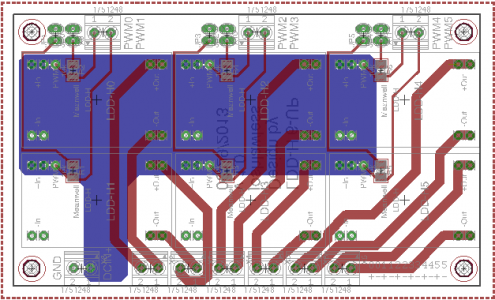Welp my Meanwell SP-320 just died on me, so now I need to research a new power supply. It says 3 year warranty although I have a feeling they'll find some reason to get out of it. It's not like the thing was over the tank either, and was WELL out of any splash distance, perhaps ambient humidity in the 50+ range is enough to kill it, I checked out inside and didn't see anything that would scream to me that something ugly happened.
Finding power supplies that are encapsulated, at least 48 volts, and a few hundred max watts, and somewhat inexpensive is a bit tricky. Anyone have any ideas?
try for the warranty replacement/repair, just don't volunteer any information about how it was used just that it stopped working. overheating can kill them if there isn't adequate ventilation over time.