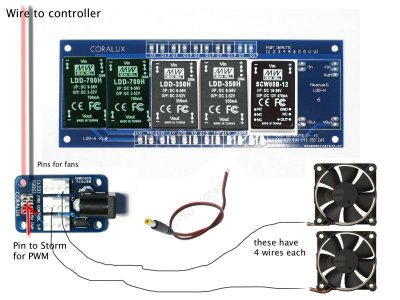Krazie4Acans
New member
O2 I have one more question. I guess anyone that has a Makers Heatsync could answer this. On each side of the heatsync fins there is a vertical channel that has a matching channel on the top mounting rail. Can someone measure the height of that slot for me? I want to make use of those for my extra boards. My heatsyncs won't be here for two more weeks.  Thanks All! Krazie:jester:
Thanks All! Krazie:jester: