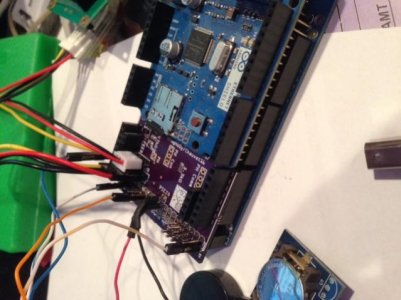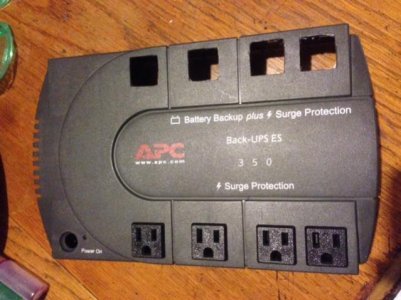redtop03
moved slow
I just finished up adding 2 x 3.5mm outlets for the 4 wave pumps and 1 for the temp probe, and I'm gonna be kinda wild with the rear panel, the original rear panel was full of RCA socket holes, I'm gonna use it anyway....this thing needs some ventilation, that should help with that LOL and the RCA holes are a perfect match to the BNC connector for the pH probe