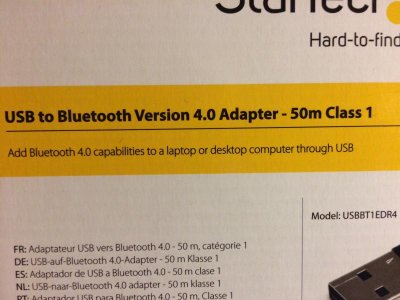Yeah when you're using the DC pumps it doesn't work like that... the clean water pump isn't calibrated it relies on the level sensor to know when to stop.
My issue, is with 24 changes it doesn't change out a large enough volume to trip the float switch...so the fw ATO ends up replacing the missing water between changes and my salinity progressively gets lower and lower. I'm currently changing 8% a week and don't want to do more than that. Honestly I'd prefer 7%.
I've band-aid fixed this issue by adjusting my new SW salinity to about 1.014 and not using the ATO at all. My system isn't perfect due to fluctuations in evaporation etc and I would like to use the ATO and the AWC.
More than likely I'll end up scrapping the kore 5th and using the controller to automate water changes..just involves more money
Sent from my iPhone using Tapatalk
I see. There might be a cheap trick to do this, but you would need a separate ATO controller, aka sentry. If you take a HOB filter or fuge and put it on your sump with a timer to run for 5-10 min at the end of an hour. Place the Kore 5th's level sensor as well as the waste DC pump inside. Run the fresh SW line into it. Kore 5th will replace the water volume inside the filter during its AWC cycle with a large change in water level. Then when the filter pump runs, the fresh water inside the filter will be replaced with water from your tank. Does that sort of make sense?