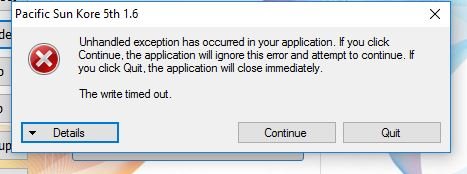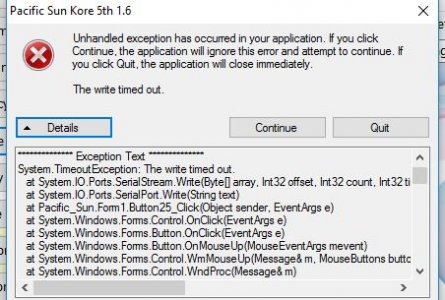Przemek_PacSun
New member
@serenity
You don't need to buy any external BT module for that computer.
Macbook PRO use very strong and compatible with all protocols BT radios and they are working very good.
You don't need to buy any external BT module for that computer.
Macbook PRO use very strong and compatible with all protocols BT radios and they are working very good.