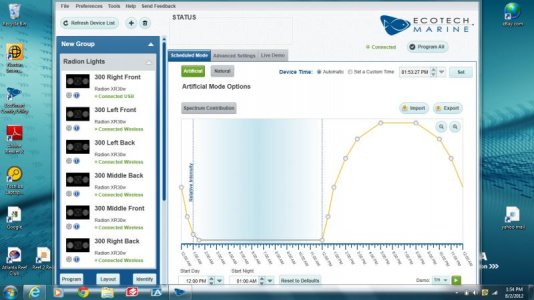My comment goes along with my thread in this forum. I see you use 50% intensity, I am around that myself. Is this the good results intensity "zone"? At 100% everything was bleaching. Why is there two 12am's on the graph? Will that mess up the program?
I was bleaching SPS at 100%, so I dropped it to 50% and will see what happens. I expect things to start coloring up again, then I can raise it 5% a week or something.
As for the 12am's, I took the screenshot, so ecotech just has a typo in their graph programming it looks like.