You are using an out of date browser. It may not display this or other websites correctly.
You should upgrade or use an alternative browser.
You should upgrade or use an alternative browser.
Internet Connectivity issue: apex, apple, and mediacom
- Thread starter PotRoast
- Start date
If you still have a second, Russ, my friend, on the aquanotes iphone app.....I am not sure how to configure that now. It always worked of course when I am at home over wifi....I messed around with it earlier when I was trying to troubleshoot and I don't remember what I had inserted for host.....any ideas here?
For the iPhone app, you need to create 2 controller entries... one for use when on WiFi at home, and one for all other times (on 3G, or WiFi away from home)
For the first one (WiFi @ home):
Host: 10.0.1.50
Port: 80
For the second one (all other times):
Host: 173.31.89.213 (xxx= the last 3 digits of your public IP address)
Port: nnnn (the 4 digits you used in the port forwarding rule you created last night)
Enter the appropriate username and password too, of course.
When you run the app, one of these should work, the other will fail.
If your Apex is still at the default username and password, now is the time to change them. If you do change them, remember to reboot the Apex completely for that change to take effect.
For the first one (WiFi @ home):
Host: 10.0.1.50
Port: 80
For the second one (all other times):
Host: 173.31.89.213 (xxx= the last 3 digits of your public IP address)
Port: nnnn (the 4 digits you used in the port forwarding rule you created last night)
Enter the appropriate username and password too, of course.
When you run the app, one of these should work, the other will fail.
If your Apex is still at the default username and password, now is the time to change them. If you do change them, remember to reboot the Apex completely for that change to take effect.
Last edited:
Typlus5
Member
For the iPhone app, you need to create 2 controller entries... one for use when on WiFi at home, and one for all other times (on 3G, or WiFi away from home)
For the first one (WiFi @ home):
Host: 10.0.1.50
Port: 80
For the second one (all other times):
Host: 173.31.89.xxx (xxx= the last 3 digits of your public IP address)
Port: nnnn (the 4 digits you used in the port forwarding rule you created last night)
Enter the appropriate username and password too, of course.
When you run the app, one of these should work, the other will fail.
If your Apex is still at the default username and password, now is the time to change them. If you do change them, remember to reboot the Apex completely for that change to take effect.
Is that your Router Domain, Home Network IP or Apex IP? Appropriate username and password for which?
I've got everything else done (firmware updates, wireless, email alerts and IPhone w/Aquanotes within my network) but the external connection has me going in circles. I've set up my Dyndns.org account and forwarded the port...twice! I'm sure it's something simple now I'm not doing but had this particular question to rule out the obvious for the IPhone App.
For PotRoast, the 10.0.x.x address is the Apex, the 173.x.x.x is his current public IP address. His router does not support DynDNS, so he currently has to use use the public IP address. The username and password are for the Apex.Is that your Router Domain, Home Network IP or Apex IP? Appropriate username and password for which?
PotRoast, do you have a MobileMe account? If so, configure BackToMyMac. This will allow you to use a name instead of the publicIP address, and the AirPort will always keep the MobileMe servers aware of your public IP address even if it changes.
If you don't have MobileMe, and you have a computer that is on 7/24 ( or at least most of the time), you can setup a free DynDNS account using their software updater client running on that 'puter.
If you don't have MobileMe, and you have a computer that is on 7/24 ( or at least most of the time), you can setup a free DynDNS account using their software updater client running on that 'puter.
Host: 173.31.89.213 (xxx= the last 3 digits of your public IP address)
Port: nnnn (the 4 digits you used in the port forwarding rule you created last night)
I am totally with you but I am not sure how to find the last three digits of my public ip address. I can find all the digits you typed, but the 'xxx' part is what I am having trouble finding. Any ideas?
Also, I will set the login and password when I get this all locked down. You said reboot *completely*. I assume there must be a little trick if you said *completely*....I was planning on using my display module to 'reset' the apex. Is this what you mean?
Thanks in advance. I am real close to having this apex 100% functional. You have no idea how thrilled this makes me!
Sorry, PotRoast... I edited my post for clarity, but inadvertently left in the part that could cause confusion :uhoh3:
For the first one (WiFi @ home):
Host: 10.0.1.50
Port: 80
For the second one (all other times):
Host: 173.31.89.213
Port: nnnn (the 4 digits you used in the port forwarding rule you created last night)
BTW, you can always find your public IP address in the AirPort's configuration. Or by using either of these links:
http://www.whatismyip.com/
http://www.reeftronics.net/showip.php
For the first one (WiFi @ home):
Host: 10.0.1.50
Port: 80
For the second one (all other times):
Host: 173.31.89.213
Port: nnnn (the 4 digits you used in the port forwarding rule you created last night)
BTW, you can always find your public IP address in the AirPort's configuration. Or by using either of these links:
http://www.whatismyip.com/
http://www.reeftronics.net/showip.php
nice. now that works!
I will be sure to donate $5 to you over at Reeftronics.....Thanks again.
I am going to next tackle the email issue (since I can't seem to push it through). And then I am going to deal with security.
If all goes well I might even update my firmware. I am scared to death to do a firmware update though. It seems that so many systems crash after doing it.
I will be sure to donate $5 to you over at Reeftronics.....Thanks again.
I am going to next tackle the email issue (since I can't seem to push it through). And then I am going to deal with security.
If all goes well I might even update my firmware. I am scared to death to do a firmware update though. It seems that so many systems crash after doing it.
I'd say that's actually a rarity. You don't hear about all the thousands upon thousands of successful firmware updates.If all goes well I might even update my firmware. I am scared to death to do a firmware update though. It seems that so many systems crash after doing it.
If your Apex is still at the default username and password, now is the time to change them. If you do change them, remember to reboot the Apex completely for that change to take effect.
I know how to change the user name and password....I am confused on how to properly reboot the apex. How do you reboot?
My gut reaction is that the 'restart' command in the net menu is what you are referring too. Correct or no?
Kind of late here probably, but... I set my apex up with a PC step by step from the UNofficial user guide. Got it hooked up for internet access, email alert, etc with no hitches. About 5 months later I bought a MAC. All I had to do was download the MAC compatible Dyndns and haven't had a hitch with it either. So to me it would seem, mac or PC, doesn't matter.
Can someone translate this passage for me? I am cool with the process up until I read this....
Take the address close to the Apex's address and change the last octet/value in order to make the new
address for the Apex boot loader; be sure to choose an address that is not in use (changing one of the
1st 3 octets would likely leave the uploader unable to communicate with the Apex and the upload to fail).
Once you select an address to be used you will need to assign the address to the Apex boot loader's MAC
address of '0c:1d:12:e0:1f:10' (all Apex units answer to the same MAC address when running under the boot
loader).
For the Macintosh the command will look simular to the following:
SUDO arp "“s <some unused address> c:1d:12:e0:1f:10
OK. So....
Here is a pic of my terminal session....
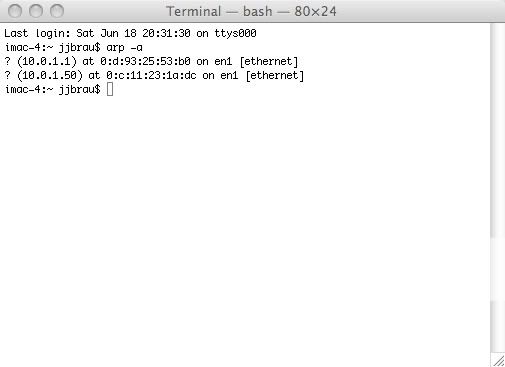
1. I *think* I need to use this address 10.0.1.50 and change the '.50' part to something else. Correct? Or not?
2. If I used the address 10.0.1.60 can someone write the exact coomand I need to use? I am a little confused about that part.
Thanks
Take the address close to the Apex's address and change the last octet/value in order to make the new
address for the Apex boot loader; be sure to choose an address that is not in use (changing one of the
1st 3 octets would likely leave the uploader unable to communicate with the Apex and the upload to fail).
Once you select an address to be used you will need to assign the address to the Apex boot loader's MAC
address of '0c:1d:12:e0:1f:10' (all Apex units answer to the same MAC address when running under the boot
loader).
For the Macintosh the command will look simular to the following:
SUDO arp "“s <some unused address> c:1d:12:e0:1f:10
OK. So....
Here is a pic of my terminal session....
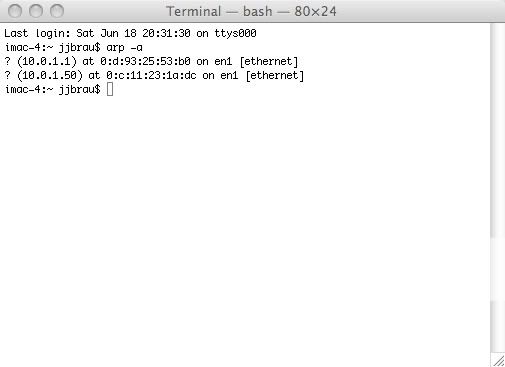
1. I *think* I need to use this address 10.0.1.50 and change the '.50' part to something else. Correct? Or not?
2. If I used the address 10.0.1.60 can someone write the exact coomand I need to use? I am a little confused about that part.
Thanks
PotRoast, do you have a MobileMe account? If so, configure BackToMyMac. This will allow you to use a name instead of the publicIP address, and the AirPort will always keep the MobileMe servers aware of your public IP address even if it changes.
If you don't have MobileMe, and you have a computer that is on 7/24 ( or at least most of the time), you can setup a free DynDNS account using their software updater client running on that 'puter.
I do have a mobile me account and I turned ON backtomymac. Everything seems to be good at my end. Green light.
However, I don't know what to do next or how to name my public ip address or even how it works. I did some poking around the internet but I am still not clear. Any advice on how to proceed?
I guess my airport does not have the firmware to support back to my mac (mobile me).
My airport tells me that I have the latest firmware update, which it lists as 5.7
However, the mobile me setup that I read requires my airport has firmware version 7.4.1
I am assuming that if my airport does not list the 7.4.1 update when I searched for updates, then it will not accept the 7.4.1 update. Am I correct in thinking this? My airport is circa 2003, so I am assuming it will not support the newer firmware, which is probably designed for the newer base stations and time capsules?
Any ideas here?
My airport tells me that I have the latest firmware update, which it lists as 5.7
However, the mobile me setup that I read requires my airport has firmware version 7.4.1
I am assuming that if my airport does not list the 7.4.1 update when I searched for updates, then it will not accept the 7.4.1 update. Am I correct in thinking this? My airport is circa 2003, so I am assuming it will not support the newer firmware, which is probably designed for the newer base stations and time capsules?
Any ideas here?
Similar threads
- Replies
- 22
- Views
- 343
- Replies
- 76
- Views
- 5K
- Replies
- 0
- Views
- 1K
