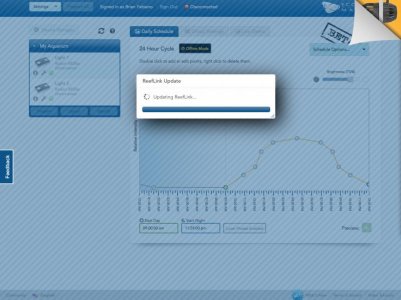Tradewinds
Well-known member
After Hours Support
After Hours Support
Ecotech's customer service is very good, but it lacks in one area, which is support after normal business hours.
A majority of your customer base works during normal business hours and only have time to enjoy your products in the evenings or during the weekends. Unfortunately, if these customers run into problems during this time frame, support is unavailable. Many customers may refrain from tweaking their systems on the weekends because of the lack of support during this time.
Extending your support hours to 10pm and adding Saturday coverage would set the bar for customer service in the aquarium industry. This could be achieved for little, to no cost, by simply adjusting the hours the support staff work. In the very least, have someone available Tuesday-Saturday. The support staff shifts could be rotated so no one is stuck working evenings or Saturdays.
After Hours Support
Ecotech's customer service is very good, but it lacks in one area, which is support after normal business hours.
A majority of your customer base works during normal business hours and only have time to enjoy your products in the evenings or during the weekends. Unfortunately, if these customers run into problems during this time frame, support is unavailable. Many customers may refrain from tweaking their systems on the weekends because of the lack of support during this time.
Extending your support hours to 10pm and adding Saturday coverage would set the bar for customer service in the aquarium industry. This could be achieved for little, to no cost, by simply adjusting the hours the support staff work. In the very least, have someone available Tuesday-Saturday. The support staff shifts could be rotated so no one is stuck working evenings or Saturdays.
Last edited: