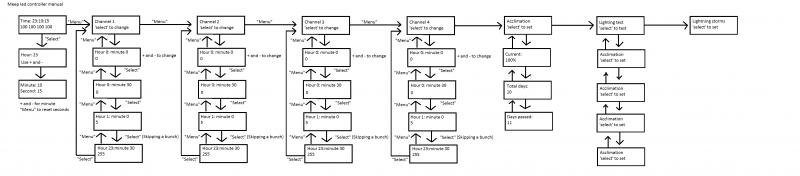You are using an out of date browser. It may not display this or other websites correctly.
You should upgrade or use an alternative browser.
You should upgrade or use an alternative browser.
Who wants a cheap, simple, Arduino-based LED controller?
- Thread starter der_wille_zur_macht
- Start date
CrazyEyes
New member
This might be a dumb question but, I have the uno board. If I wanted to dim the channels separately and I bought the LCD screen and buttons do I still need to write the sketch on my computer or do you just do it through the button? I noticed the Jarduino used the Mega board and he had a touch screen and was dimming them without changing the sketch.
der_wille_zur_macht
Team RC
CrazyEyes, you need to load the sketch on once. Then, the buttons allow you to alter the parameters that control the lights. So, if you want to change the dimming behavior, you just push buttons on the unit.
Speedbump858
New member
Sharkboy
Sharkboy
Hey Sharkboy,
I cant PM you or email you directly (it bounces). Send me an email. I am still interested in the board. It looks like you copied the address incorrectly.
Thanks
John
aka
Speedbump858
Sharkboy
Hey Sharkboy,
I cant PM you or email you directly (it bounces). Send me an email. I am still interested in the board. It looks like you copied the address incorrectly.
Thanks
John
aka
Speedbump858
sanddune600
Premium Member
I have an issue where every time one of my channels gets down to 20% to 10% my arduino controller starts reseting anything above or below that and the controller is fine I have it connected to 5 cat4101 LED drivers each driving 3 LED's
dudedudedude
Member
Any way to add two more light channels?
Sean
Sean
moncapitane
New member
Who wants a cheap, simple, Arduino-based LED controller?
You should be able to just add additional channels in the coding if you are using a controller with additional PWM pins. I know the typhon controller is limited to 4 but if you use your own arduino, you should be able to incorporate addition PWM ports by just replicating the channels to add additional ones.
Any way to add two more light channels?
Sean
You should be able to just add additional channels in the coding if you are using a controller with additional PWM pins. I know the typhon controller is limited to 4 but if you use your own arduino, you should be able to incorporate addition PWM ports by just replicating the channels to add additional ones.
dudedudedude
Member
I figured it could be done, I just have no coding experience and have no idea how I would make two more values arranged on the base display. If anyone wants to show me how to change the code it would be much appreciated. I am using rev13:
http://code.google.com/p/typhon-reef/source/browse/trunk/software/typhon/typhon.pde?r=13
http://code.google.com/p/typhon-reef/source/browse/trunk/software/typhon/typhon.pde?r=13
I figured it could be done, I just have no coding experience and have no idea how I would make two more values arranged on the base display. If anyone wants to show me how to change the code it would be much appreciated. I am using rev13:
http://code.google.com/p/typhon-reef/source/browse/trunk/software/typhon/typhon.pde?r=13
Your link is to v.02
Here is a link to the latest revision I know of (v.03 alpha).
http://code.google.com/p/typhon-reef/source/browse/trunk/software/typhon/typhon.pde
The ATMega328 does have 6 PWM pins that could be used for LED dimming however 2 of those are currently being used for the LCD in v.03.
It can be done with code and hardware changes however....
A simpler approach might be to look at the Jarduino Project.
You will get 6 channels of LED dimming plus a bunch of other neat options and a touchscreen.
http://code.google.com/p/jarduino-aquarium-controller/
-BB
dudedudedude
Member
Your link is to v.02
Here is a link to the latest revision I know of (v.03 alpha).
http://code.google.com/p/typhon-reef/source/browse/trunk/software/typhon/typhon.pde
The ATMega328 does have 6 PWM pins that could be used for LED dimming however 2 of those are currently being used for the LCD in v.03.
It can be done with code and hardware changes however....
A simpler approach might be to look at the Jarduino Project.
You will get 6 channels of LED dimming plus a bunch of other neat options and a touchscreen.
http://code.google.com/p/jarduino-aquarium-controller/
-BB
Awesome, exactly what I was looking for!!!
Awesome, exactly what I was looking for!!!
Let me know if I can help. I have built both.
Cheers,
-BB
moncapitane
New member
Awesome, exactly what I was looking for!!!
You could also get a mega and then you can use any of the digital pins to go with the screen and then have all of the pwm ports available. This is what I'm currently working on. You can still use the typhon code but just add more channels and modify the pins in which the lcd works from.
dudedudedude
Member
Let me know if I can help. I have built both.
Cheers,
-BB
How would you wire the PWM signal to Meanwell LDD drivers. Is it the same as shown for the typhoon here:
http://s451.photobucket.com/user/aj...phonwiringdiagram02-2013_zps785476a1.jpg.html
Thanks,
Sean
I just re-programmed the Typhon. Now, it has the following:
-48 points of control per day, with auto calculation of power 24/7
-255 steps of dimming (255 is 100%)
-EEPROM memory storage
-Acclimation mode, up to 30 days long
-Lighting test, to test different powers of each channel
Attached is a .zip with the Typhon folder in it, a guide to navigating the menu, and a "DS1307" folder, which you drag and drop into the "libraries" subfolder of Arduino 1.0.5. You will need to download 1.0.5 in order to use the code and library.
If you don't want to set 48 settings for each channel, then wait a week or two and I'll have a better version up with less settings needed (and lighting parabolas! And weather effects!) .
-48 points of control per day, with auto calculation of power 24/7
-255 steps of dimming (255 is 100%)
-EEPROM memory storage
-Acclimation mode, up to 30 days long
-Lighting test, to test different powers of each channel
Attached is a .zip with the Typhon folder in it, a guide to navigating the menu, and a "DS1307" folder, which you drag and drop into the "libraries" subfolder of Arduino 1.0.5. You will need to download 1.0.5 in order to use the code and library.
If you don't want to set 48 settings for each channel, then wait a week or two and I'll have a better version up with less settings needed (and lighting parabolas! And weather effects!) .
Attachments
Does this new code work with the button library? If so i'm guessing there is an updated library correct.
You don't need the button library. The DS1307 library is the only external library you need; the rest are included in the 1.0.5 Arduino software.
Cool.....I noticed the lightning and cloud variable within your code. Will be excited to see it implemented. I'm actually working on something similar with weather but am stumped at the lightning part right now. I have tried another members (snorkler I believe) weather pattern sketch but I can't seem to get the data for the lighting intensity for all 4 channels...just two of them.
Similar threads
- Replies
- 0
- Views
- 1K
- Replies
- 6
- Views
- 2K
- Replies
- 39
- Views
- 487
- Replies
- 23
- Views
- 2K